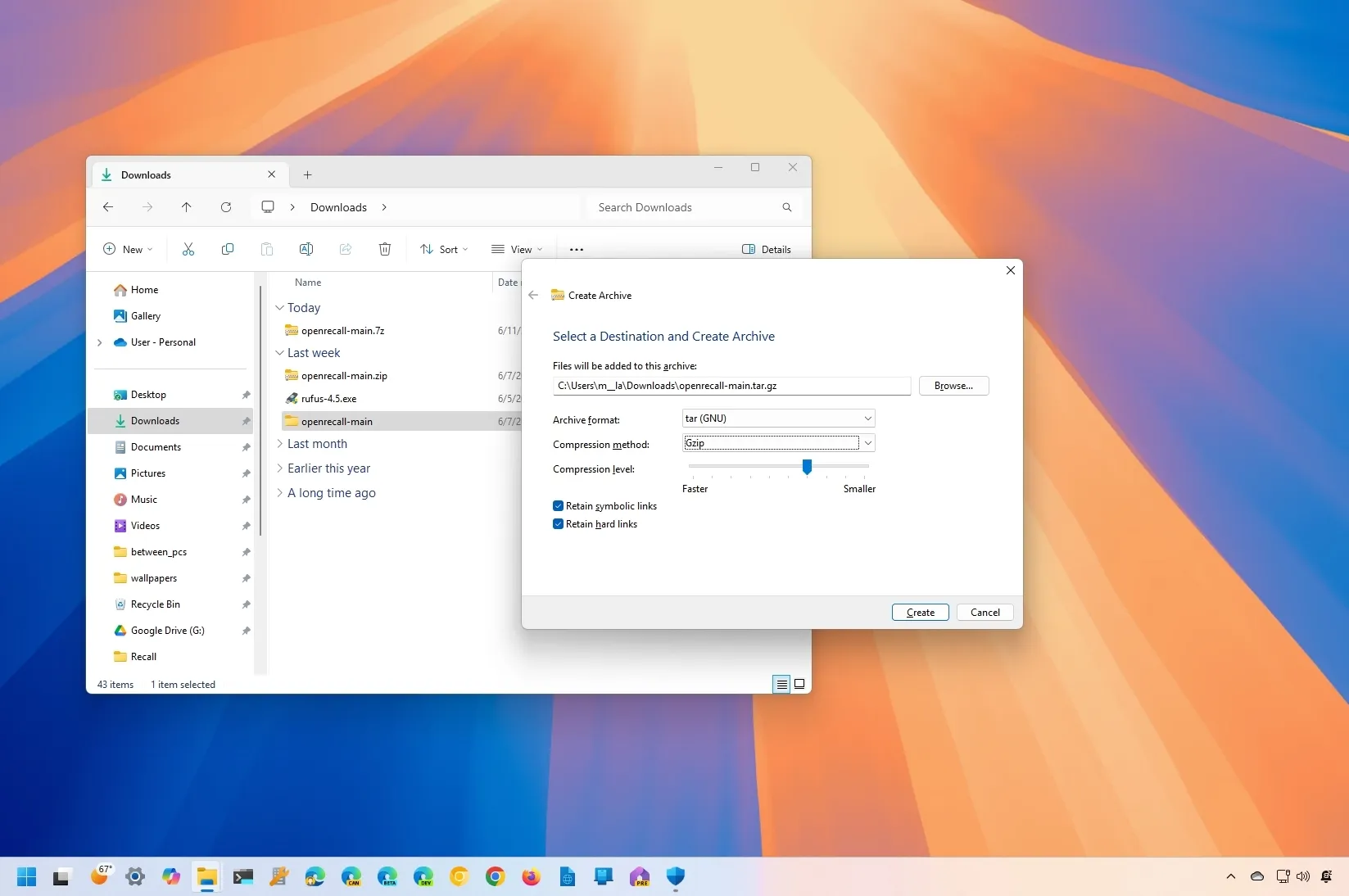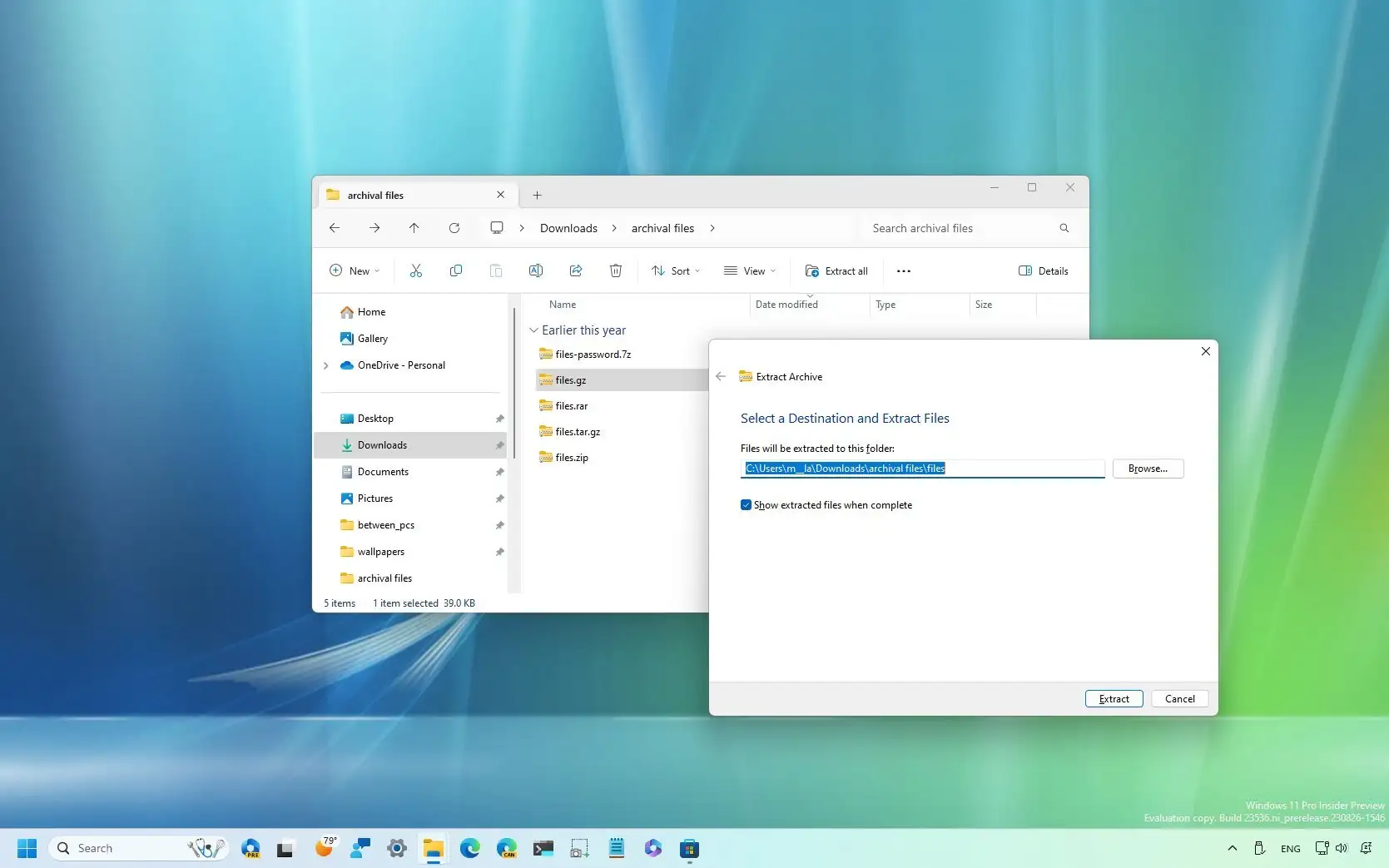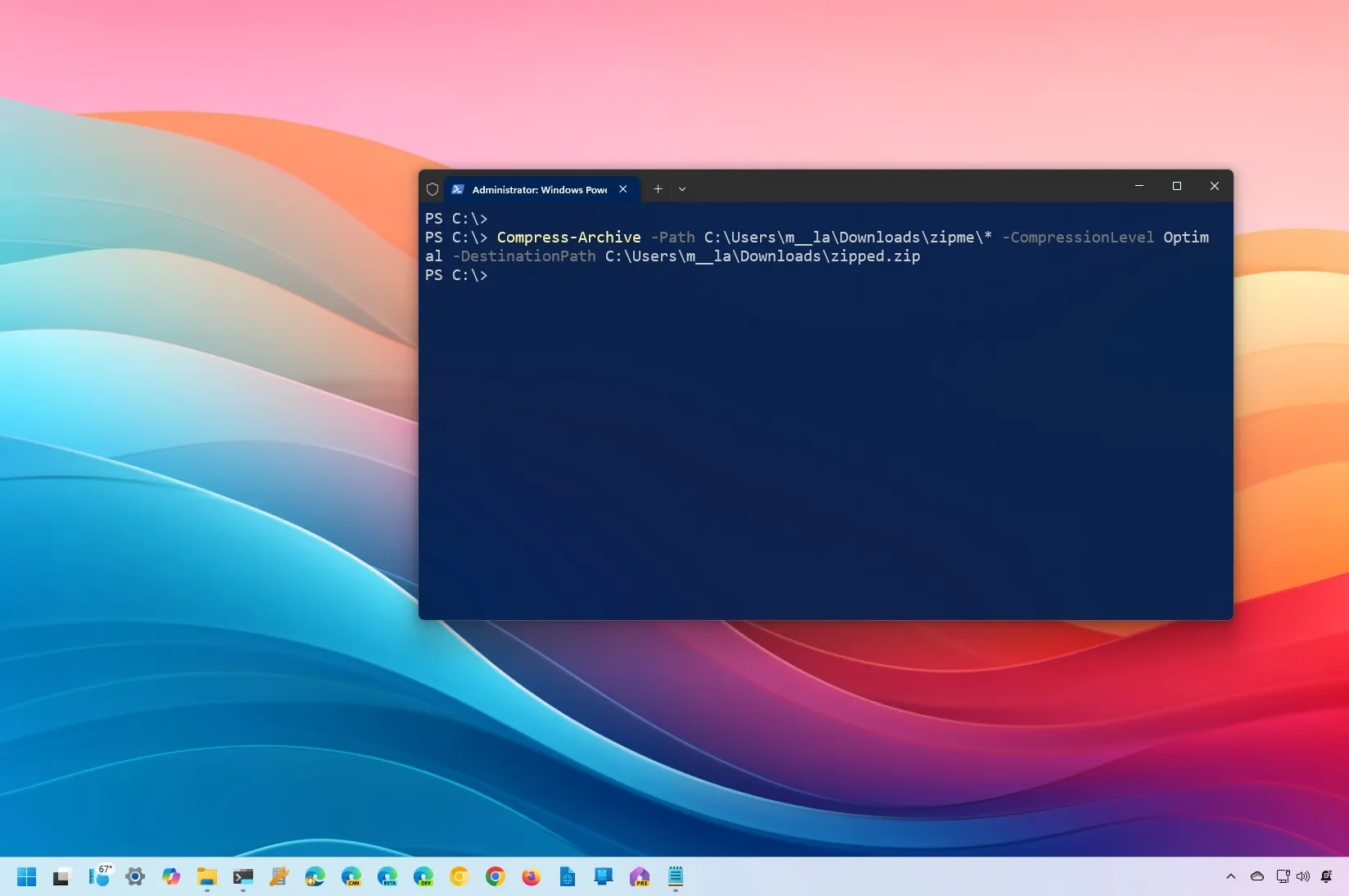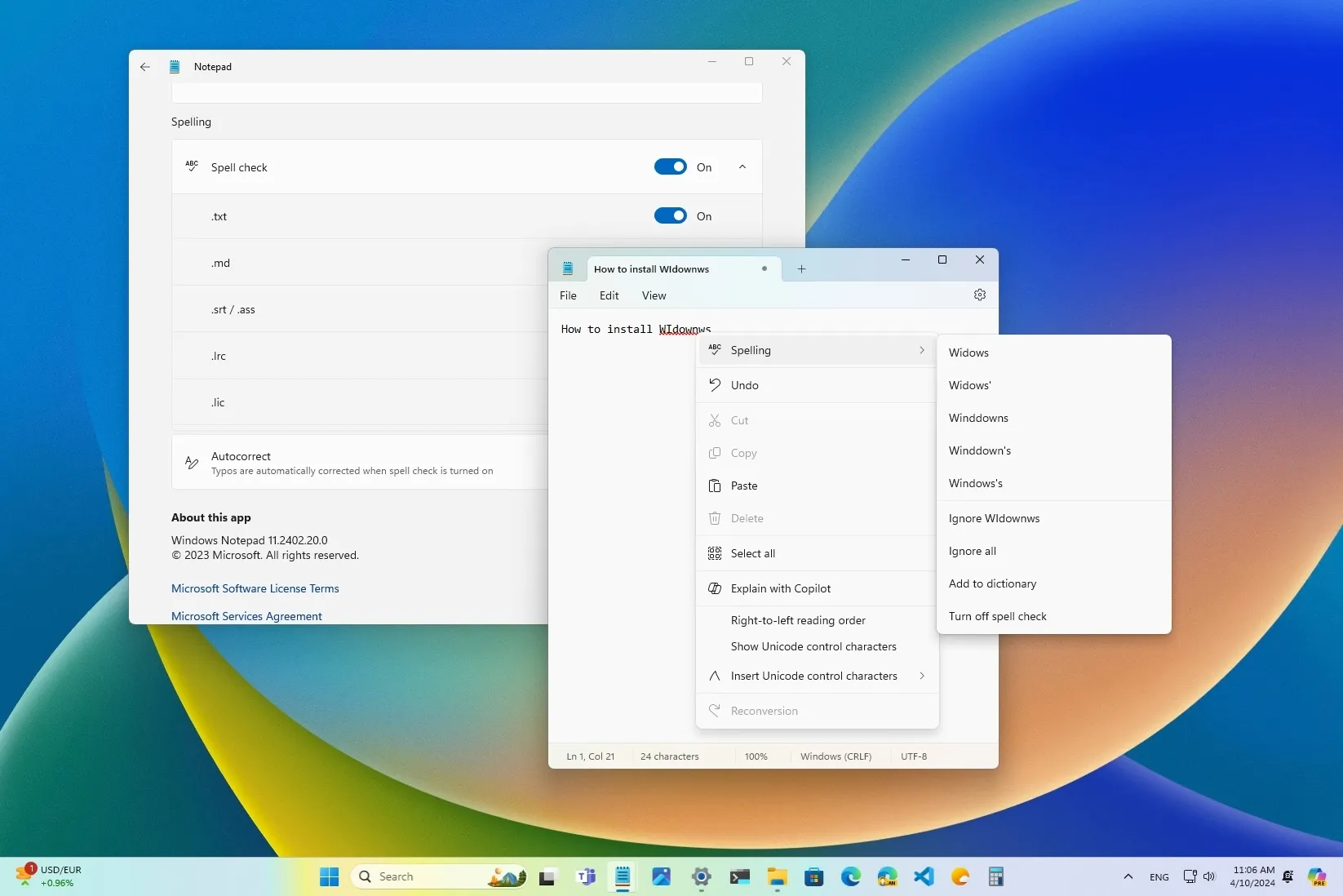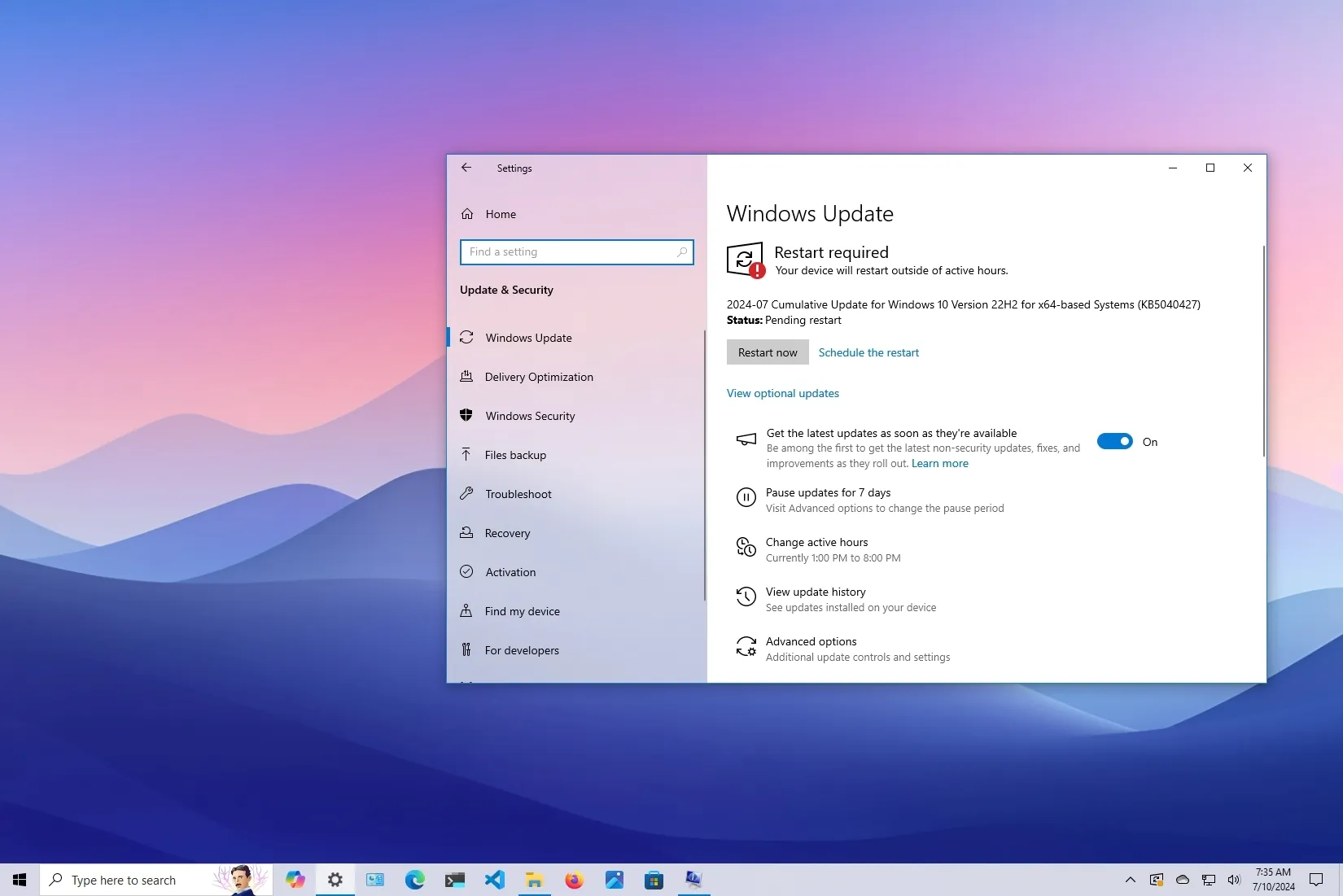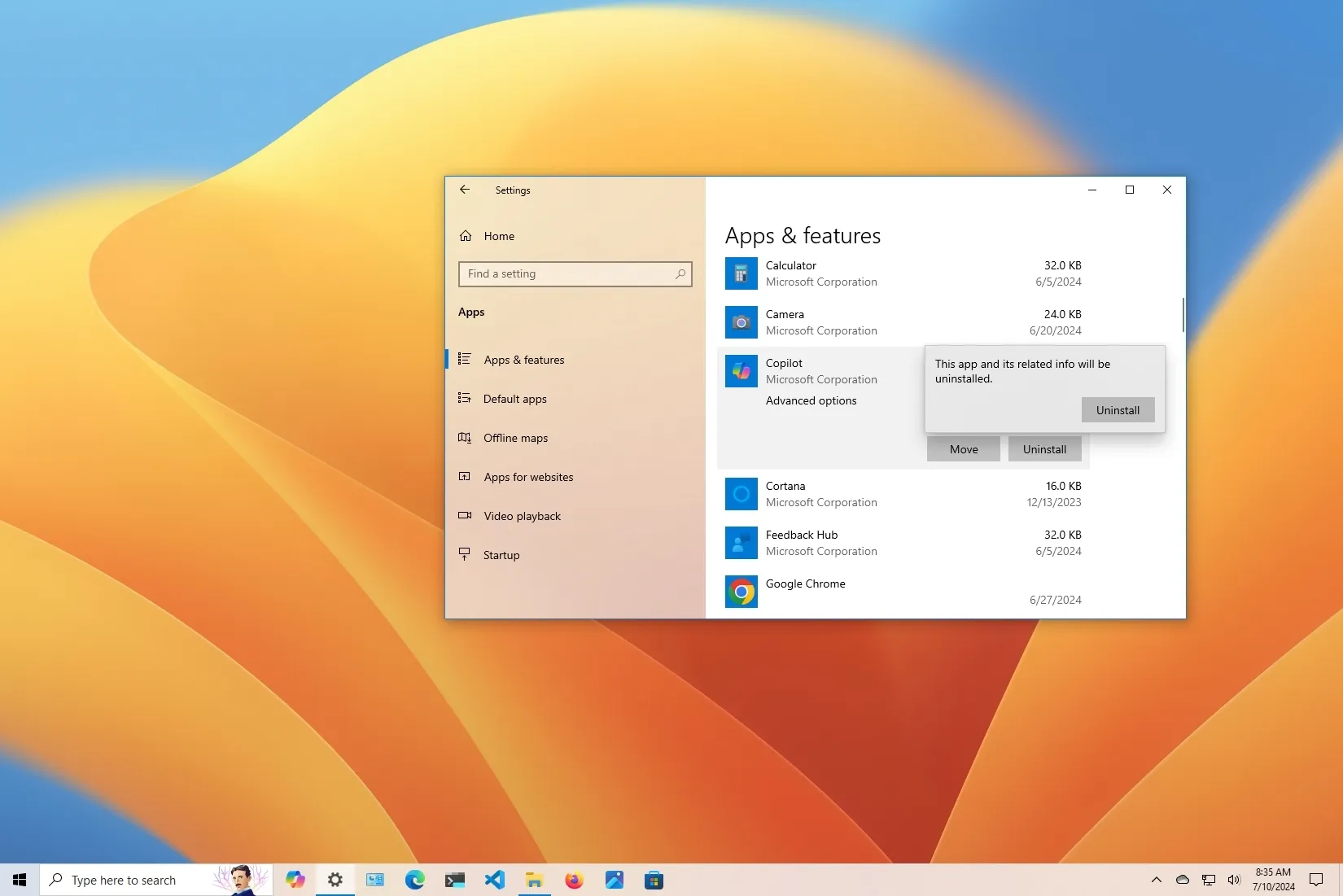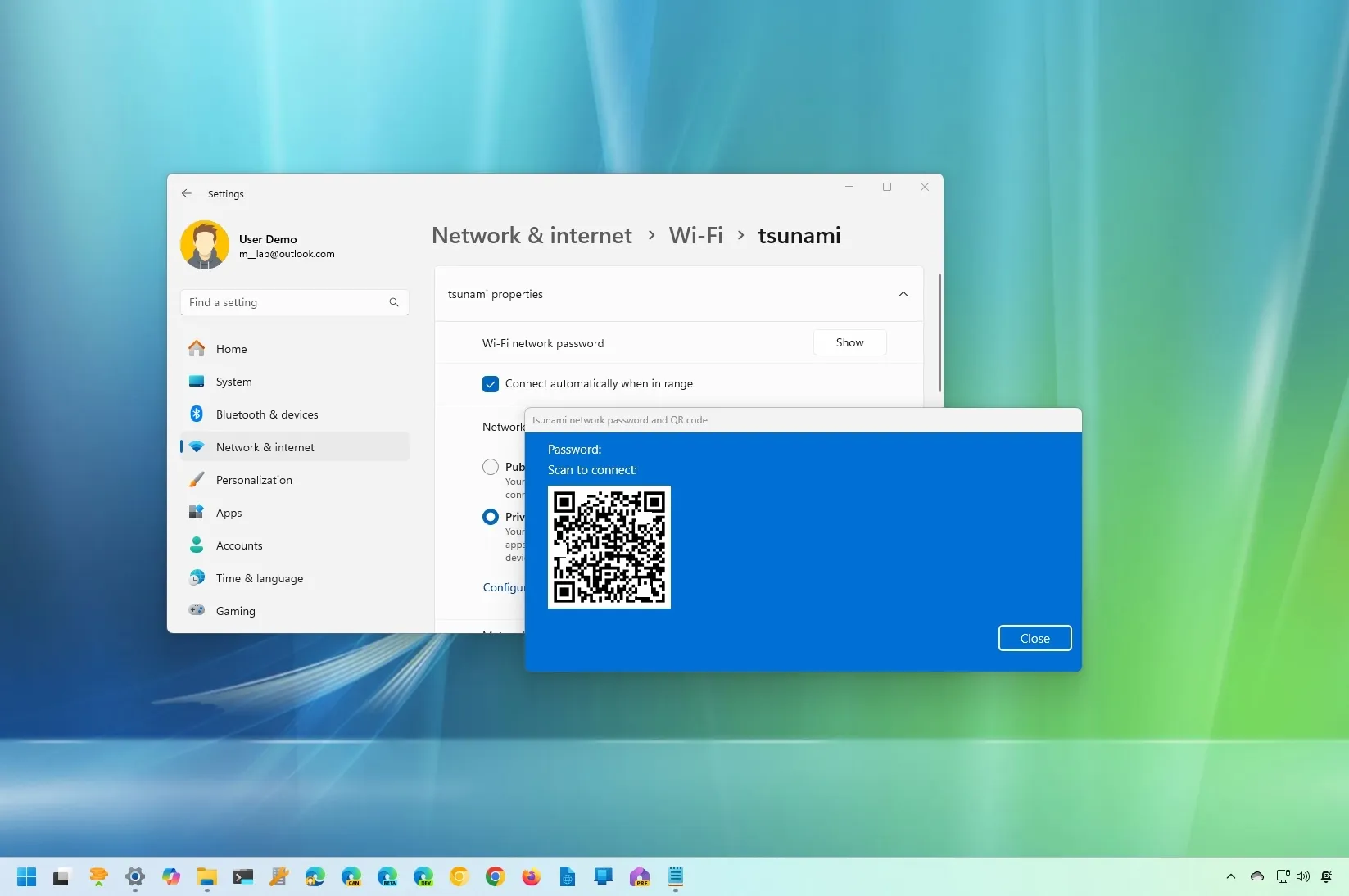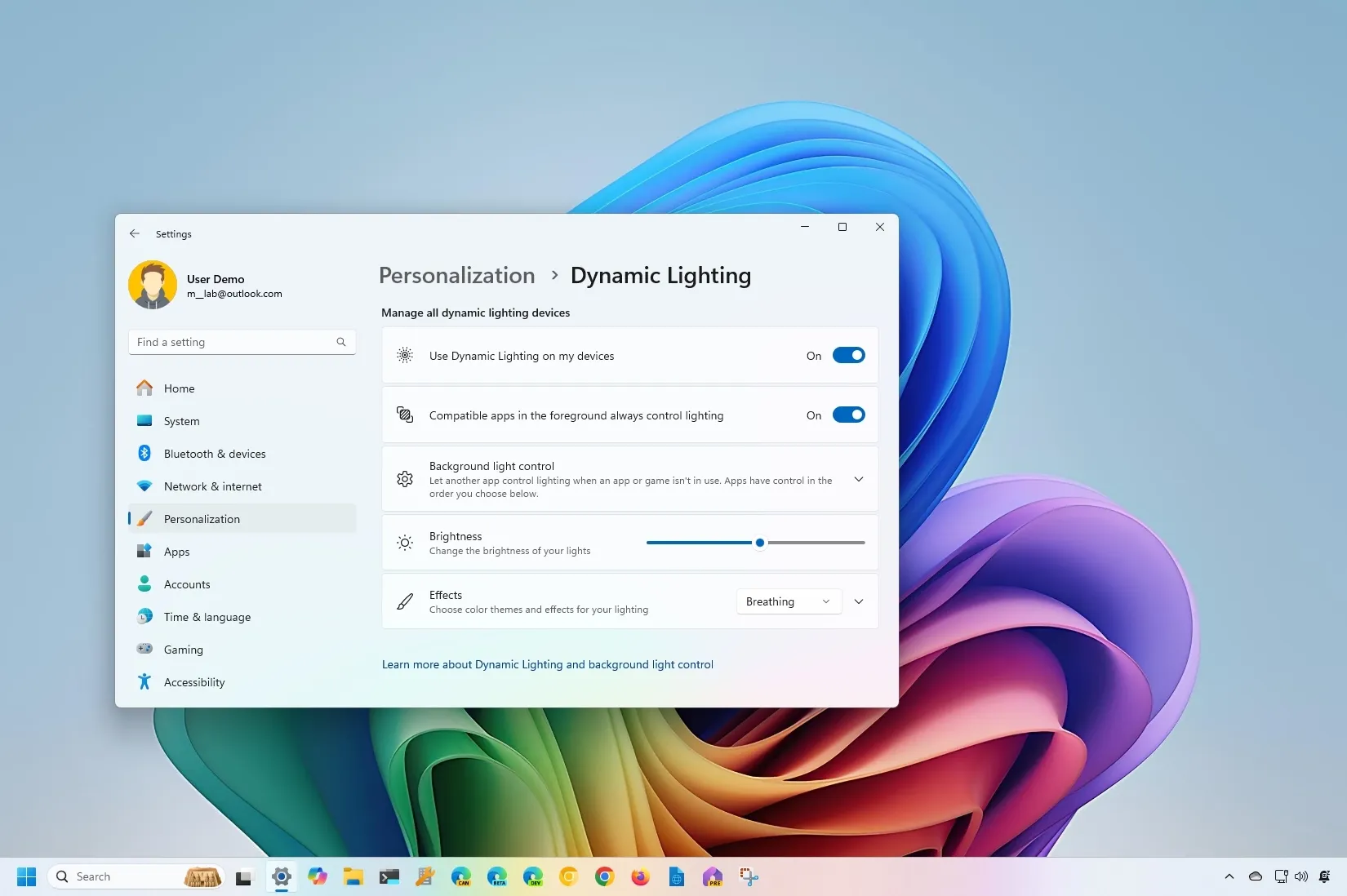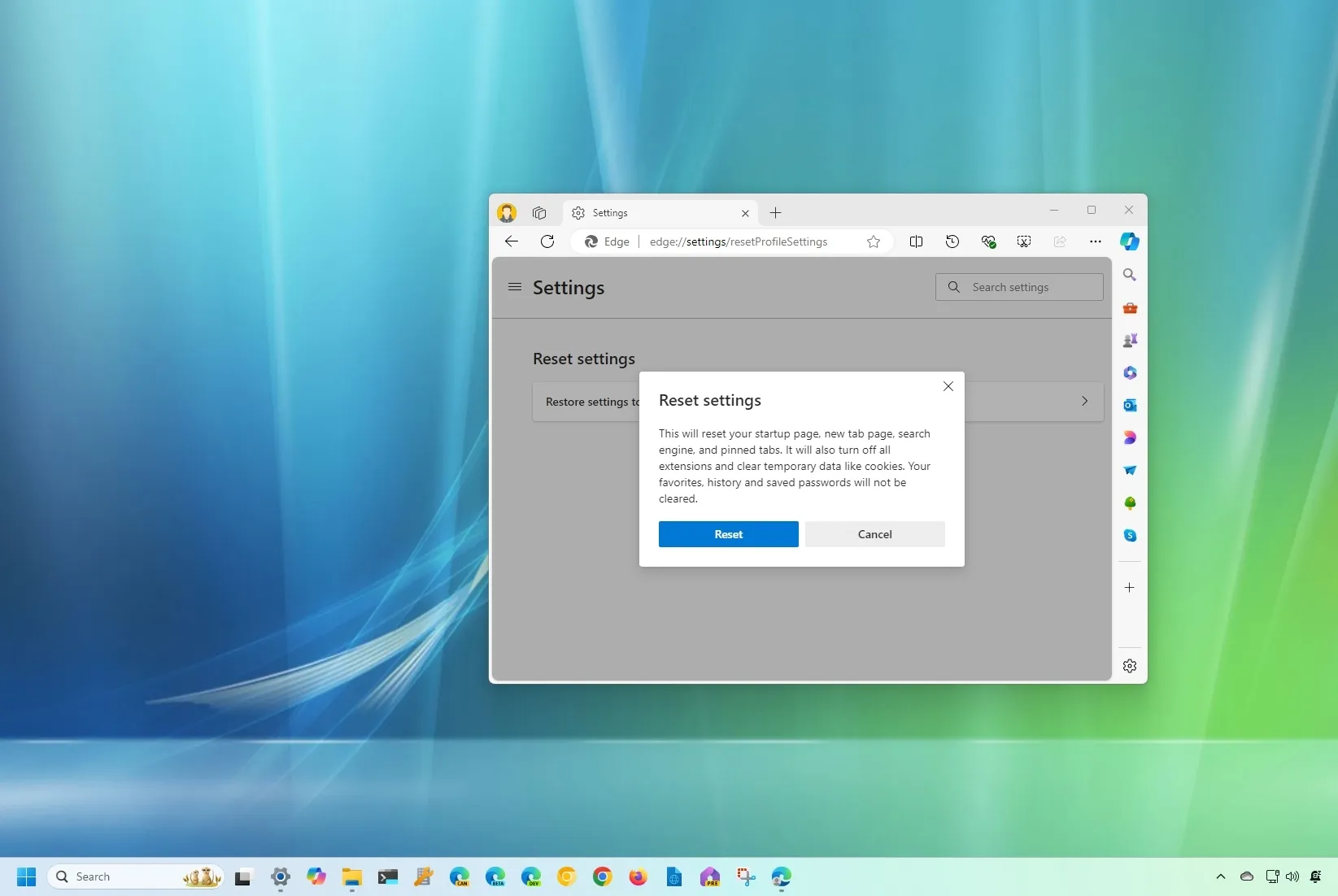How to create Zip, TAR, and 7z archival format files on Windows 11
Microsoft adds support to create 7z and TAR archive files in addition to Zip on Windows 11. The wizard offers the ability to choose compression methods and levels for each archival format. The support is available starting with version 24H2 (2024 Update). UPDATED 7/9/2024: On Windows 11 24H2 and higher releases, you can create TAR, … Read more