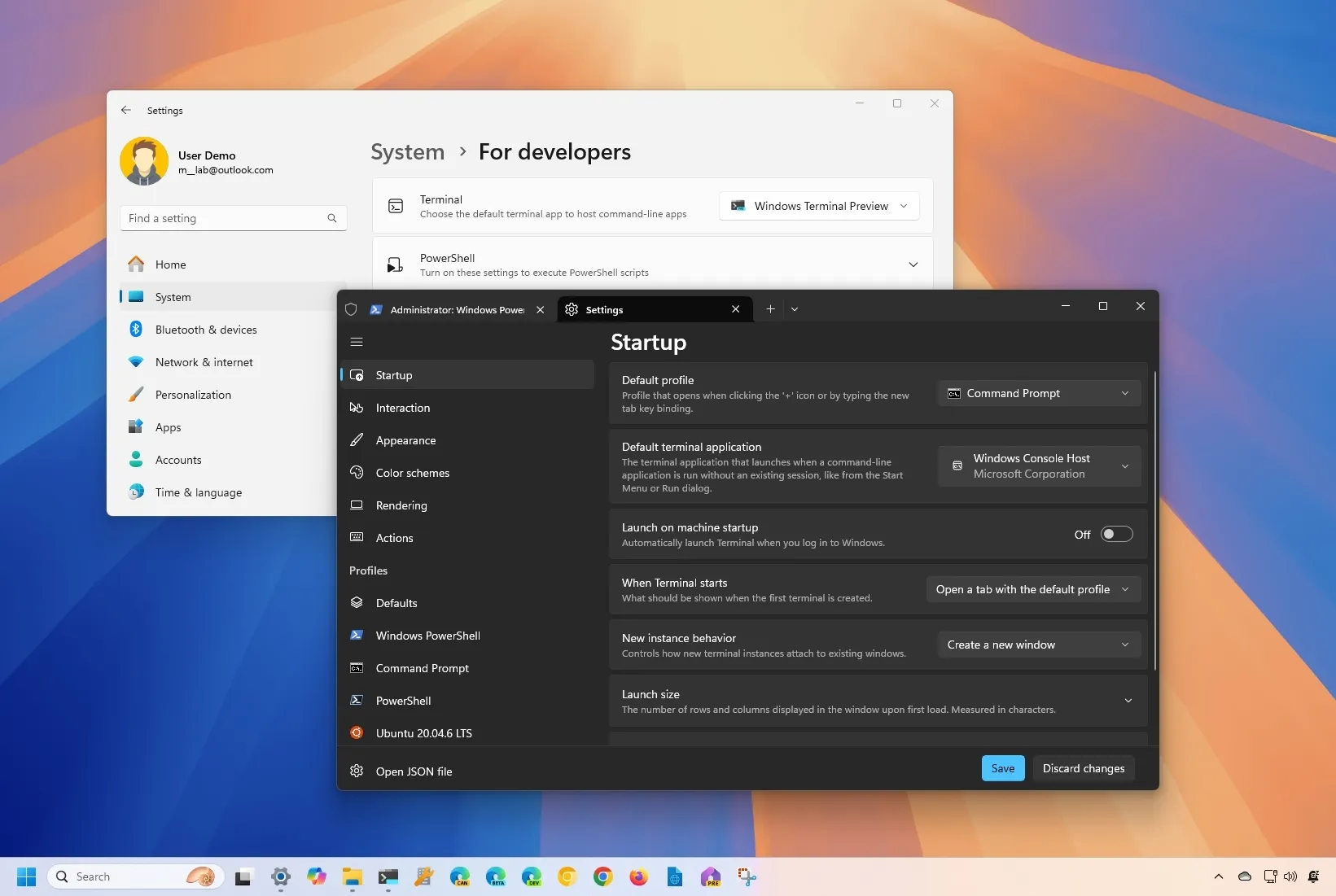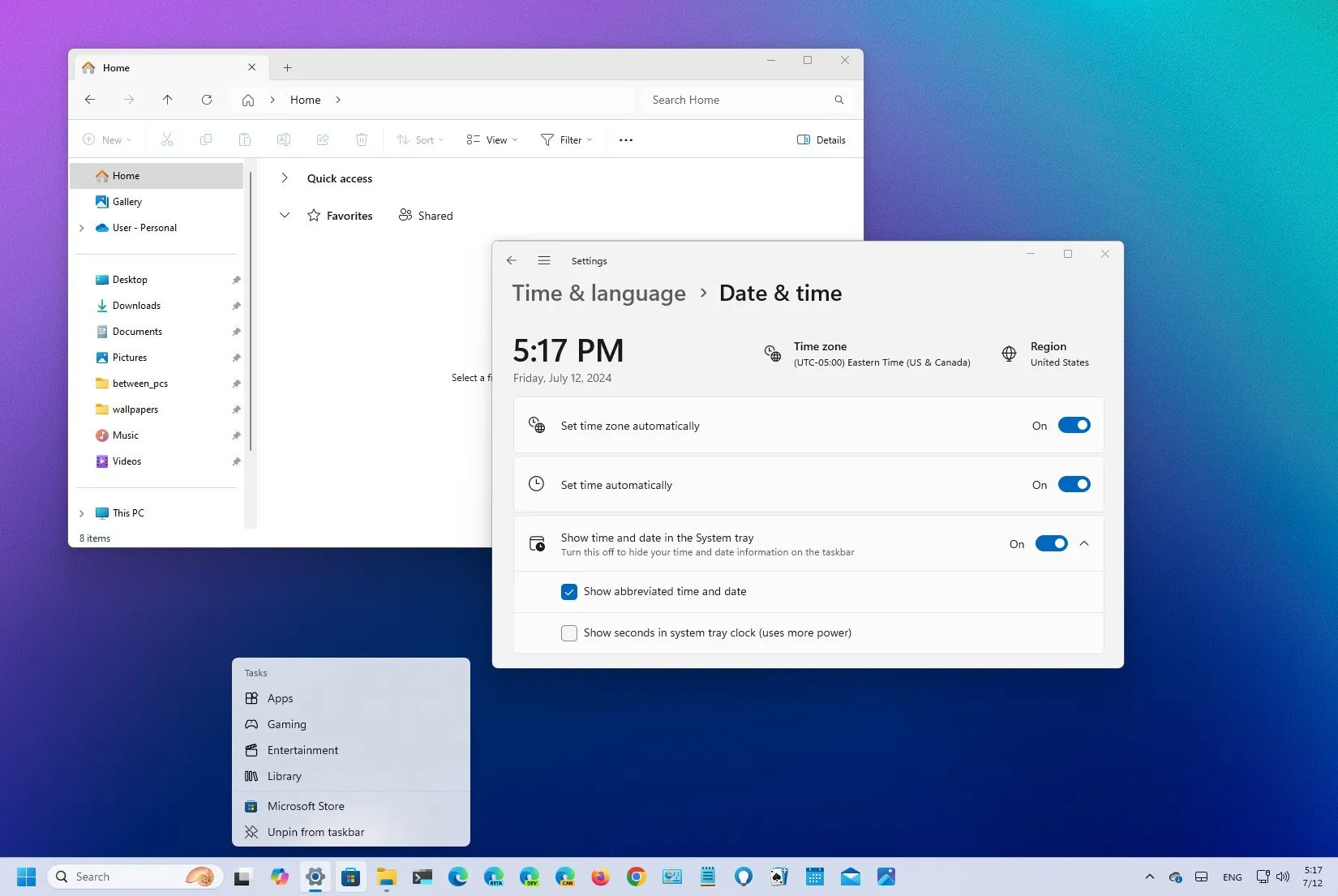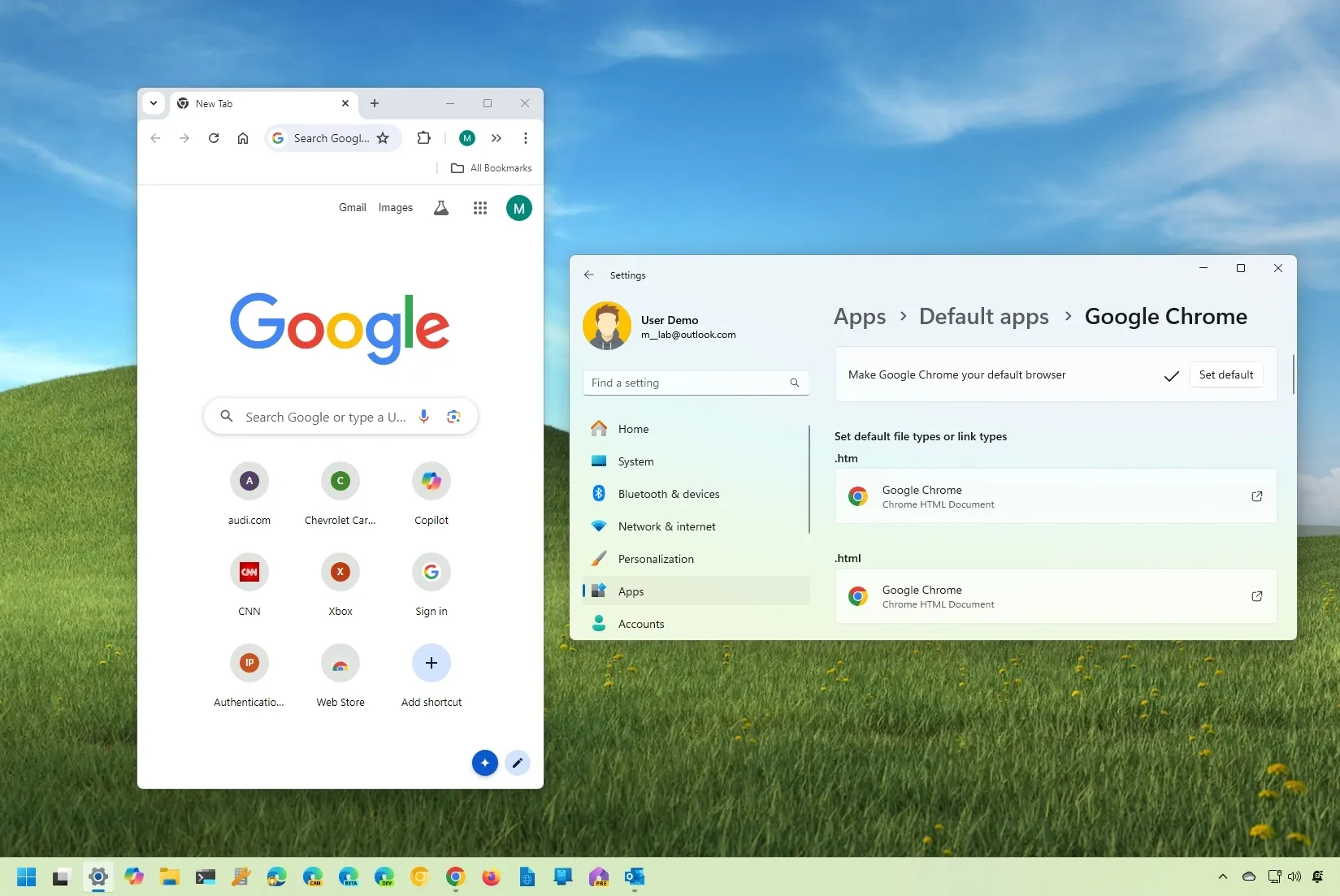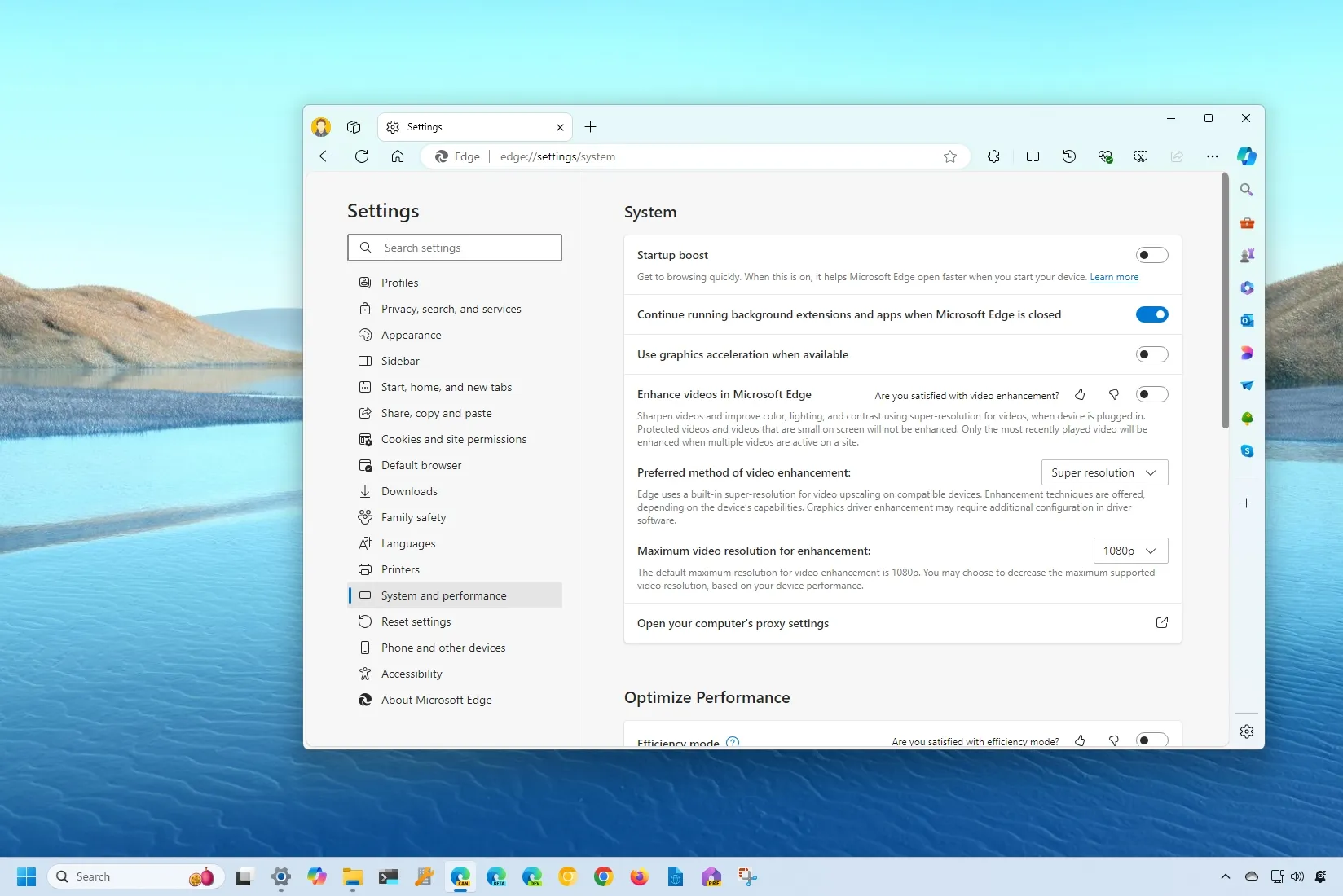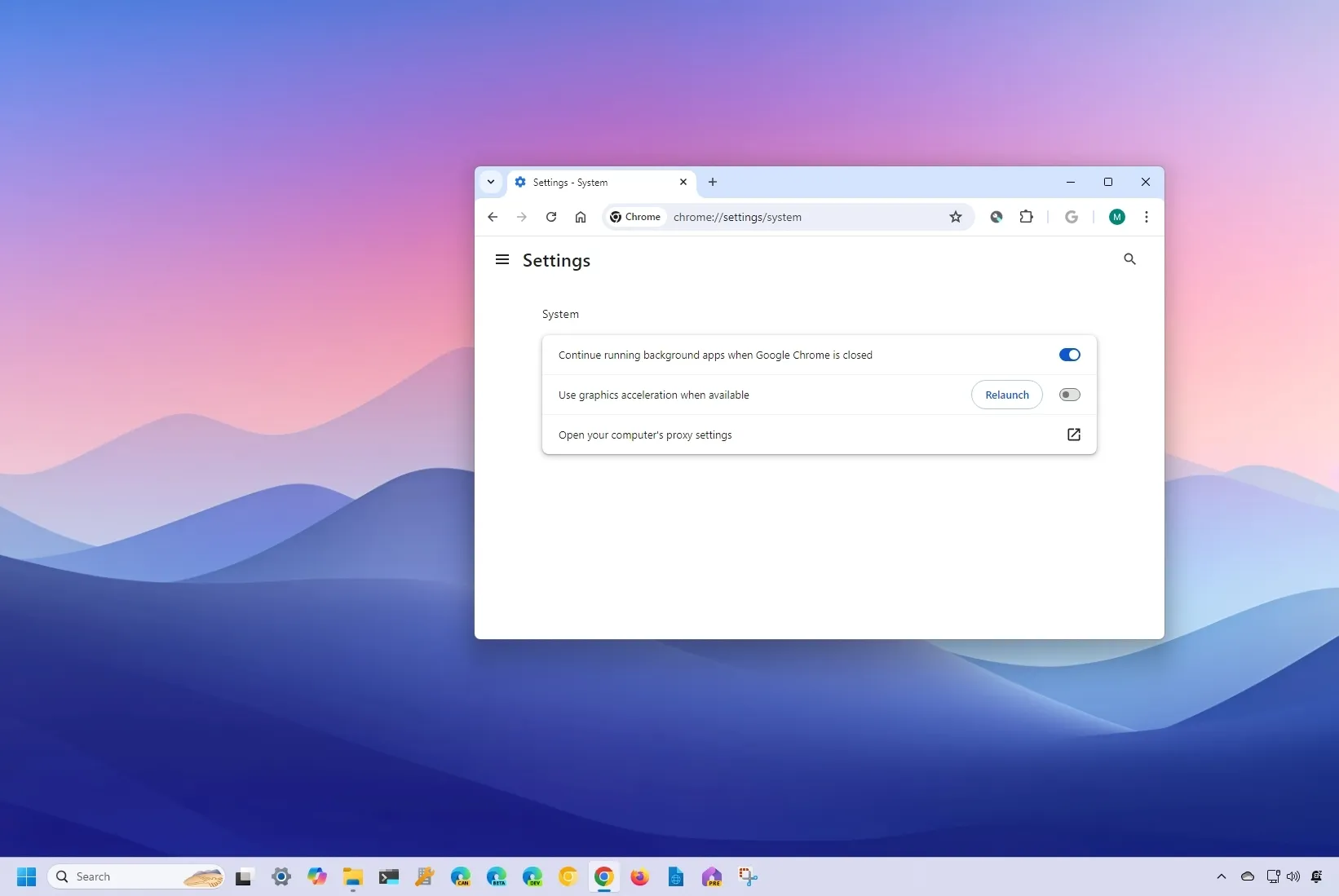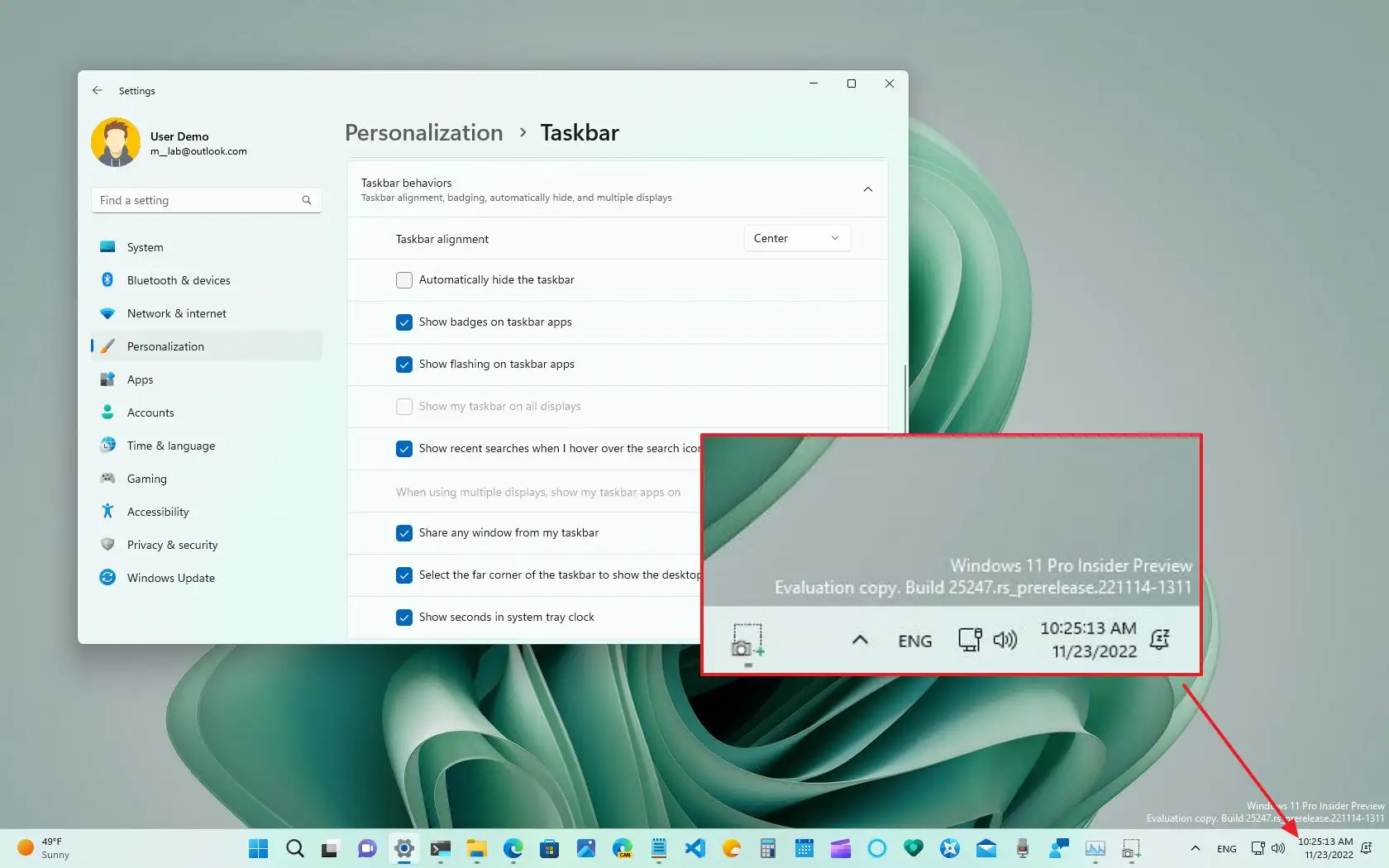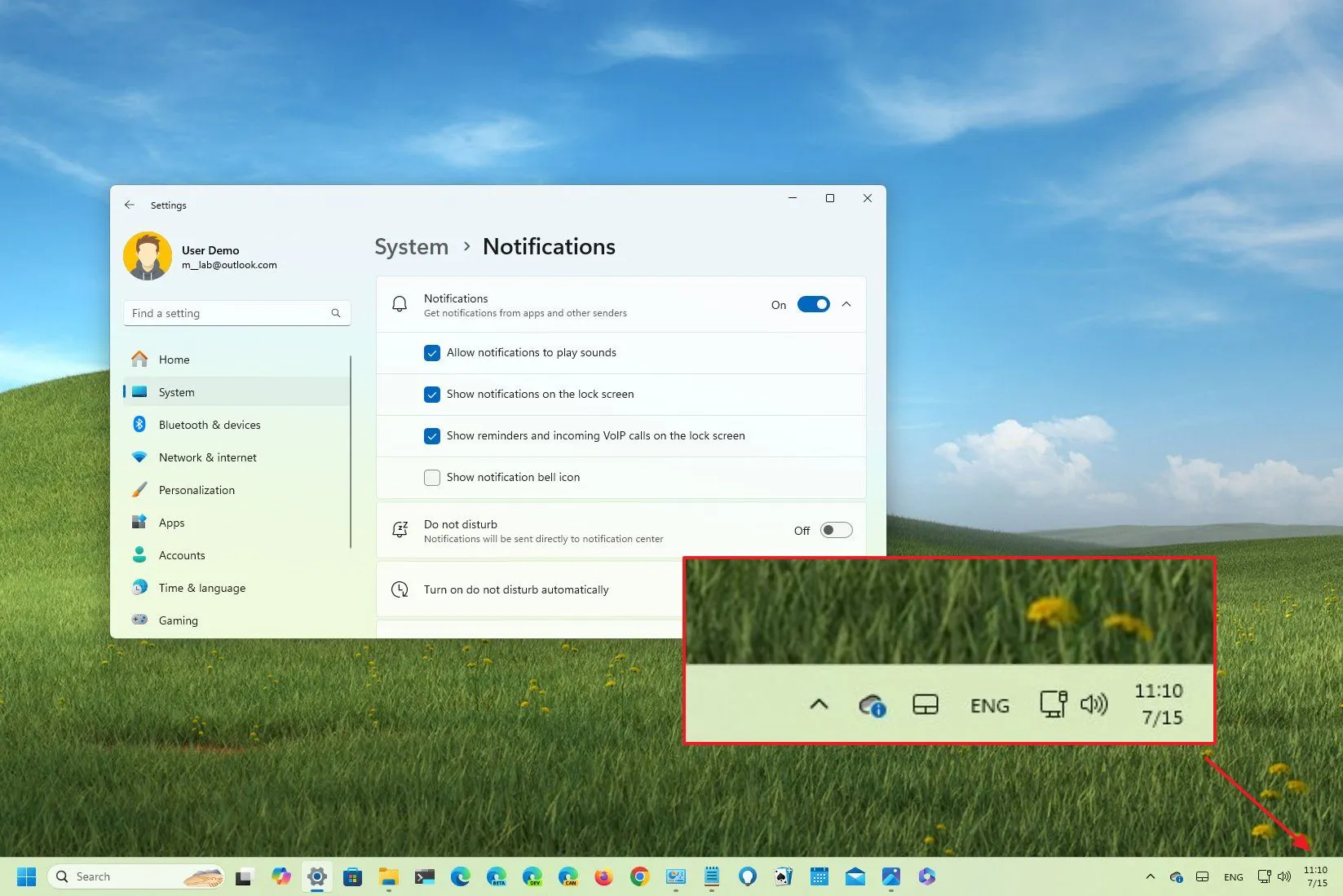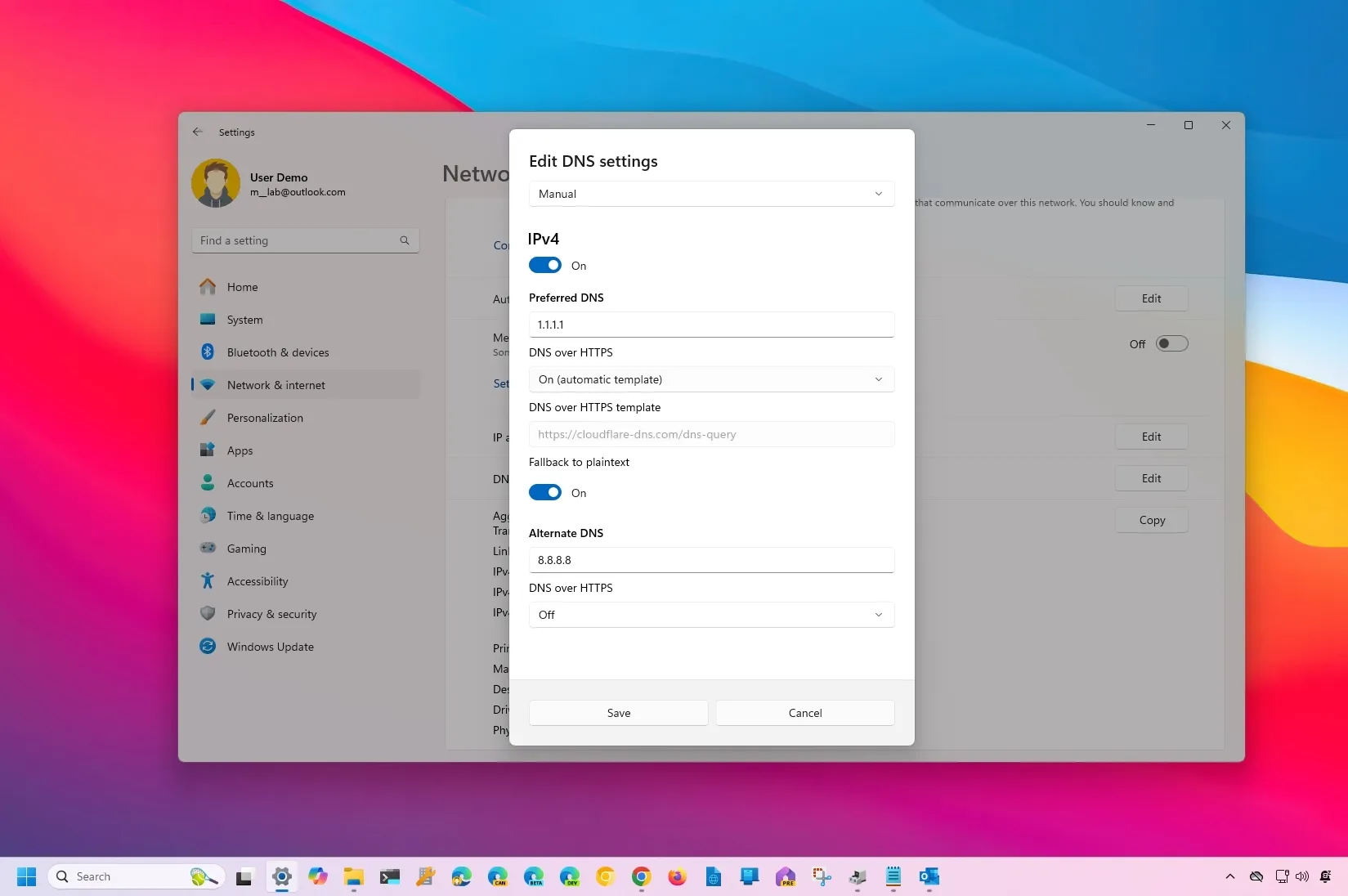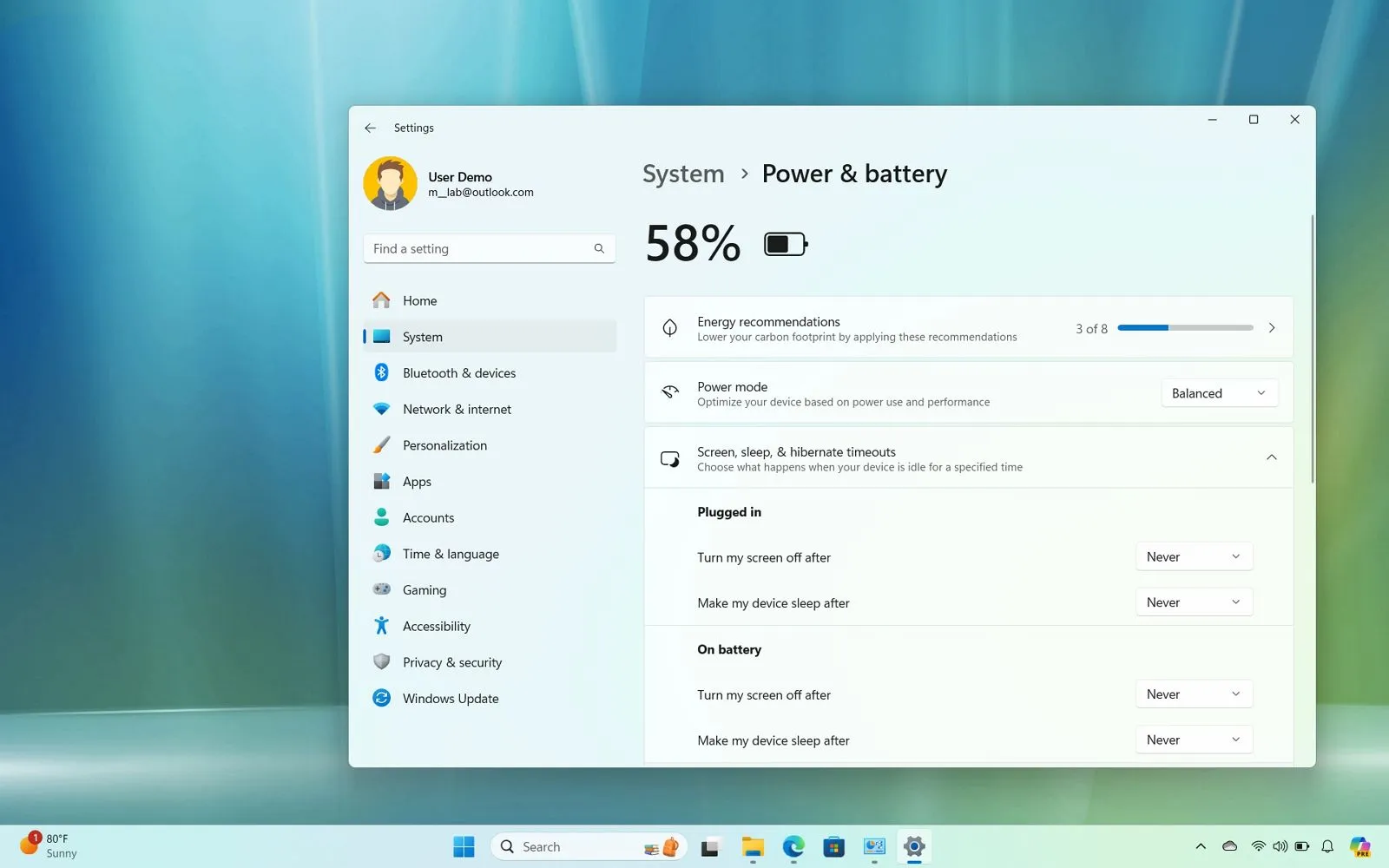How to set Command Prompt, PowerShell, or WSL as default app for Windows Terminal
Windows Terminal can be the default app for launching PowerShell and Command Prompt from Windows Terminal > General and changing the “Default terminal application” setting. On Windows 11, you can also open Settings > System > For Developers and choose “Windows Terminal” in the “Terminal” setting. On Windows 10, open Settings > Update & Security … Read more