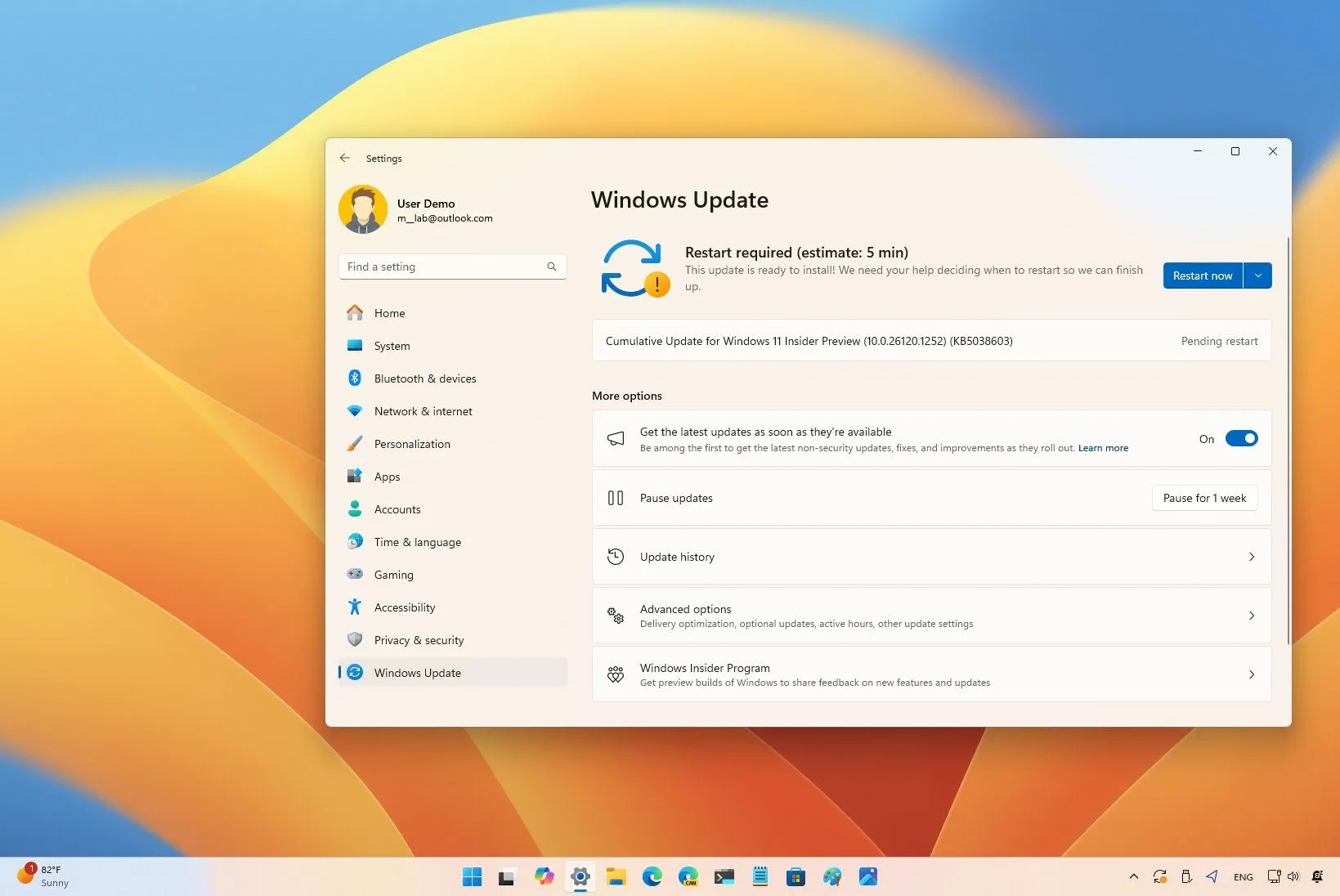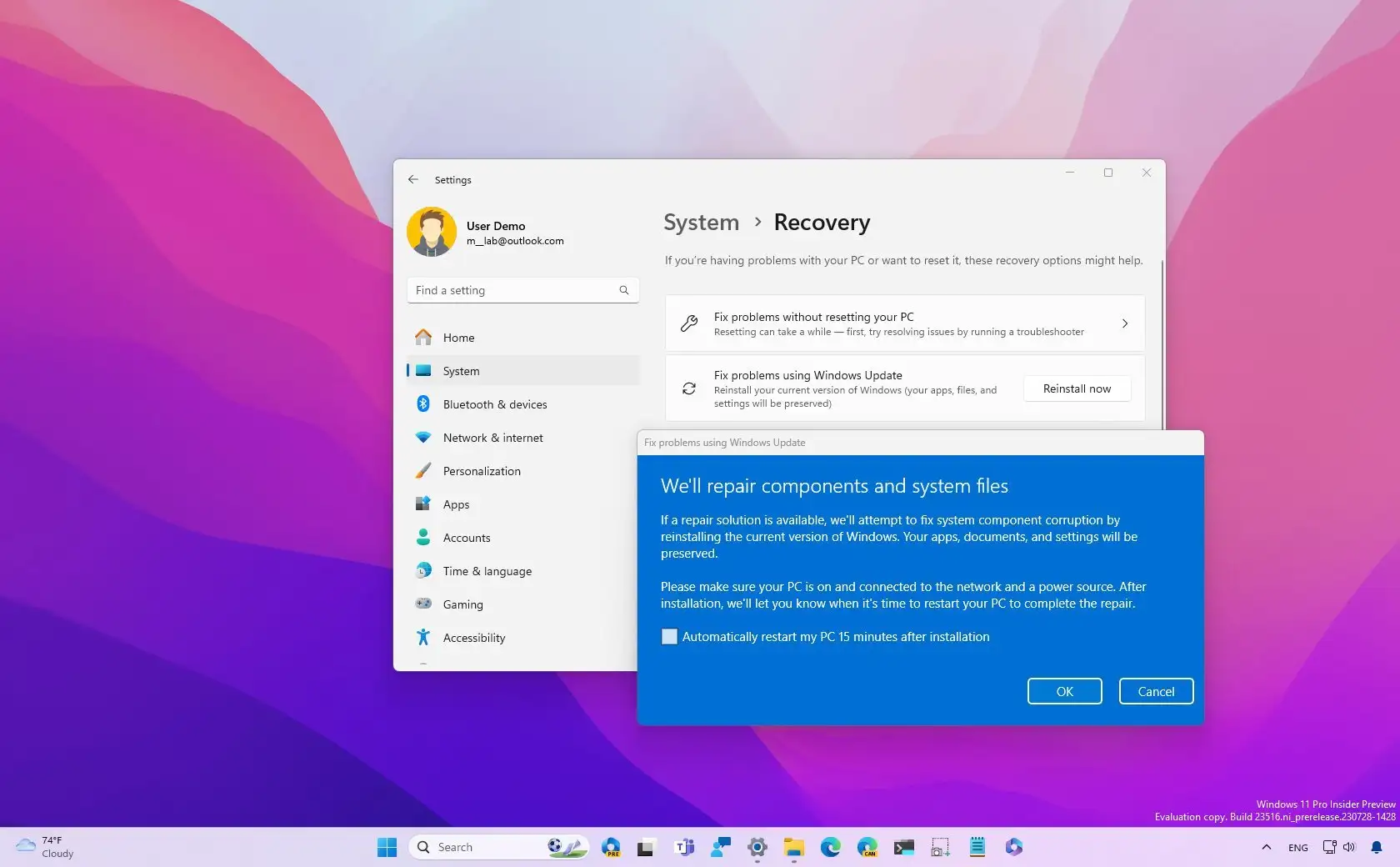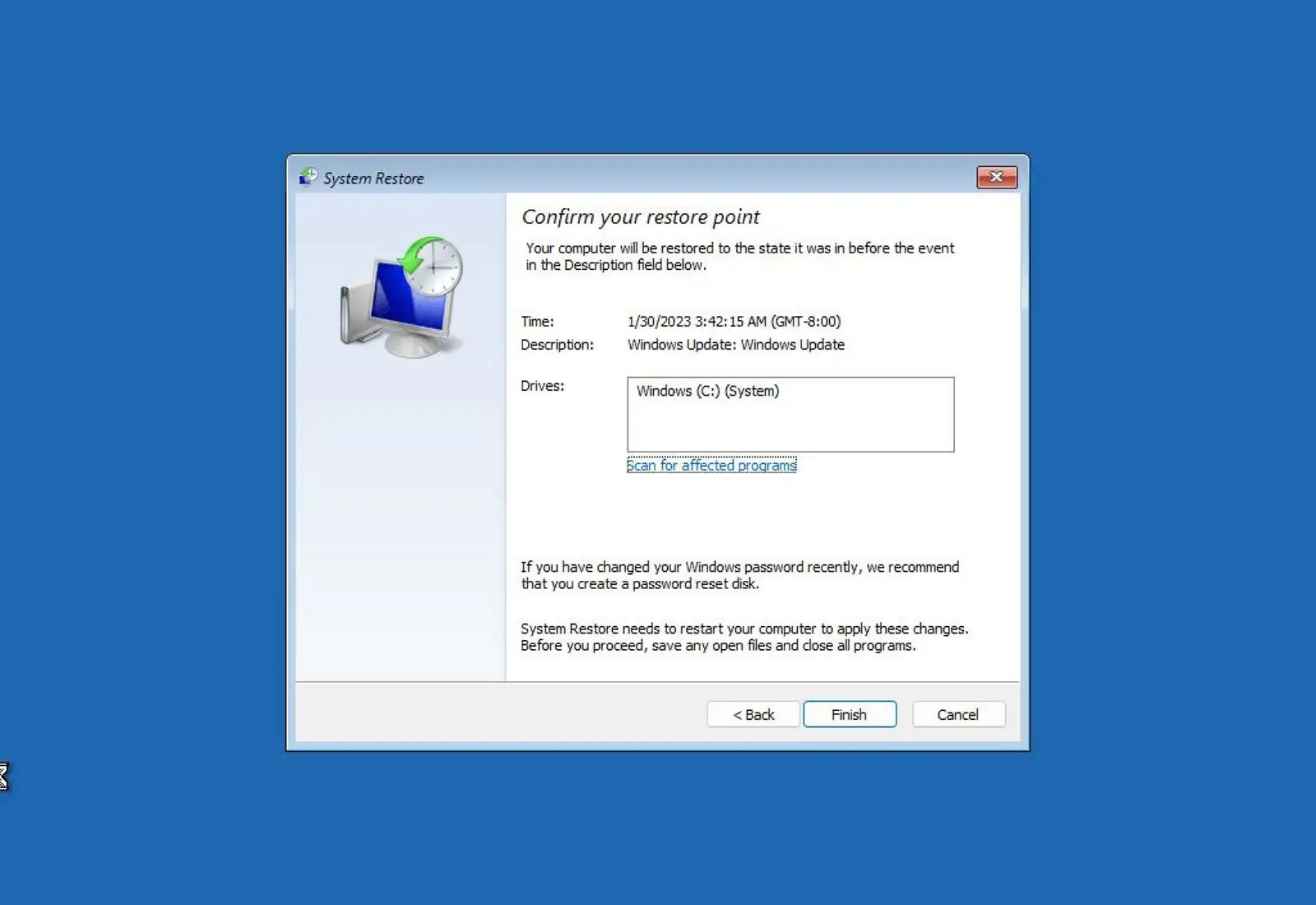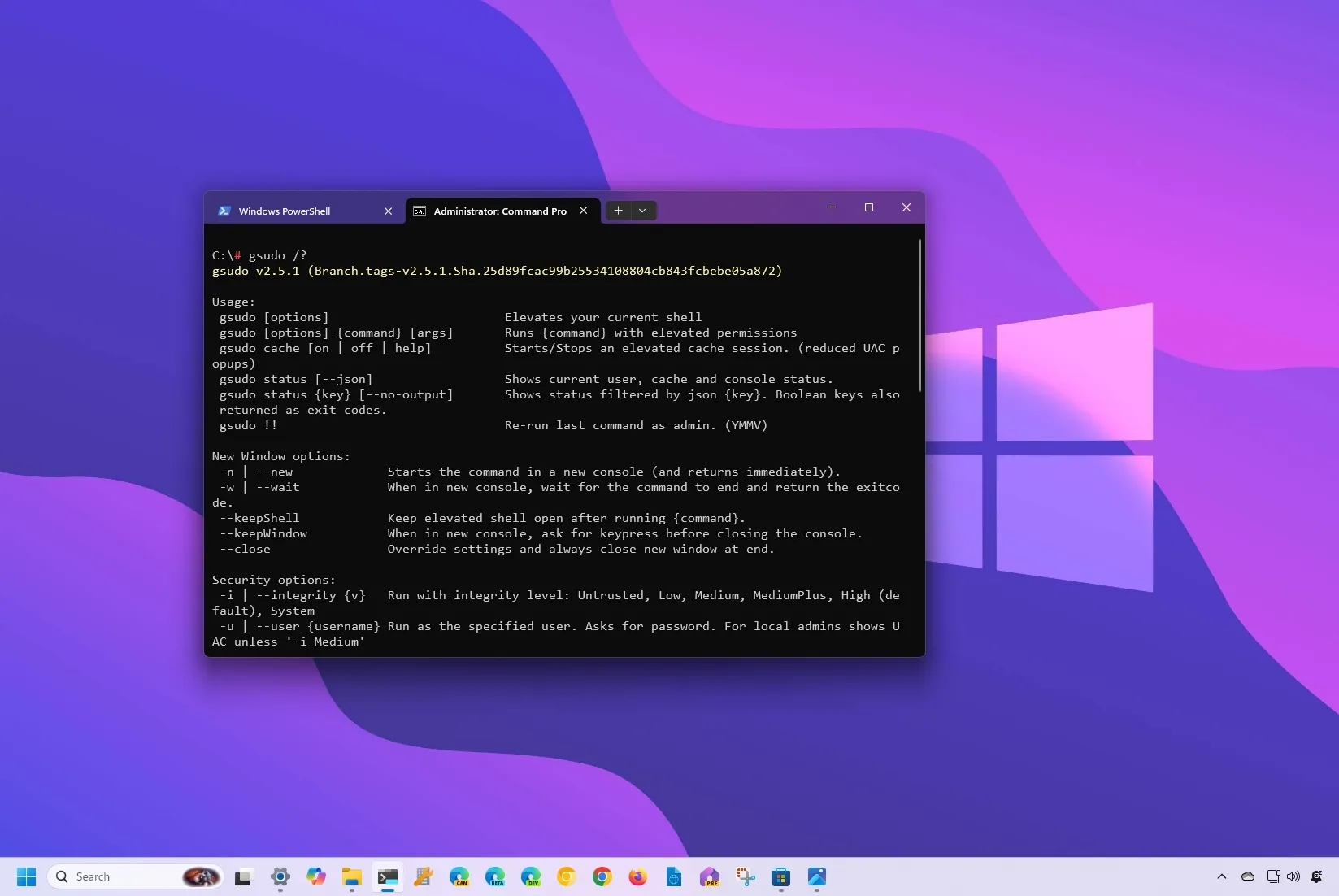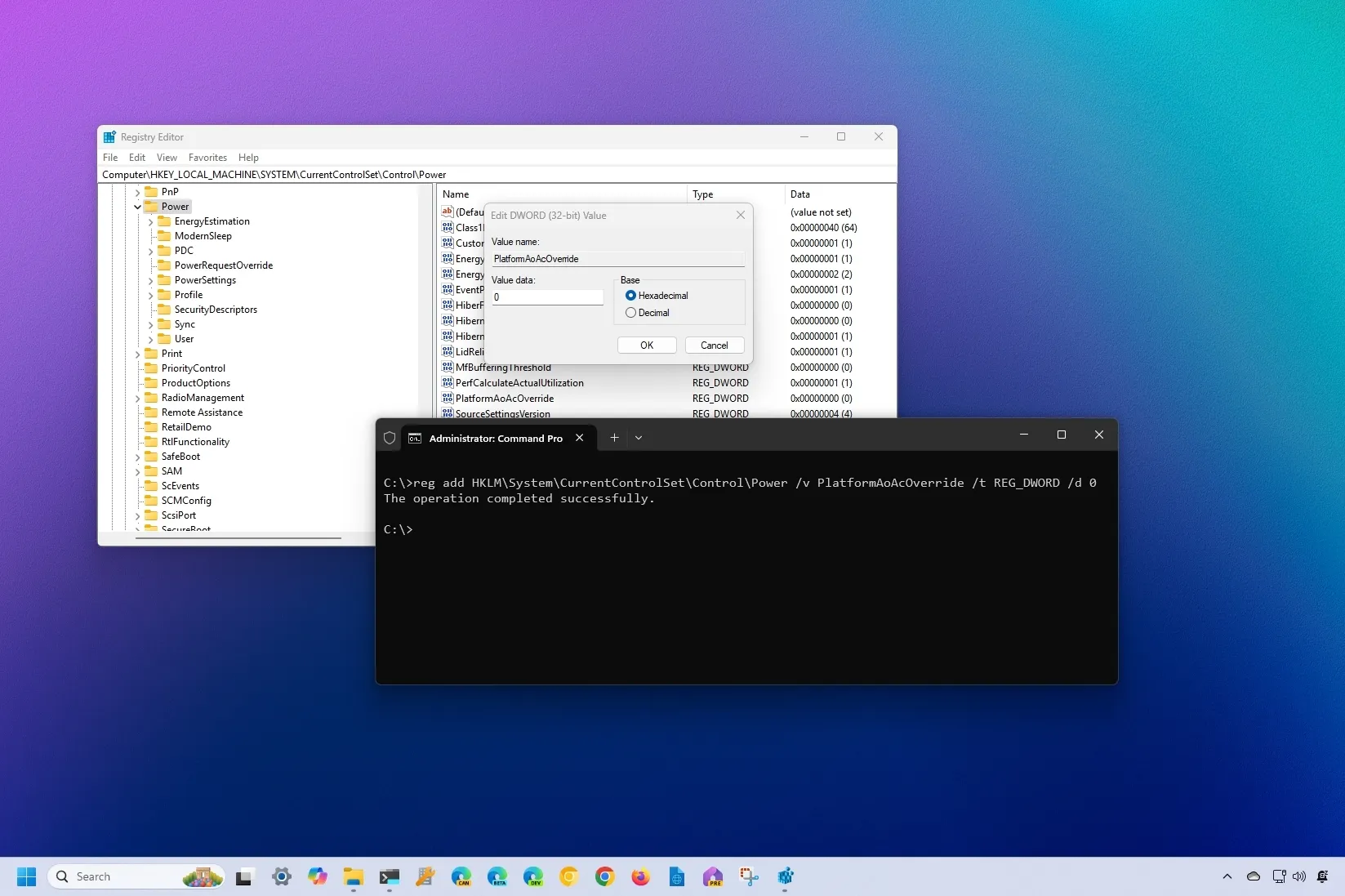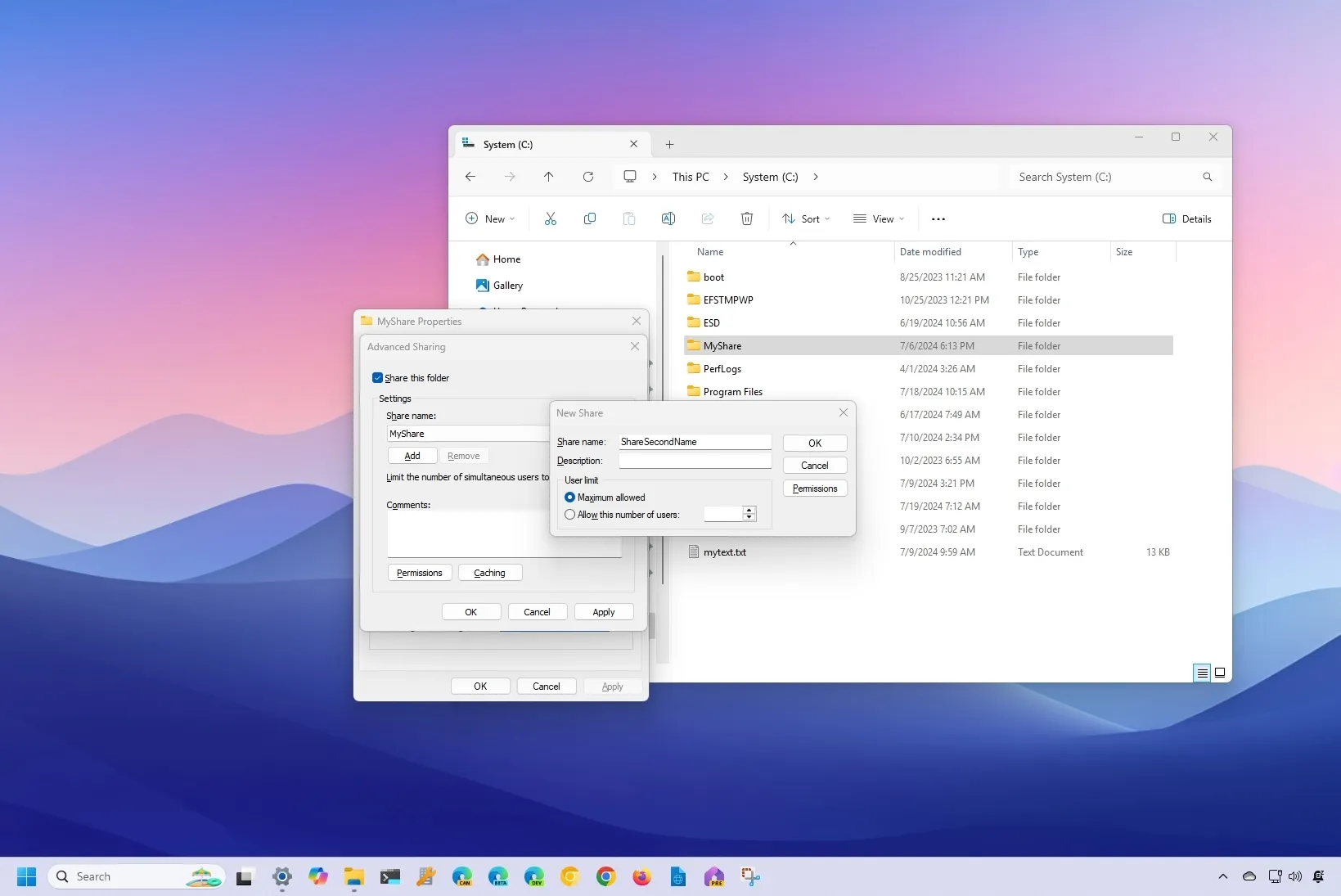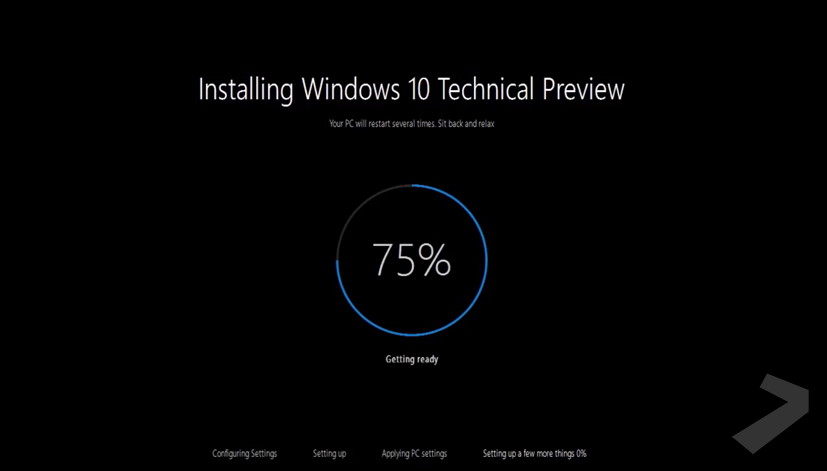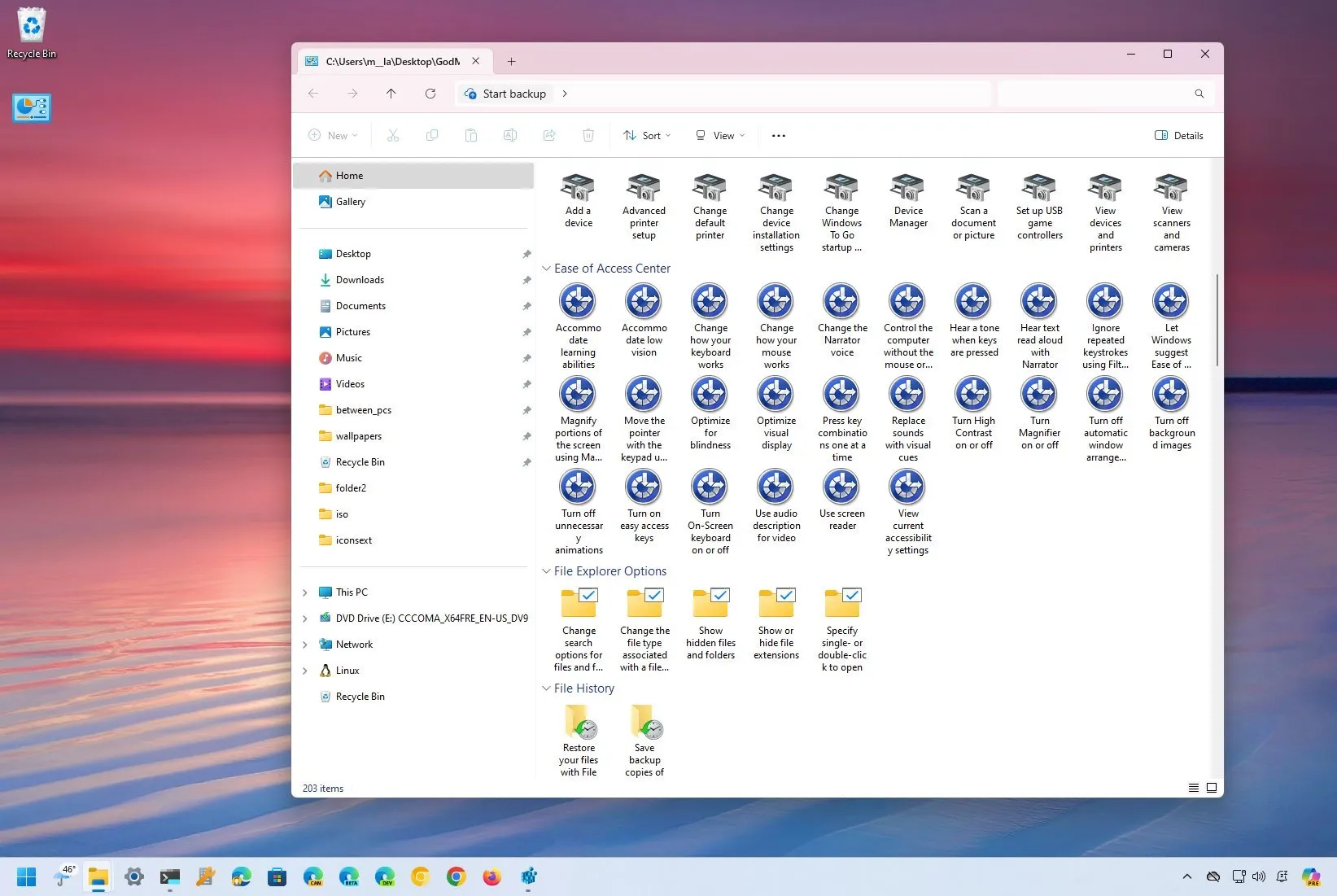Windows 11 build 26120.1252 outs resuming the Dev Channel
Microsoft resumes the rollout of preview builds in the Dev Channel. The update KB5038603 resumes the previous feature rollout and brings changes. This release includes updates for the Start menu, File Explorer, Taskbar, and more. Microsoft resumes the Dev Channel with the release of Windows 11 build 26120.1252 as the update KB5038603 with new features, … Read more