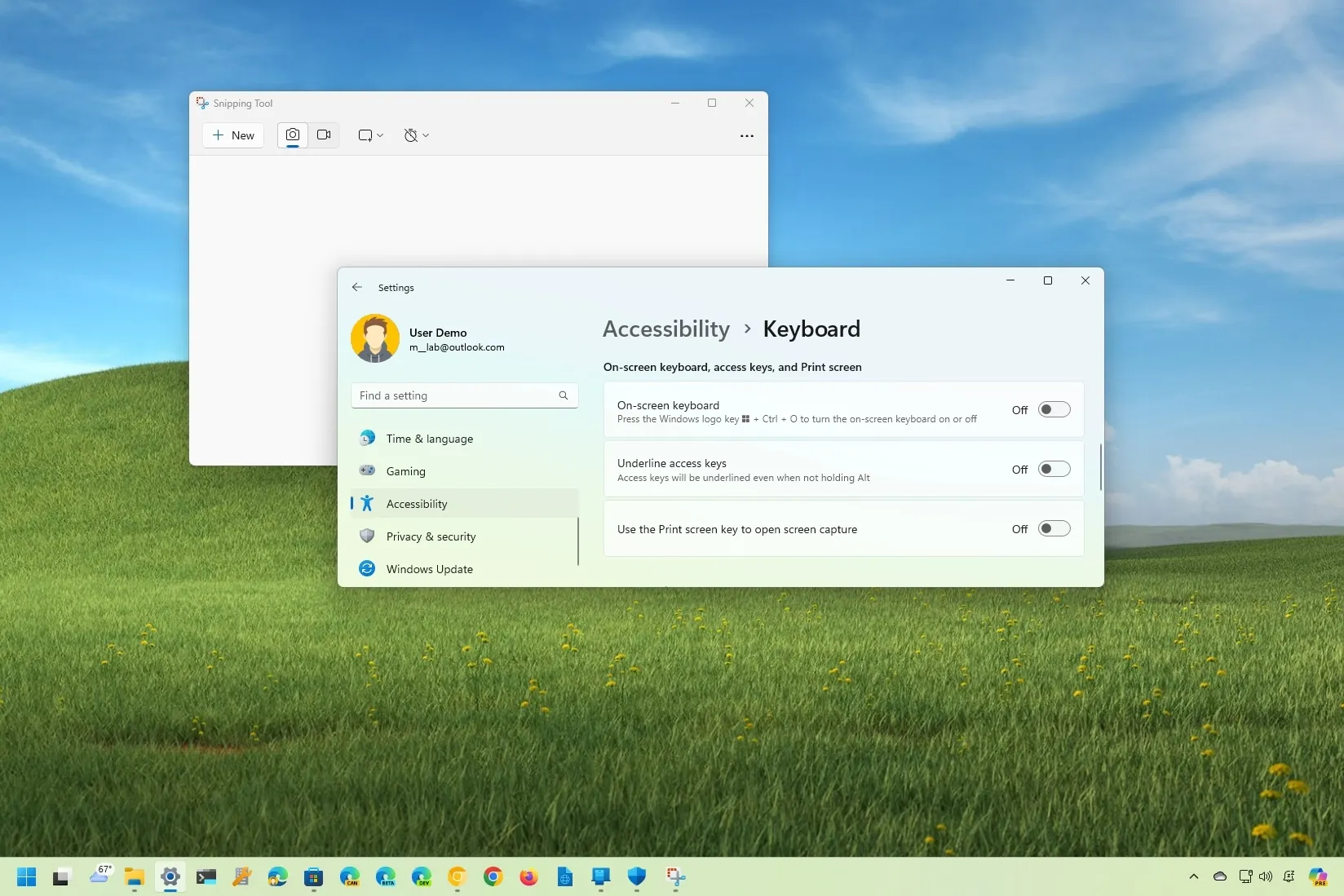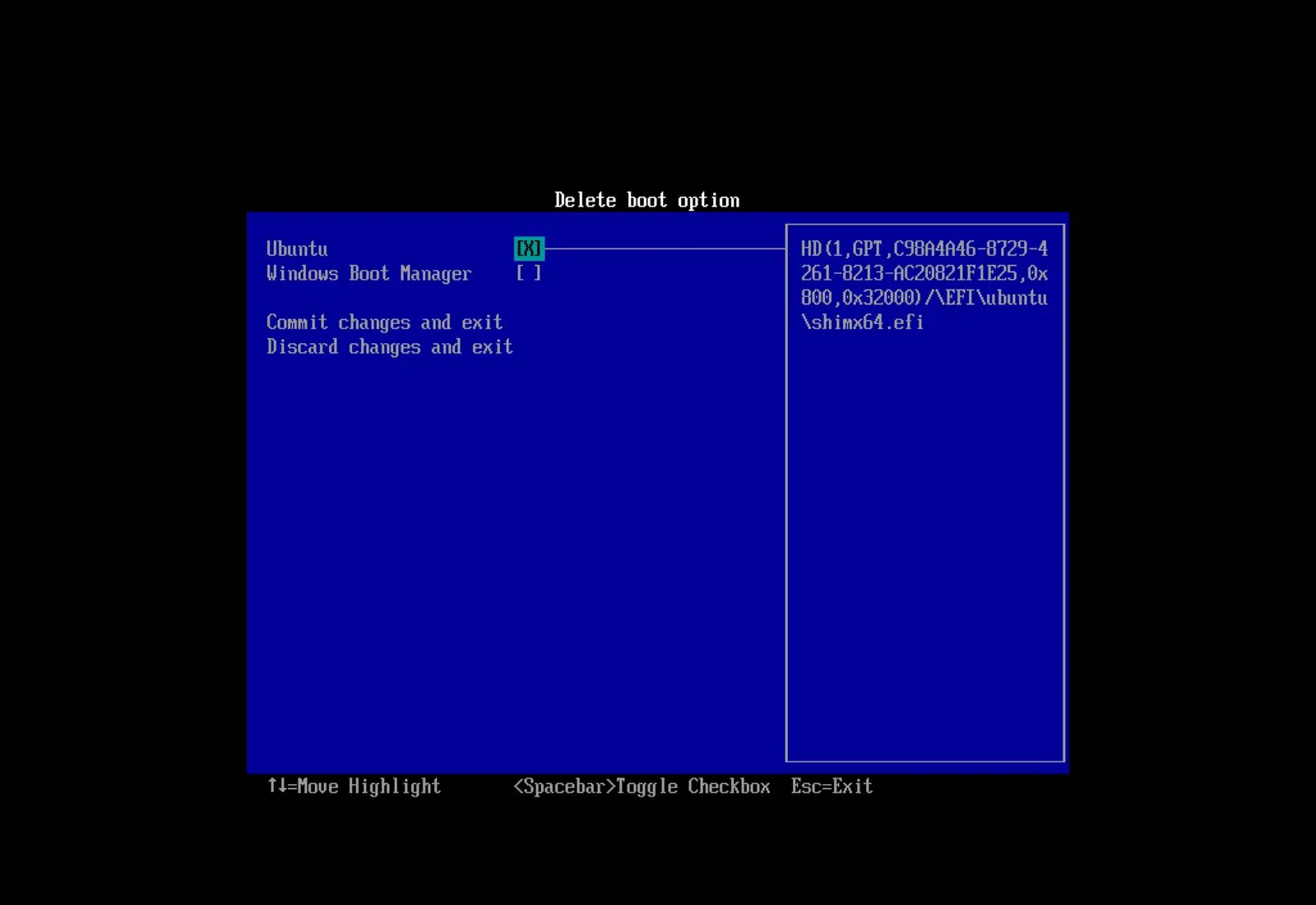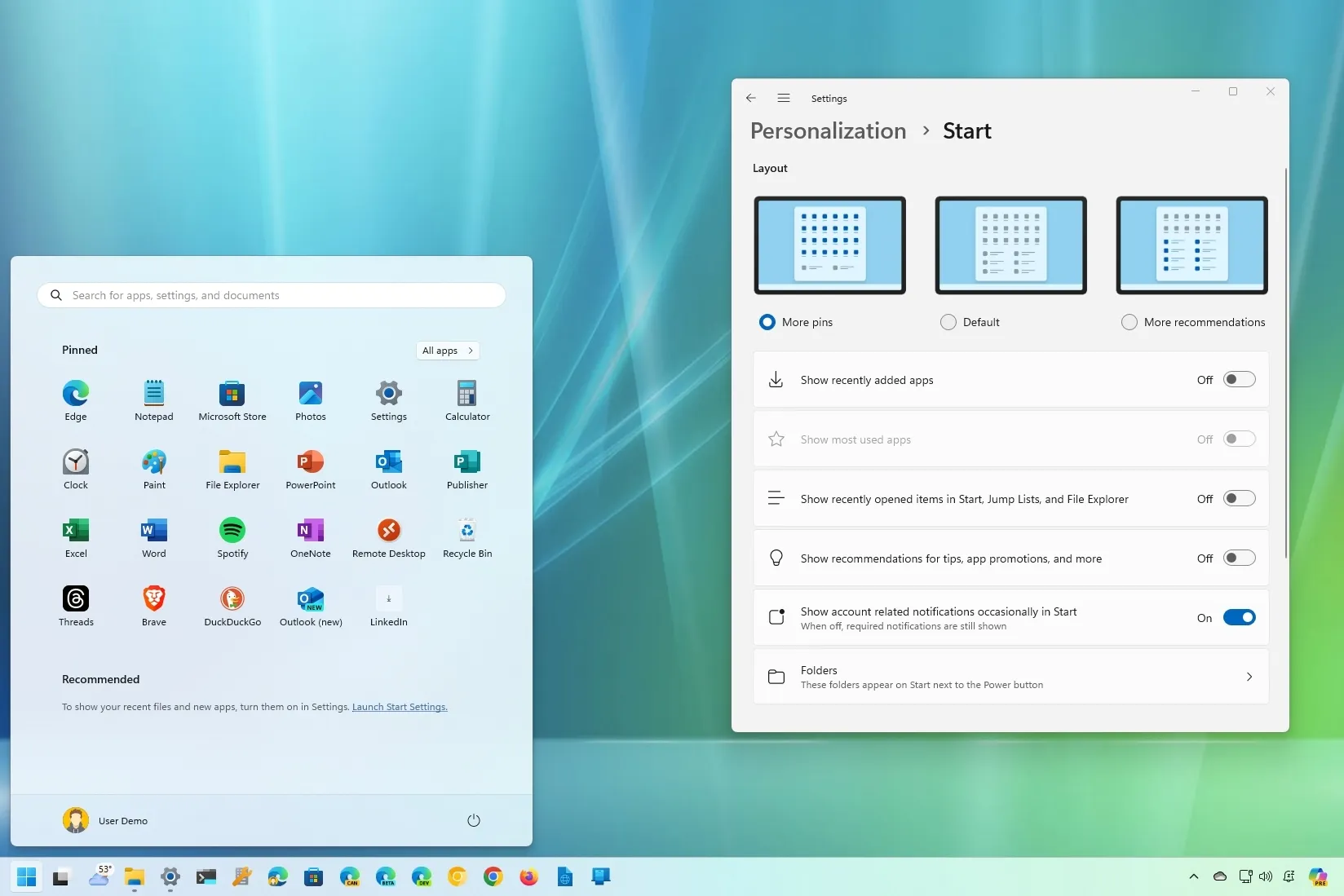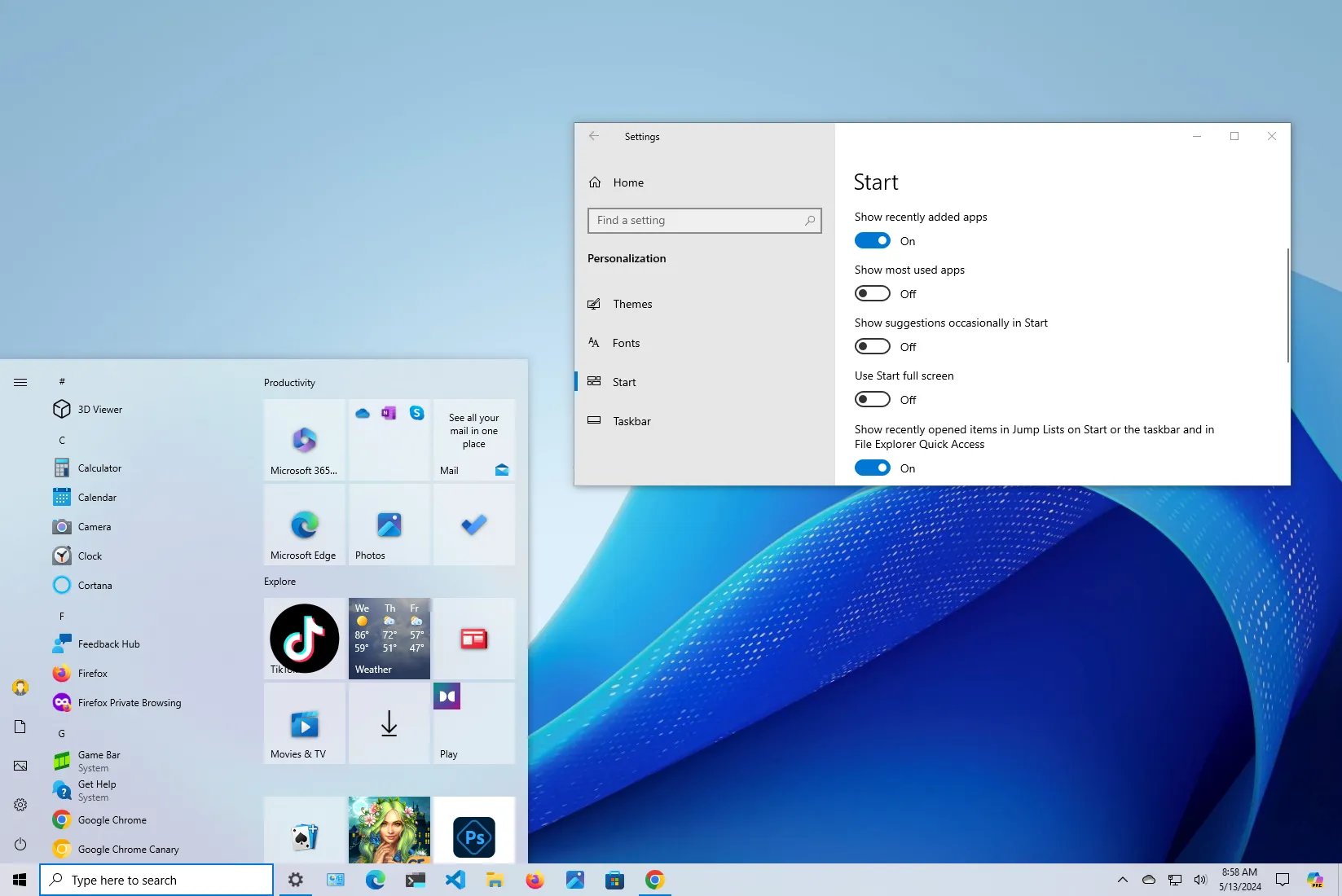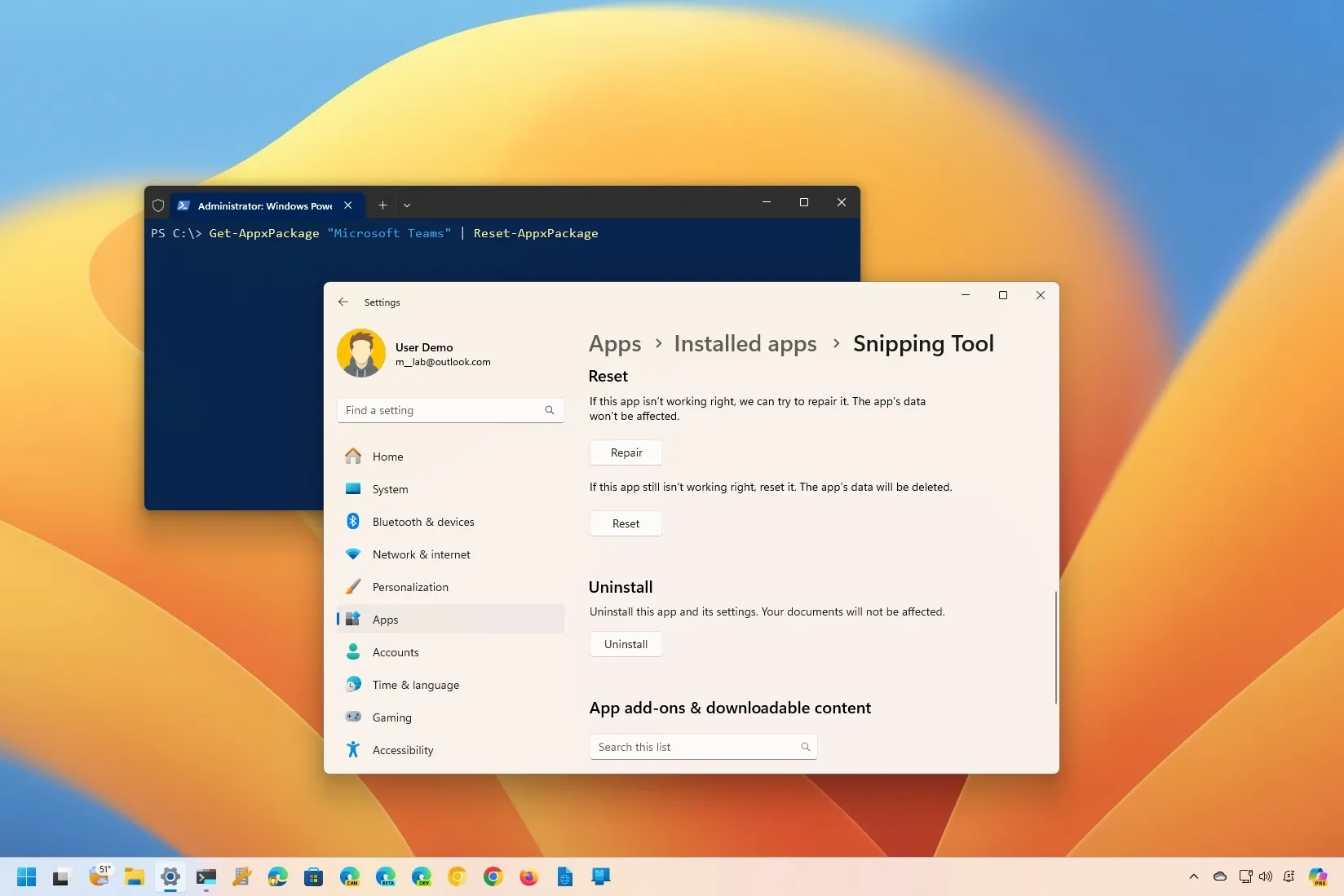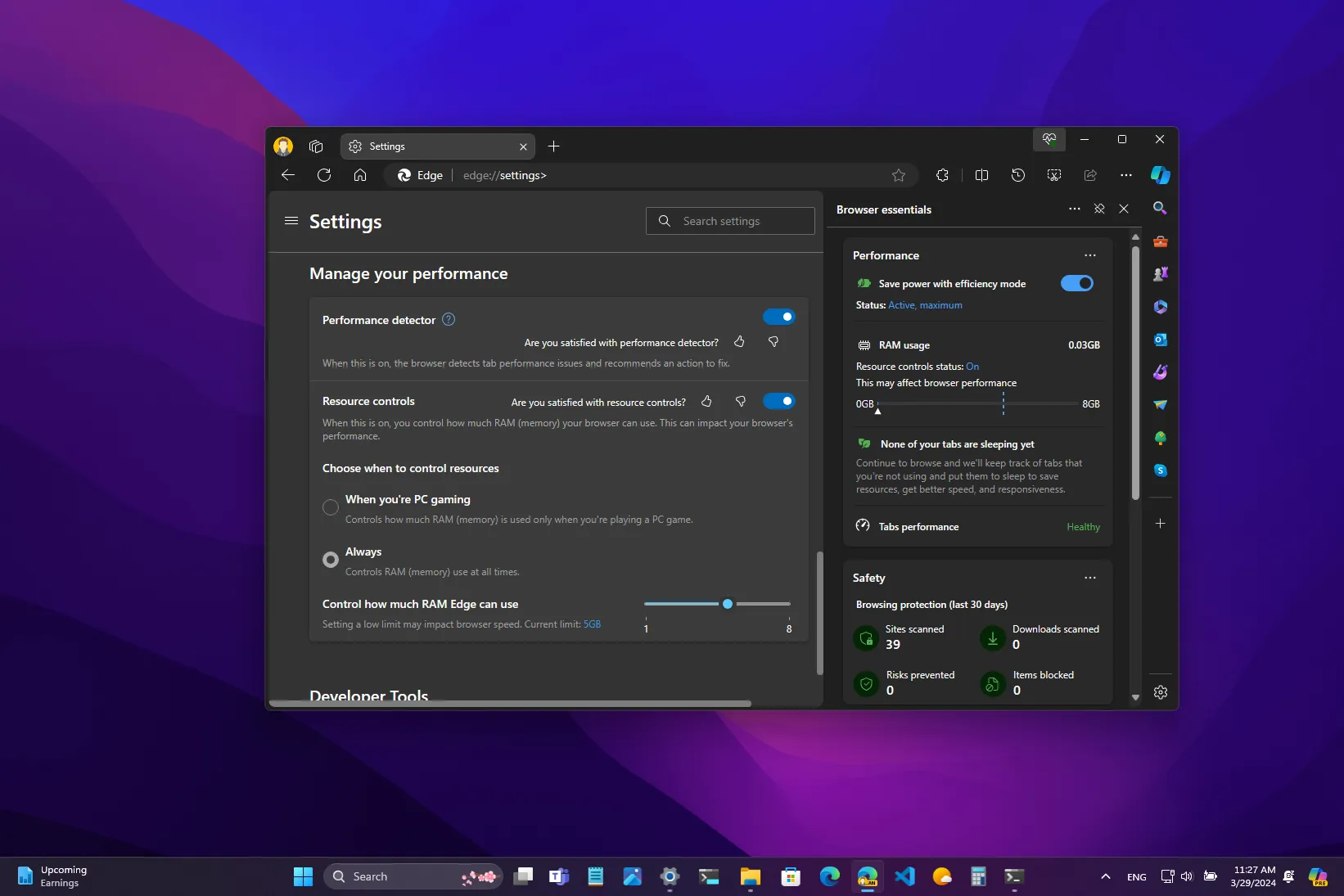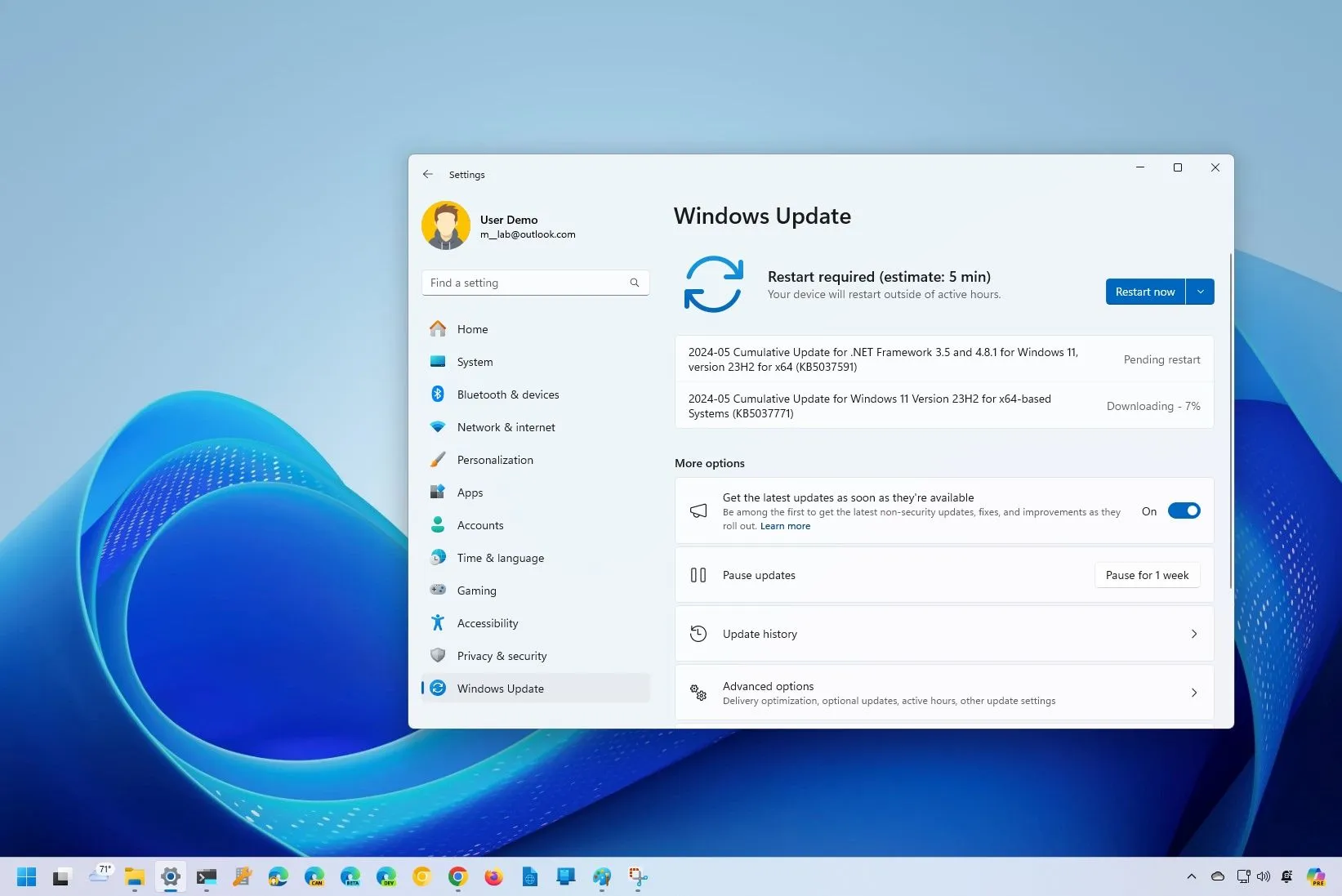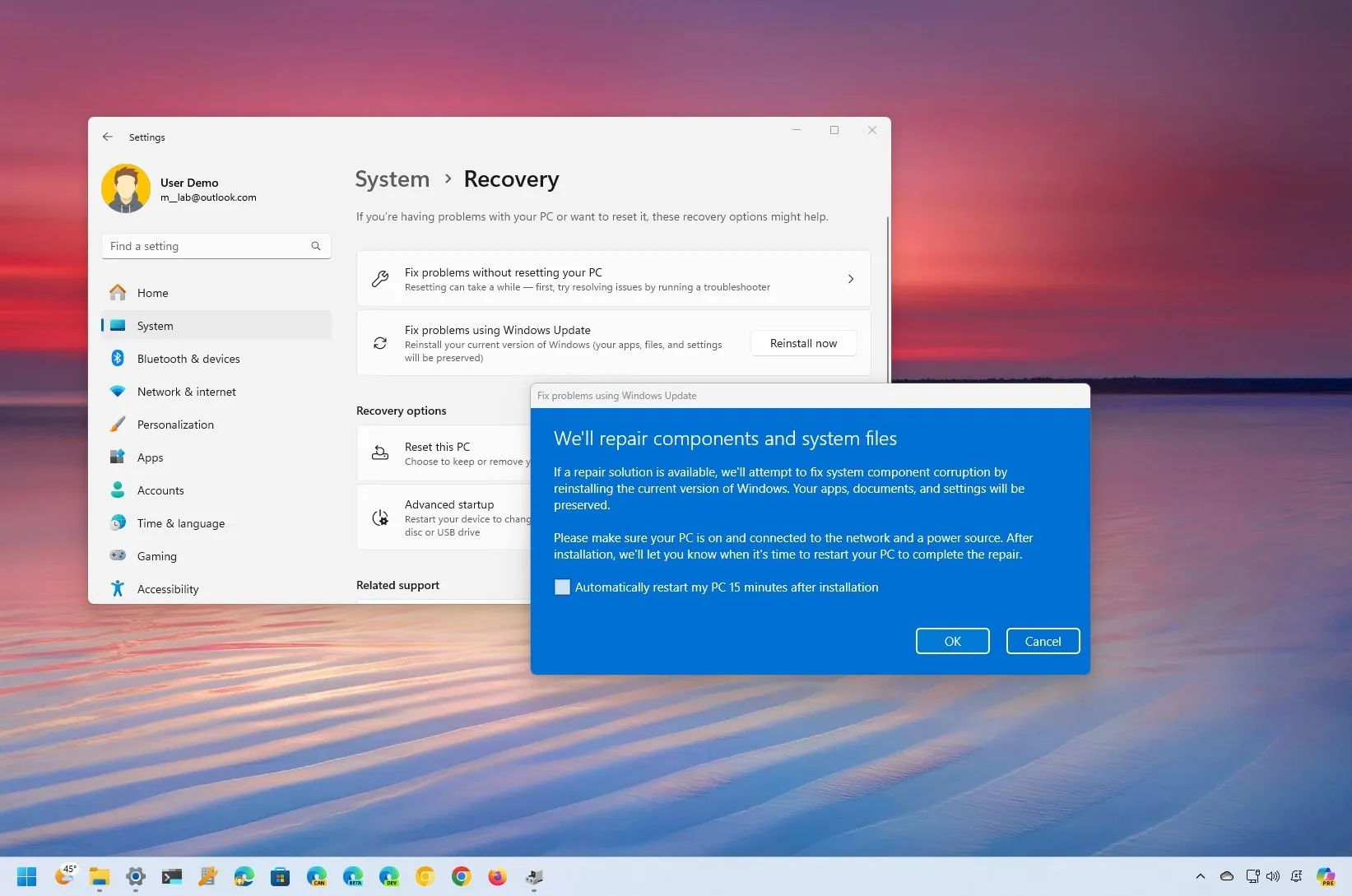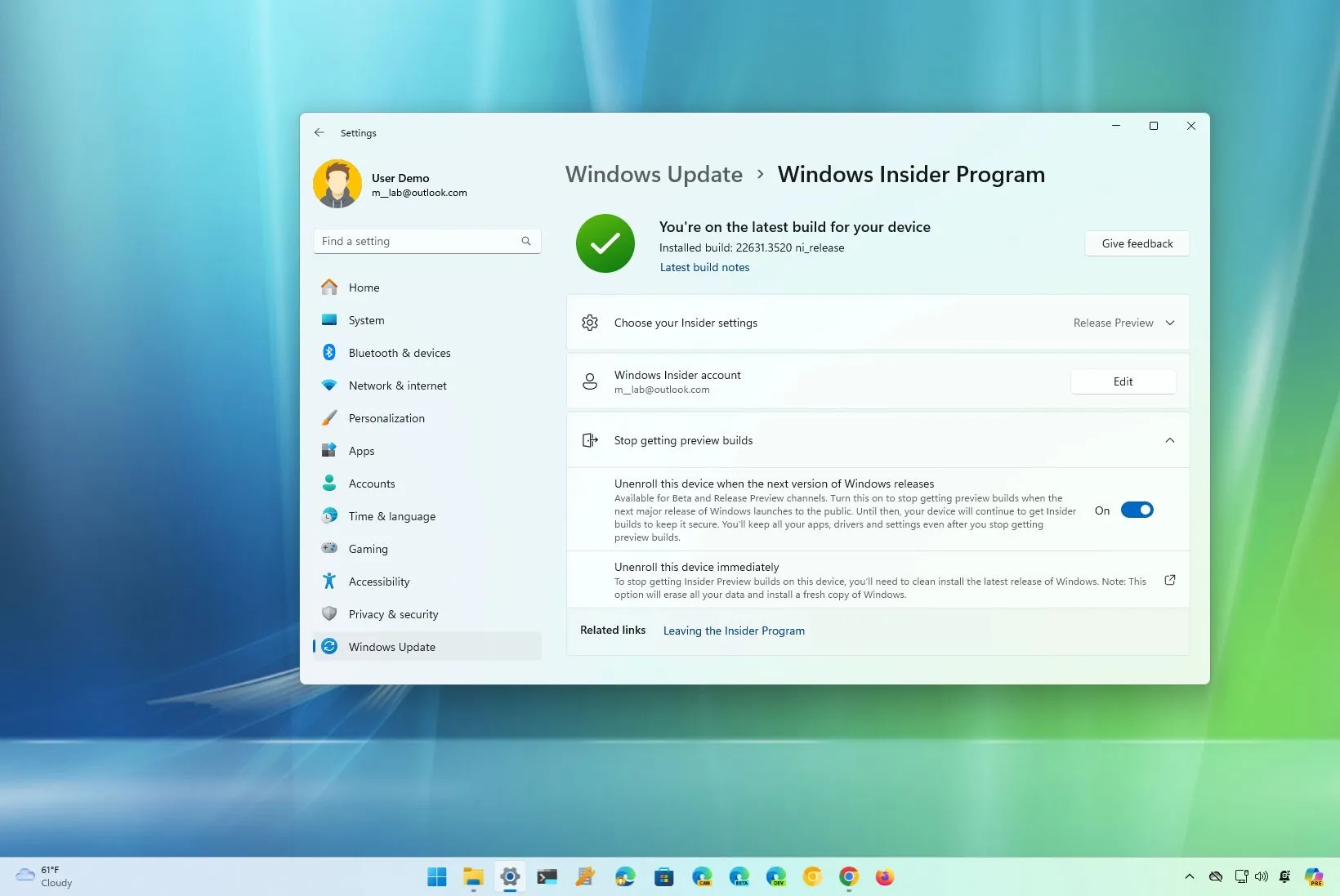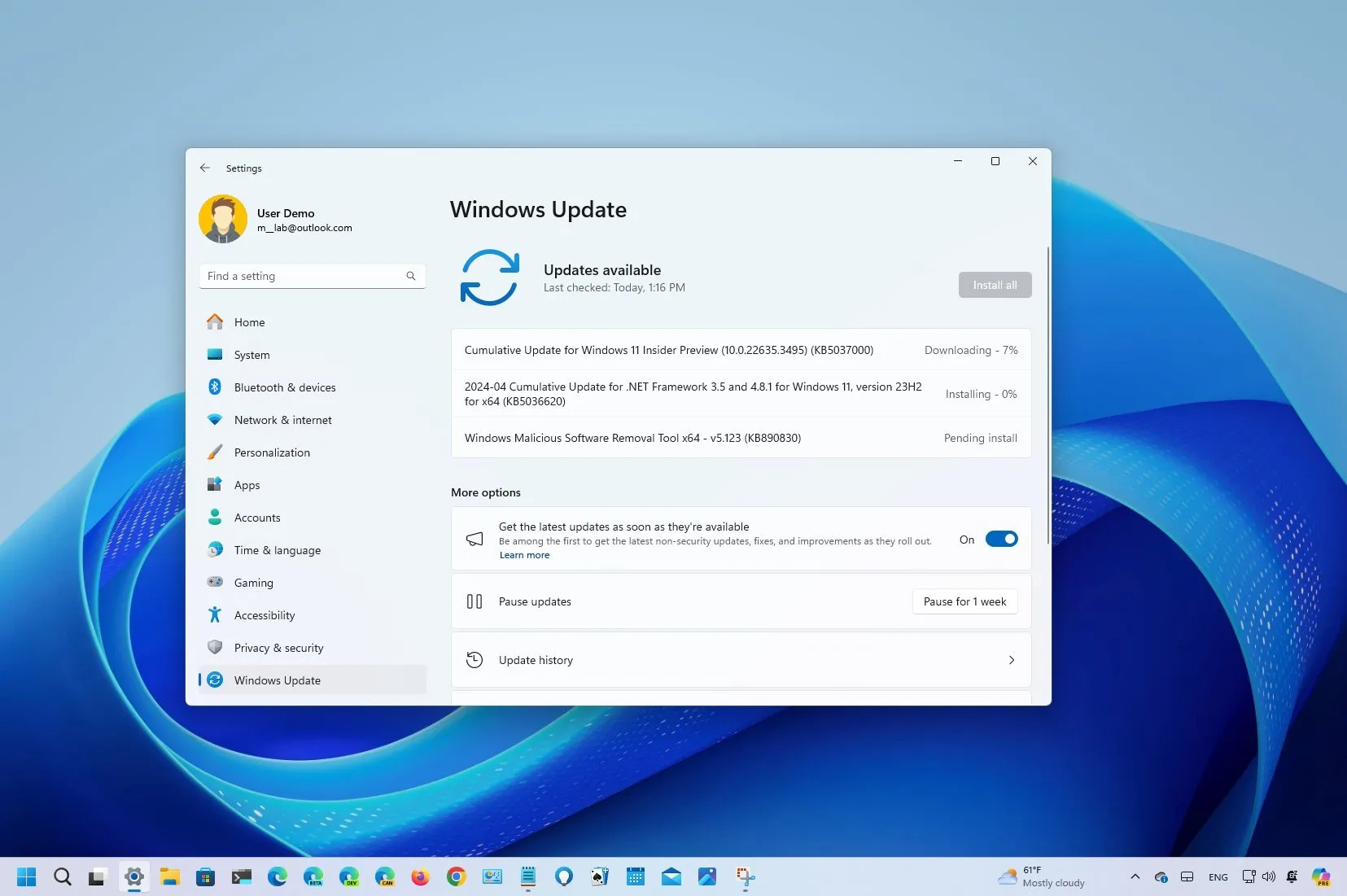How to enable (or disable) Snipping Tool Print Screen key on Windows 11
On Windows 11 , the system remaps the Print Screen (Prt Scr) key to the Snipping Tool by default to make it easier to take screenshots. However, if you want to use another app, you will notice that it won’t be able to register the print key on the keyboard, but you can always change … Read more