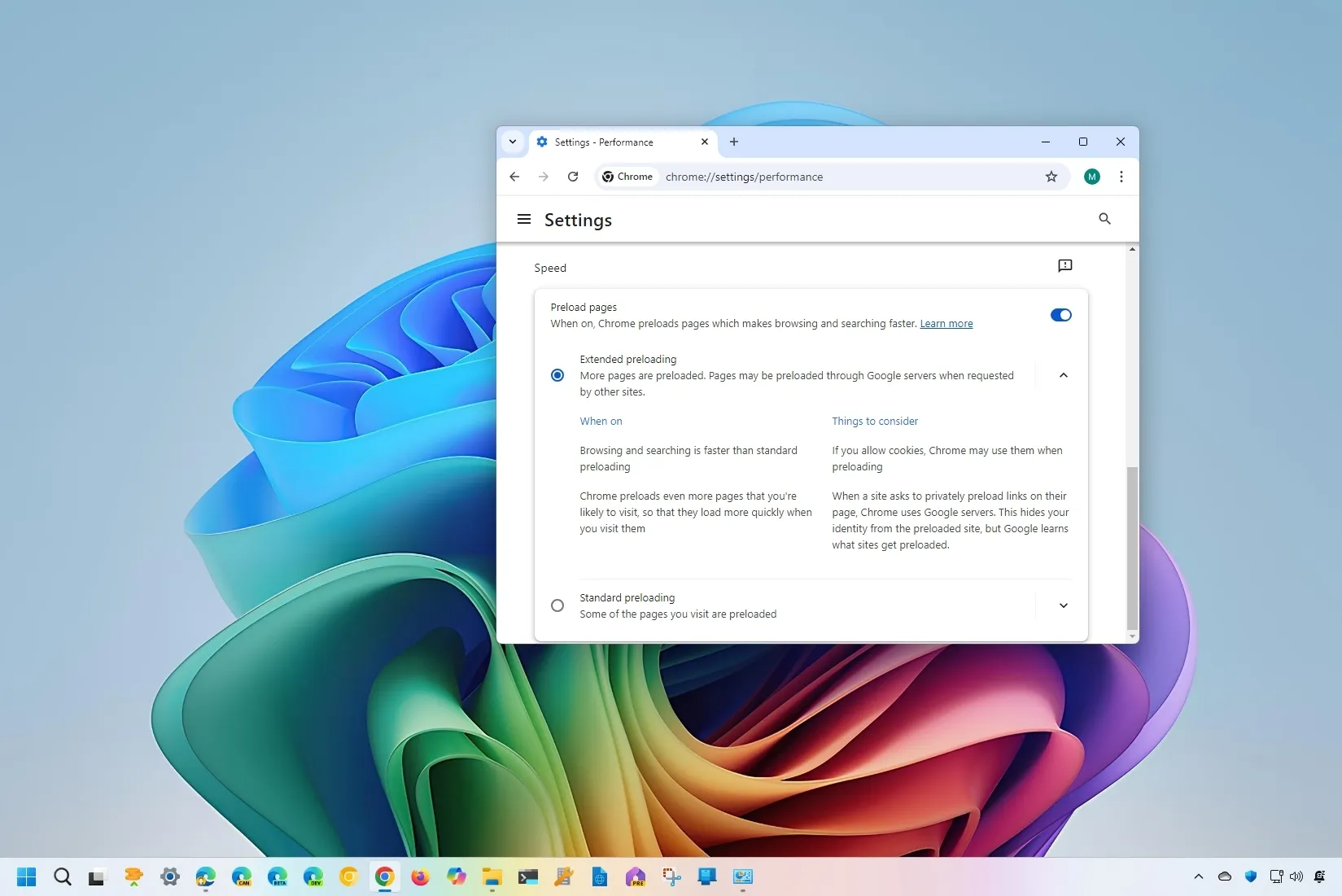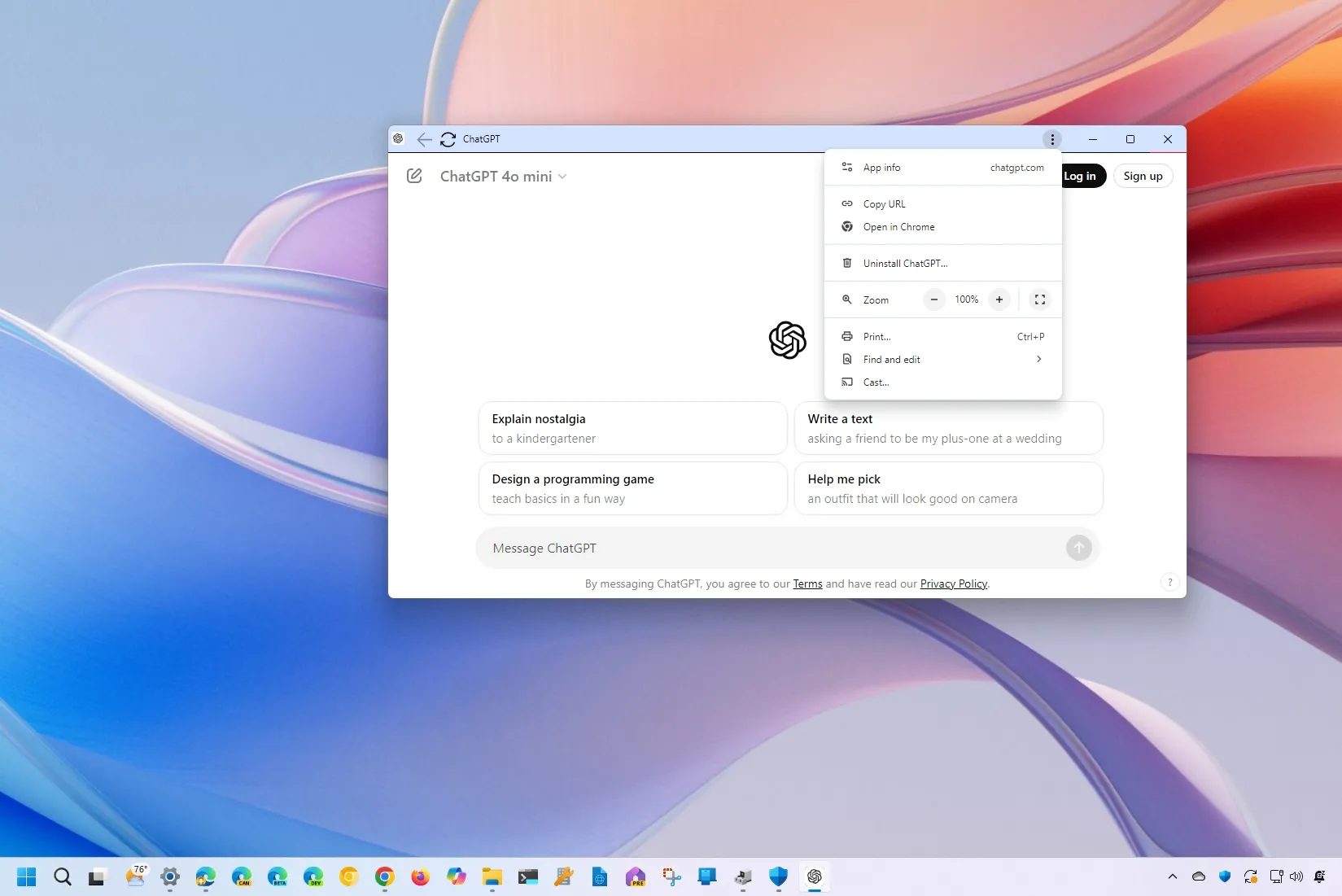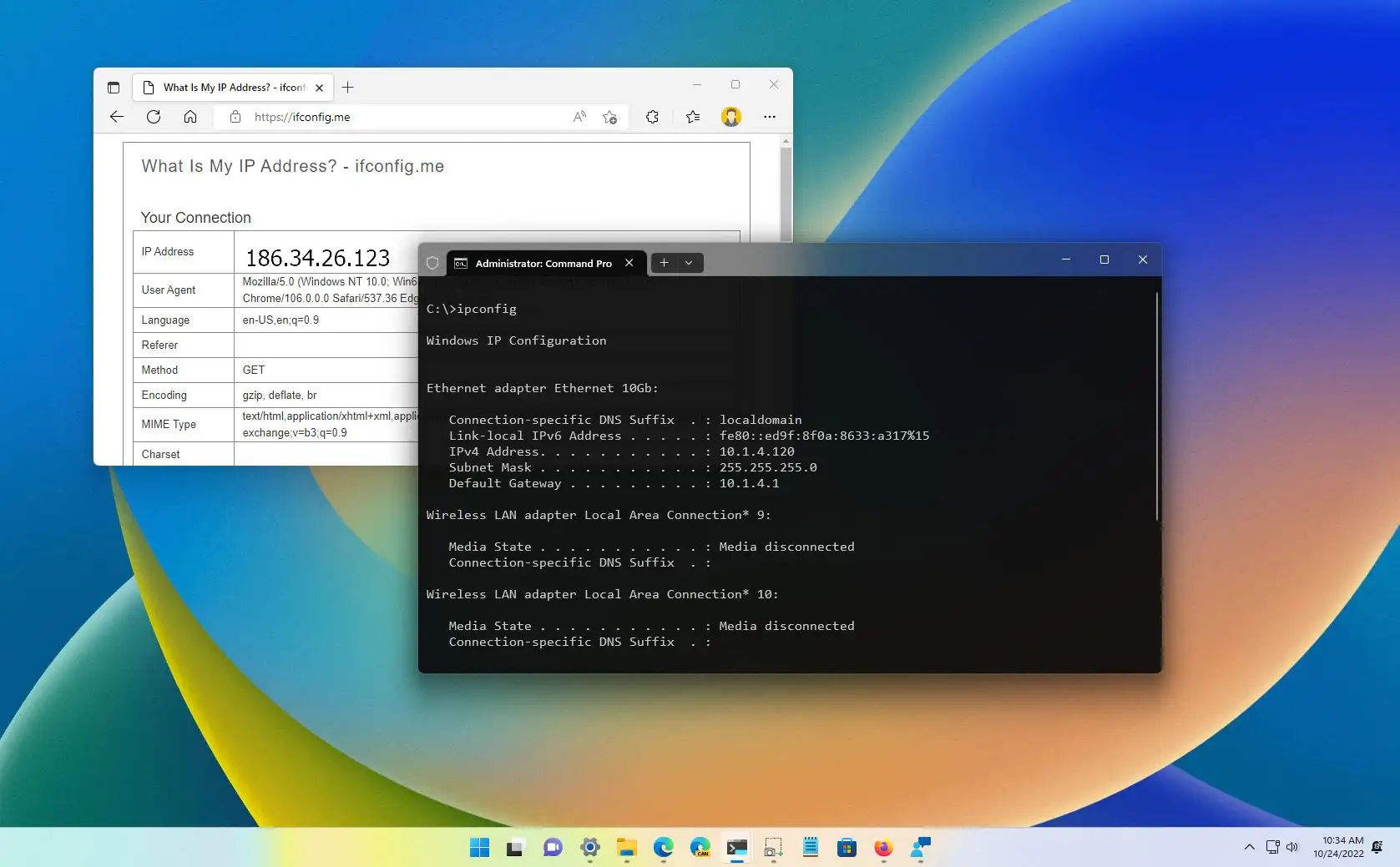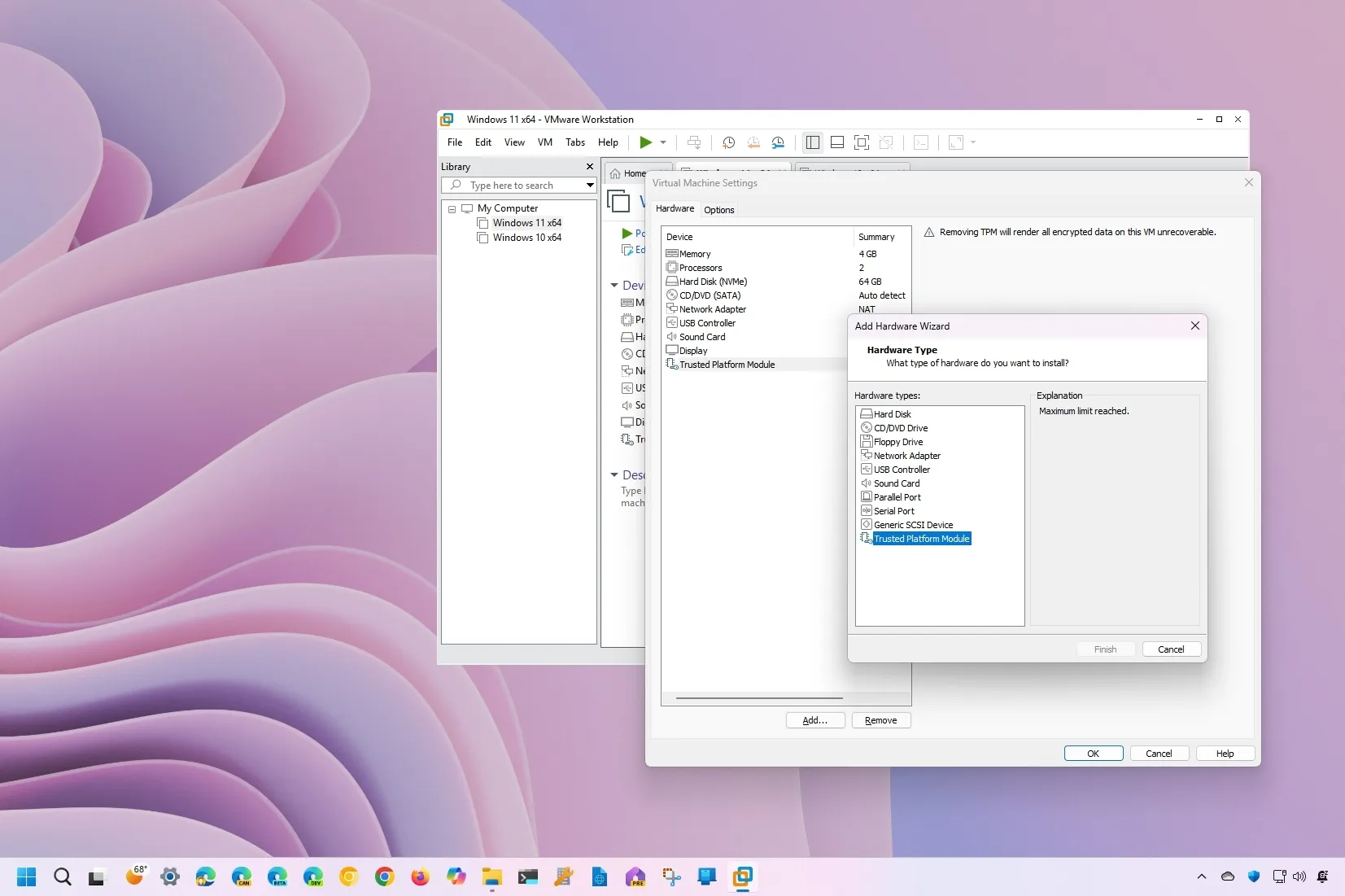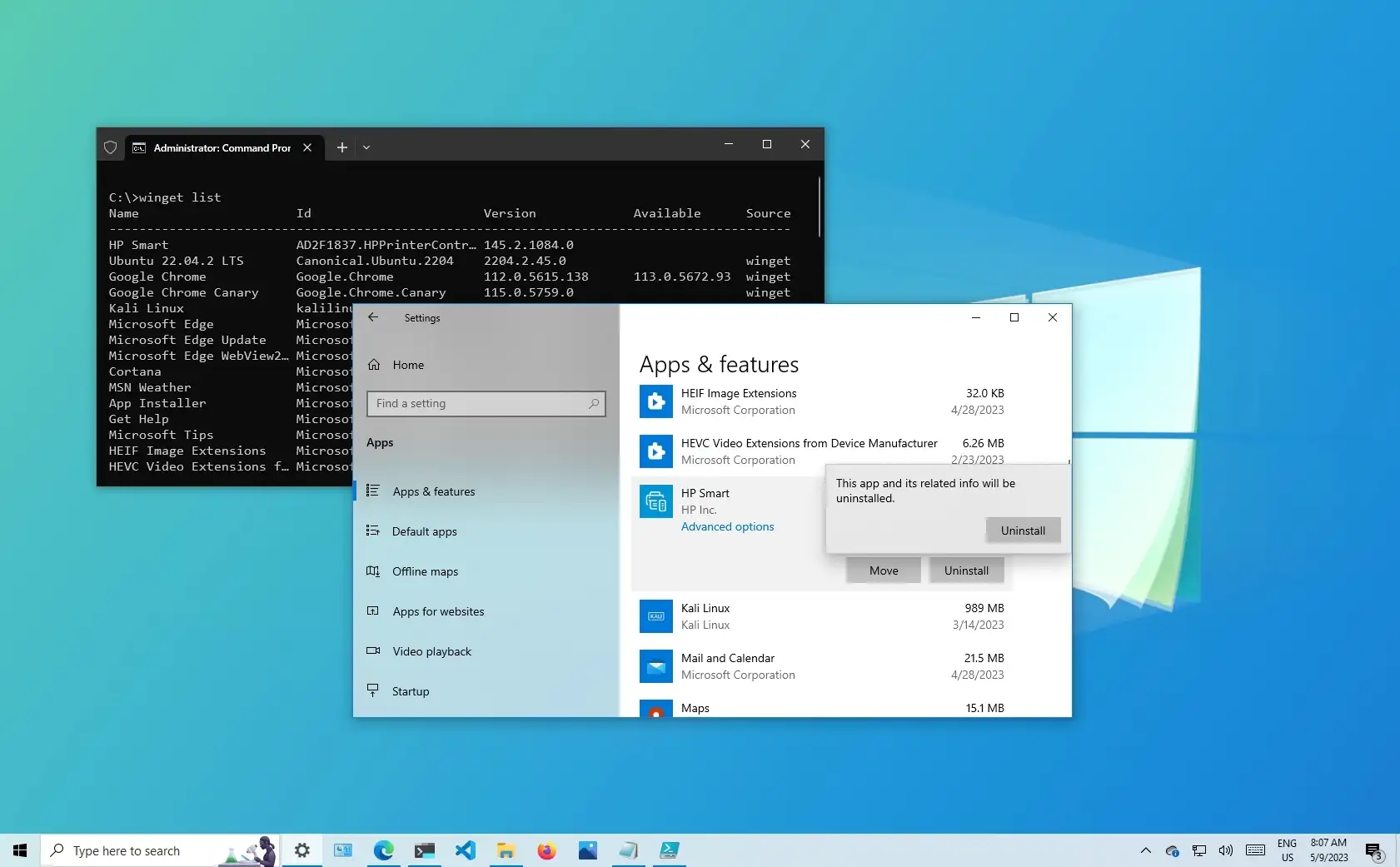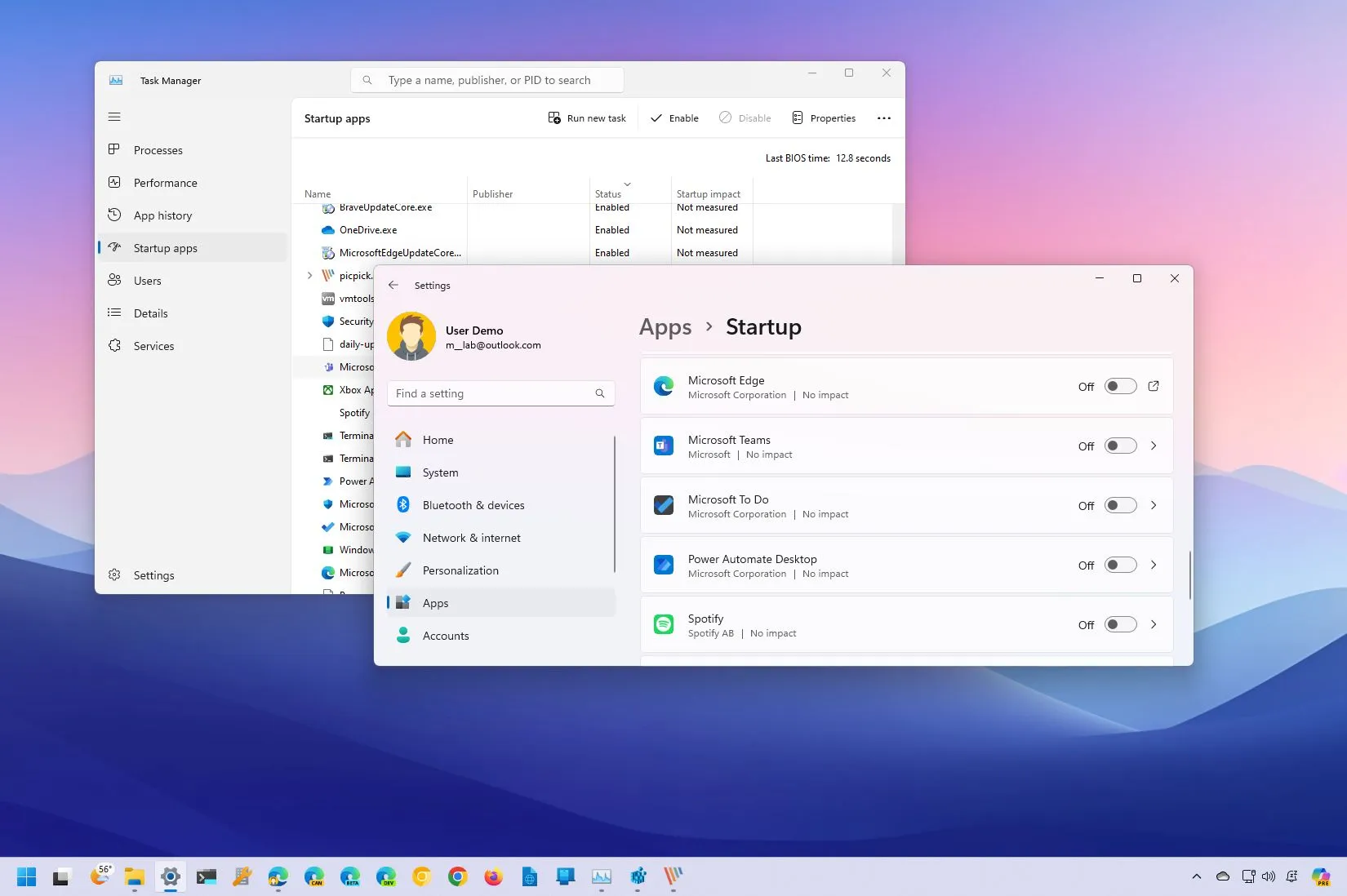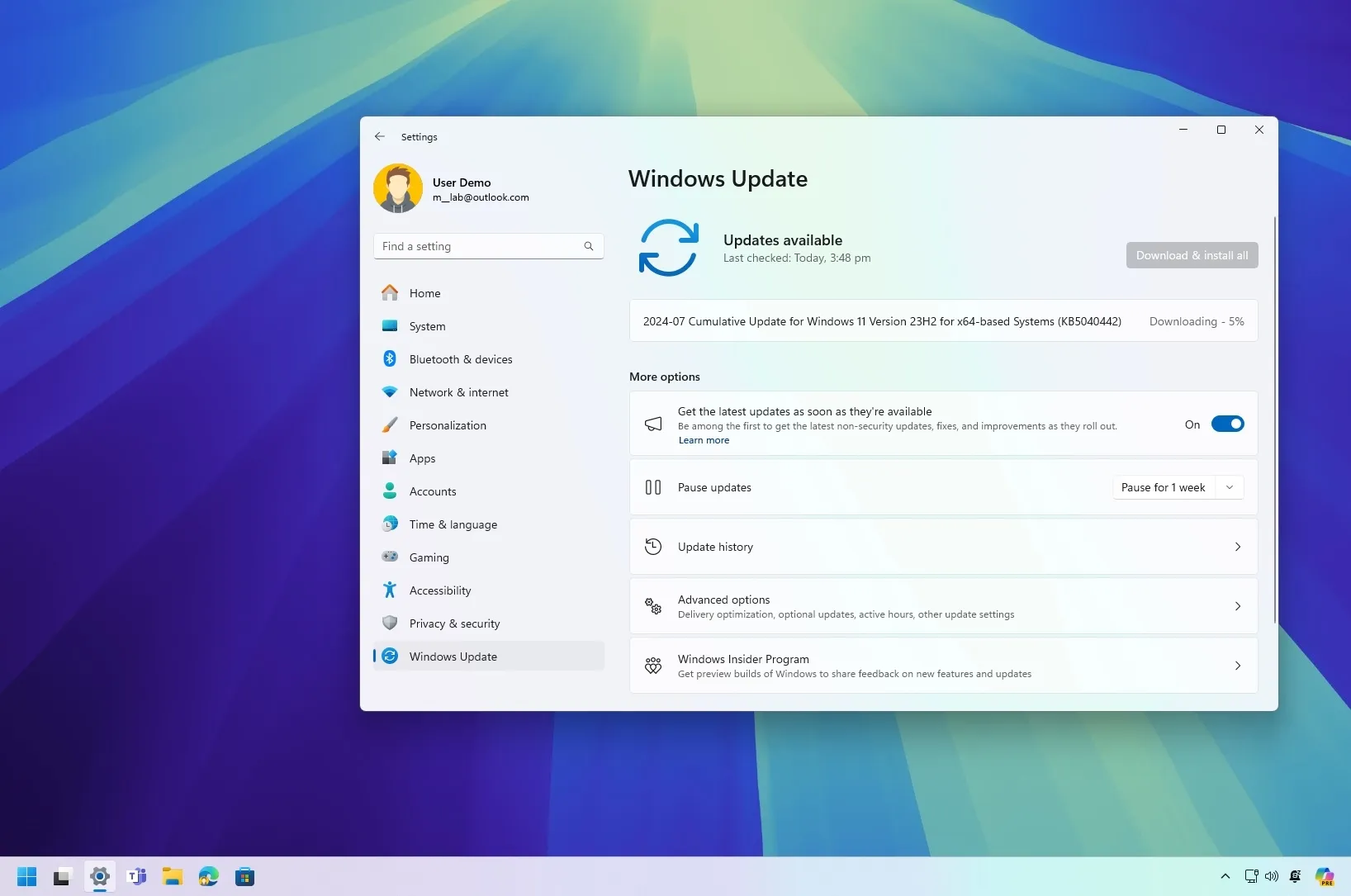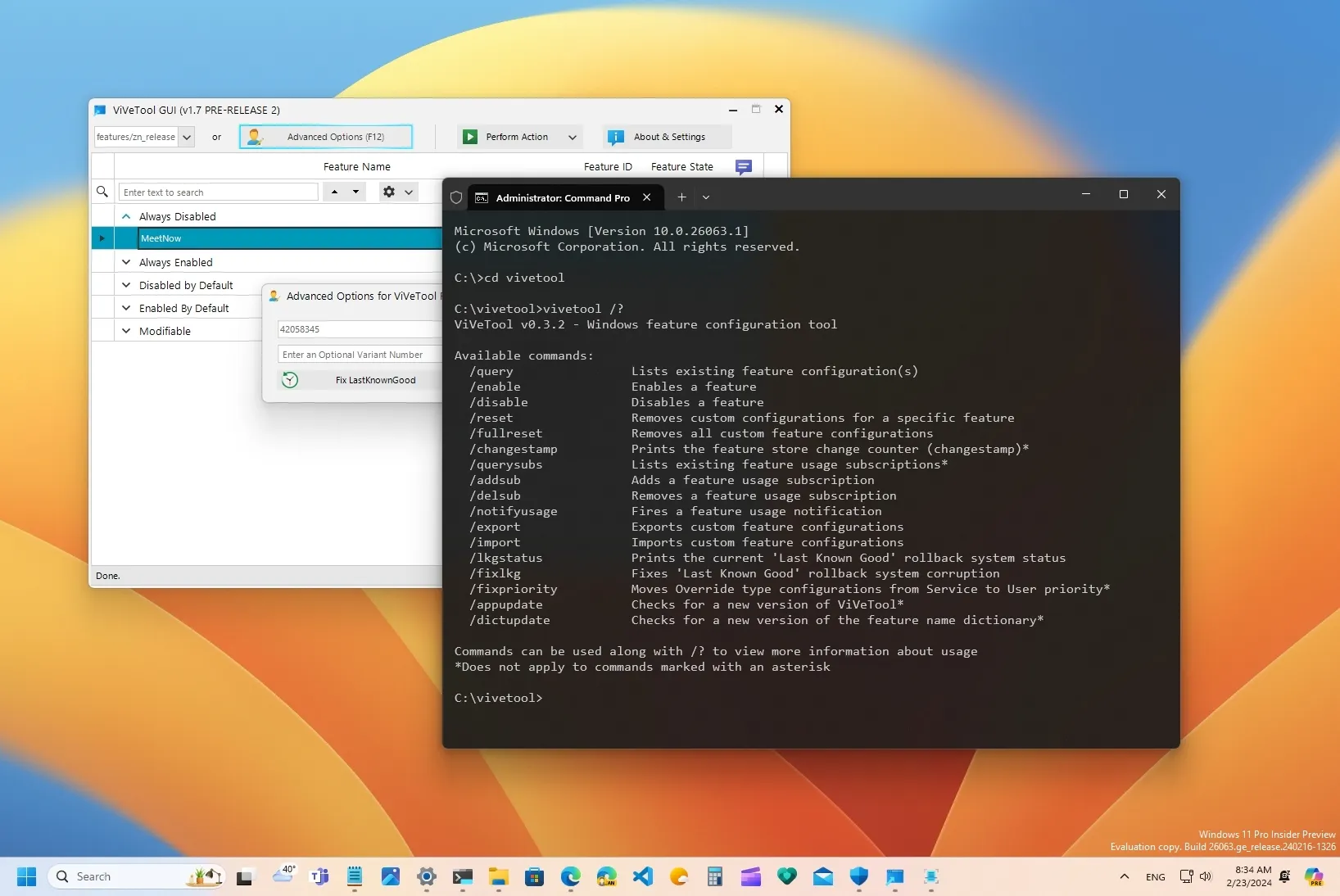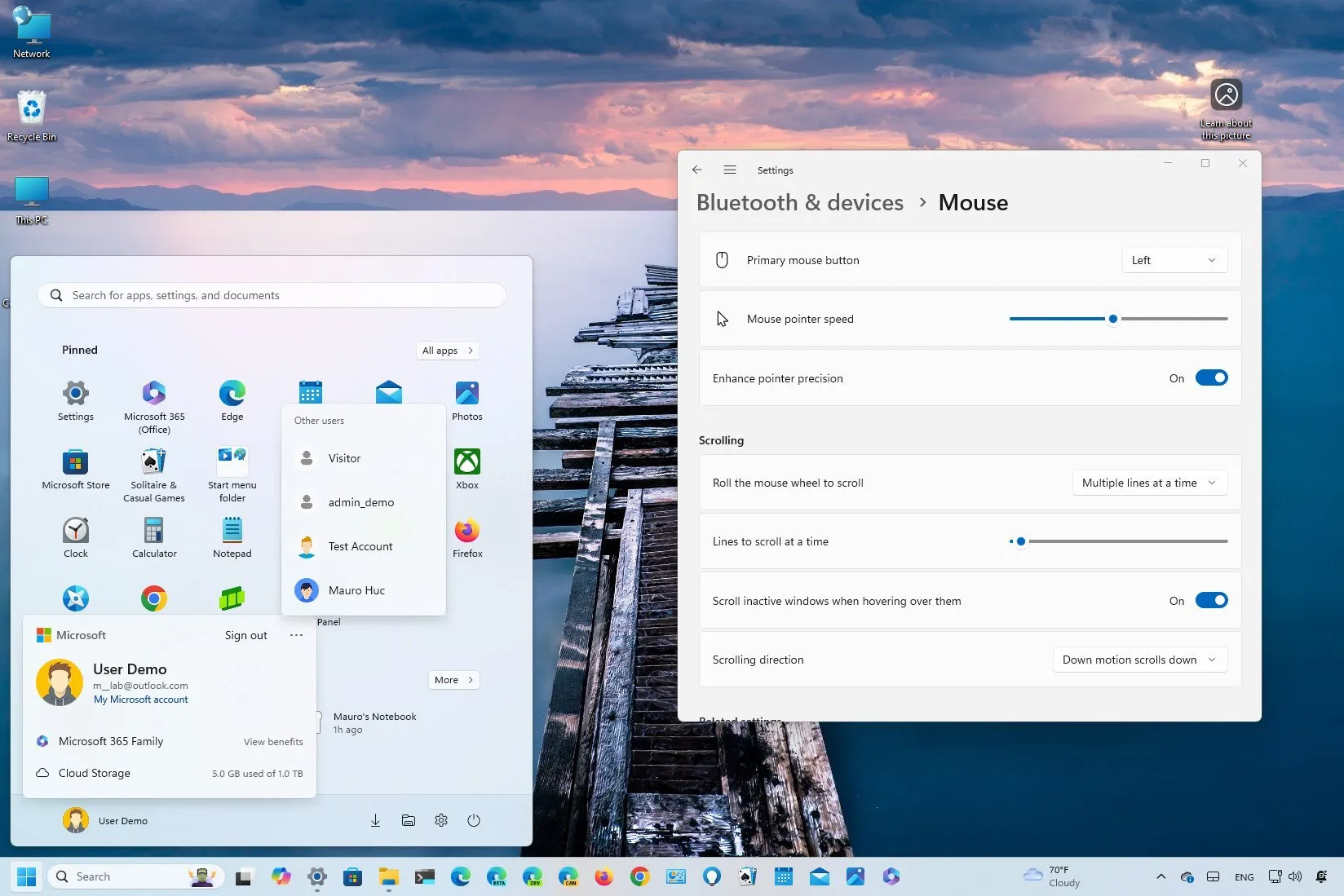How to enable Preload Page to speed up web browsing in Google Chrome
To speed up internet browsing in Google Chrome, open Settings > Performance , turn on the Preload page, and select the Extended preloading option. The feature will predict the sites you re likely to visit and preload them through the Google servers. If you don t want to use the feature, open Chrome Settings > … Read more