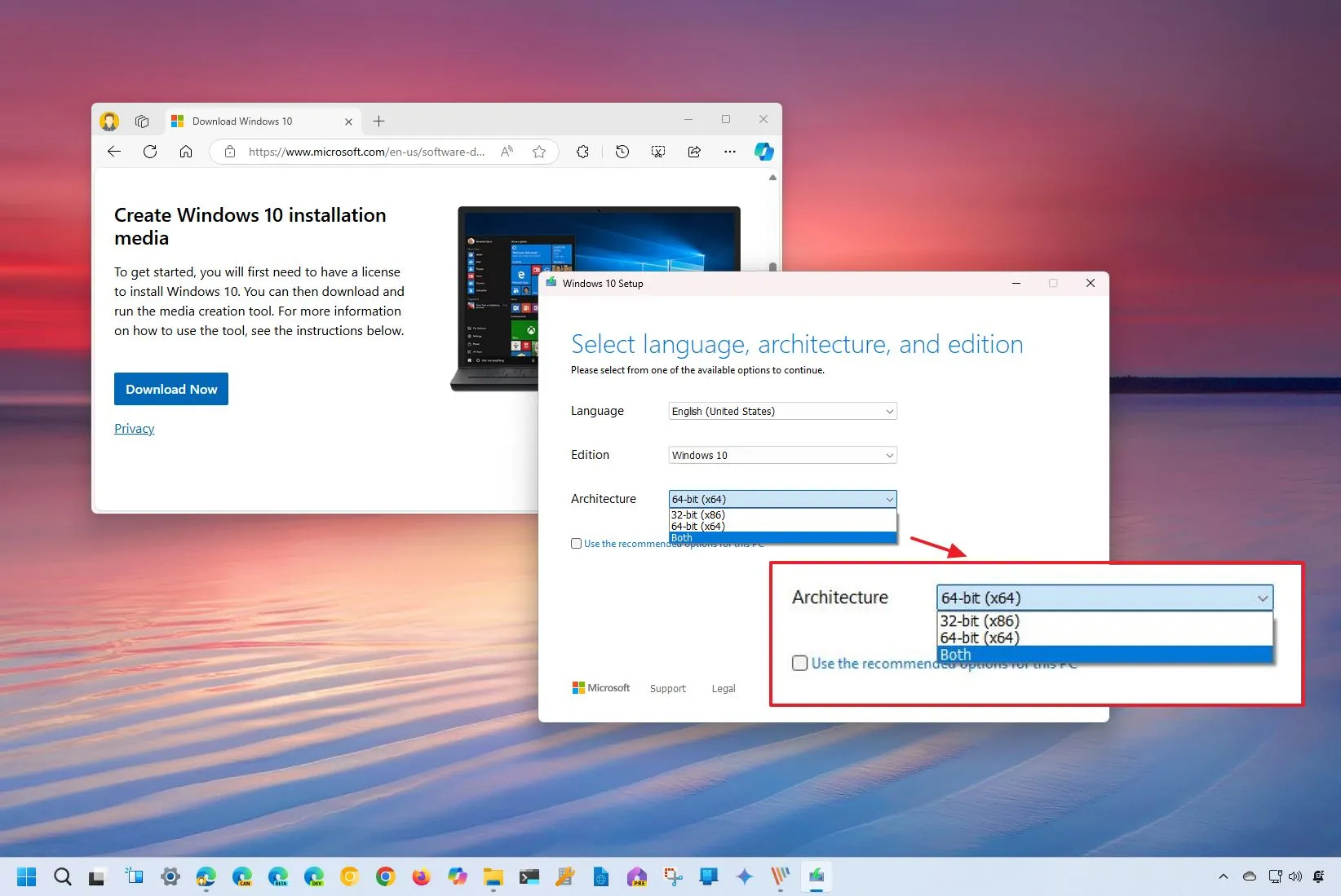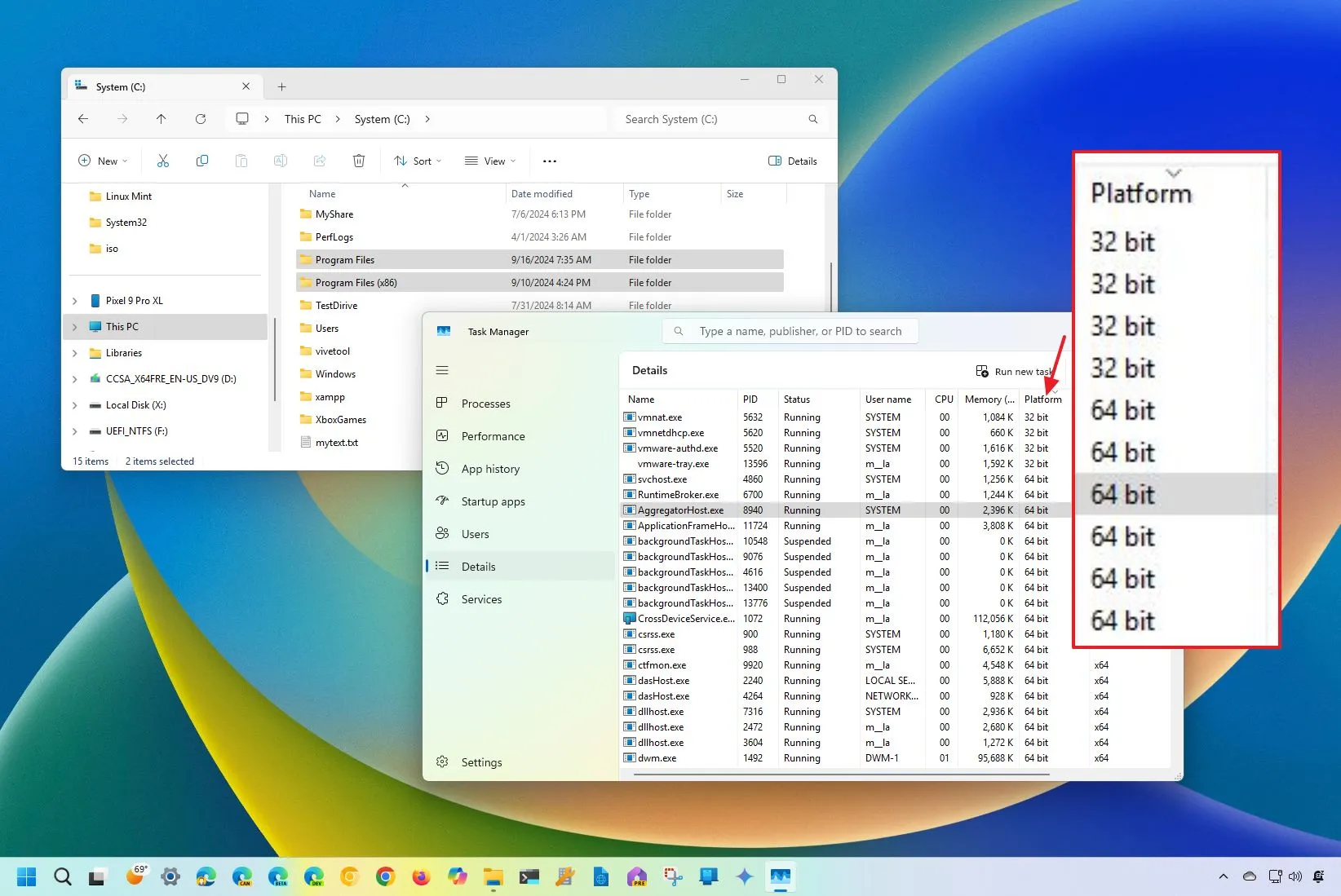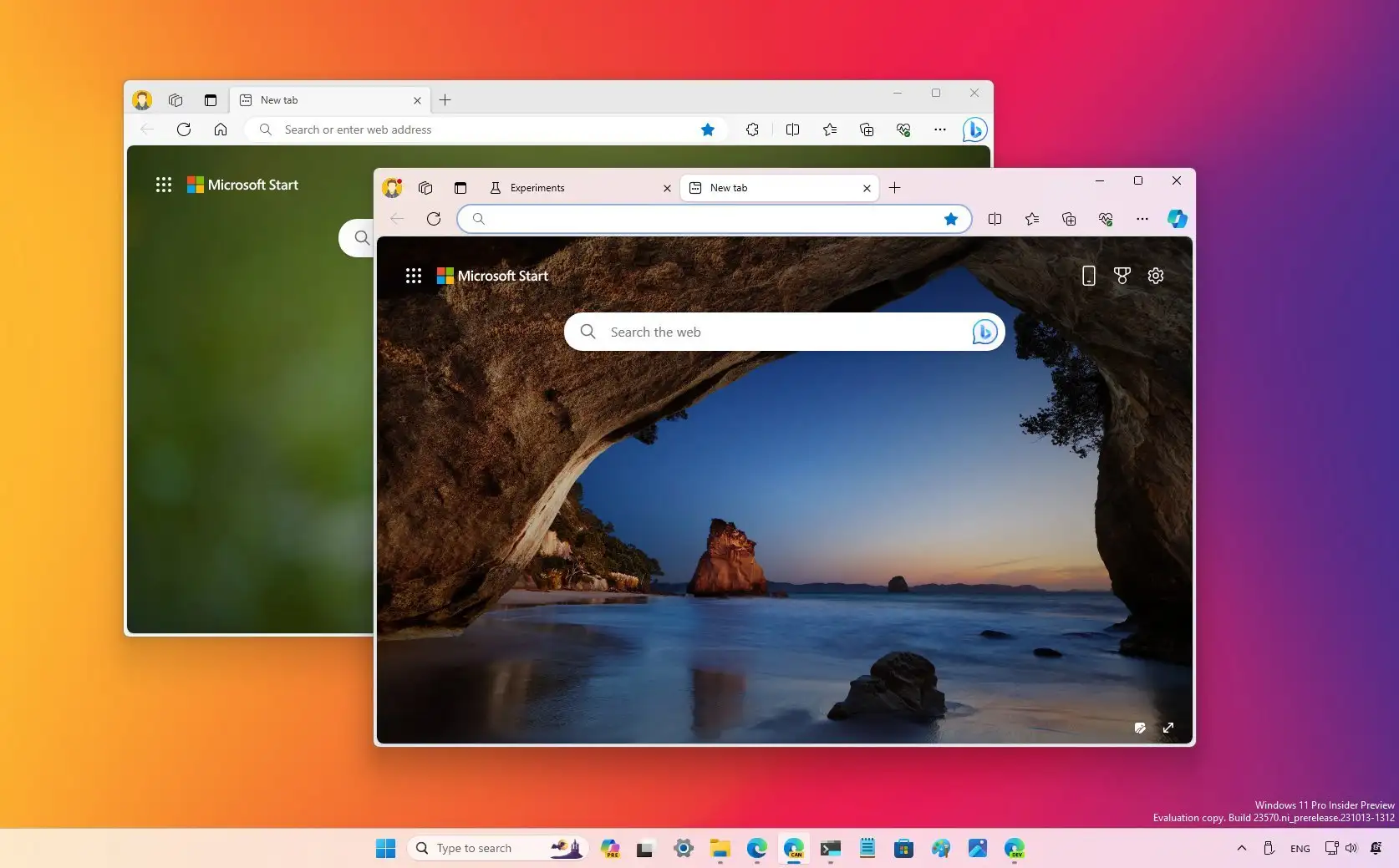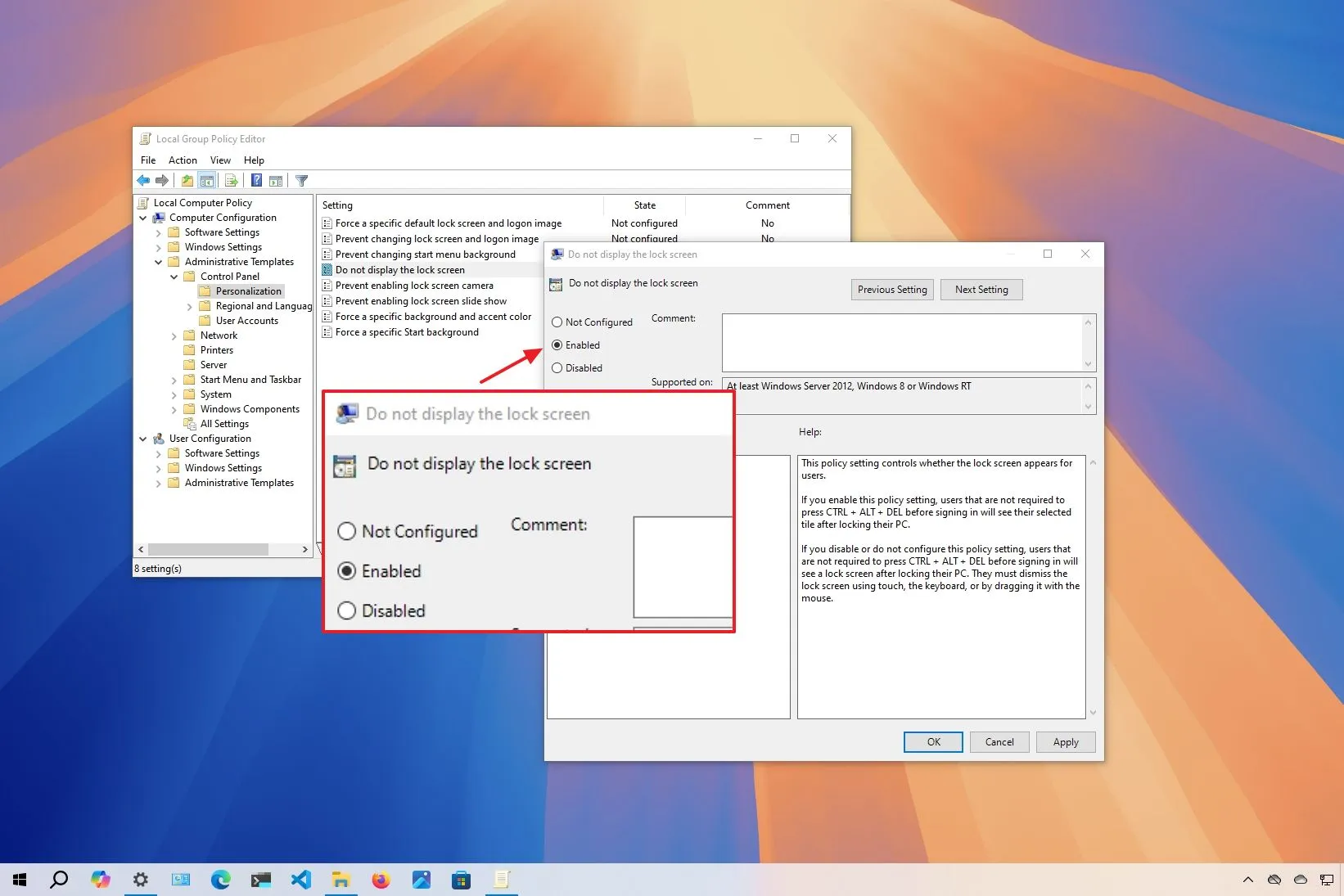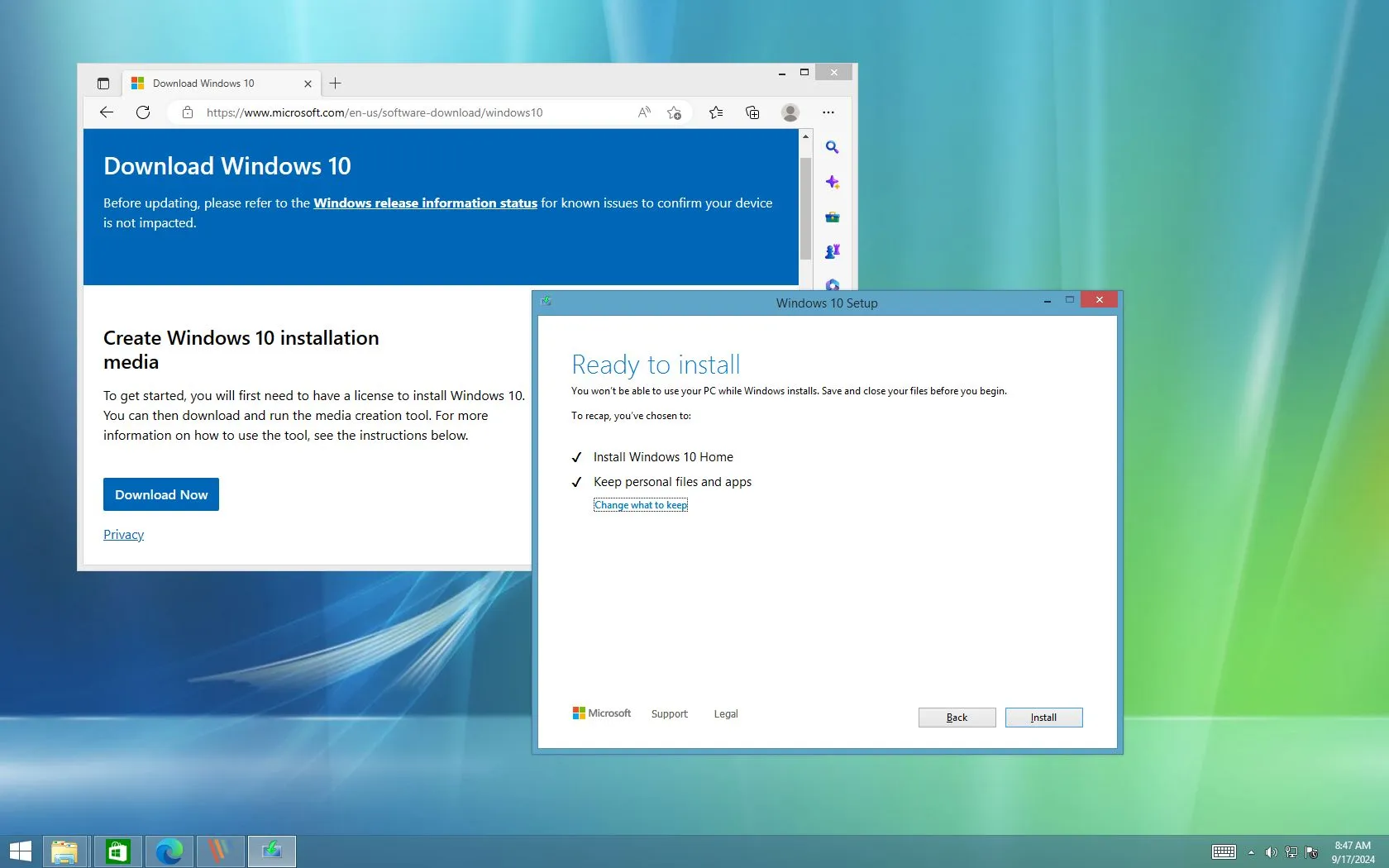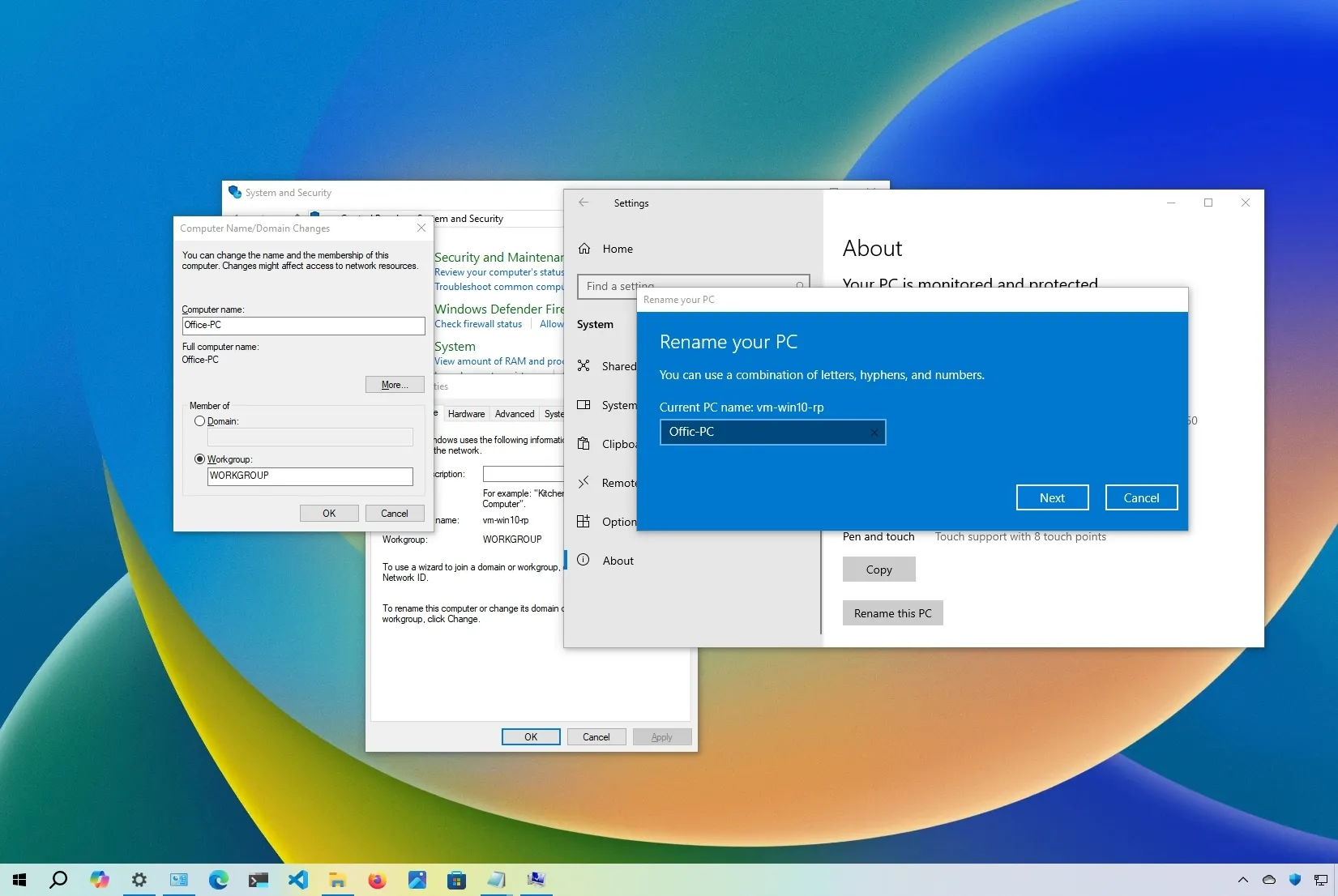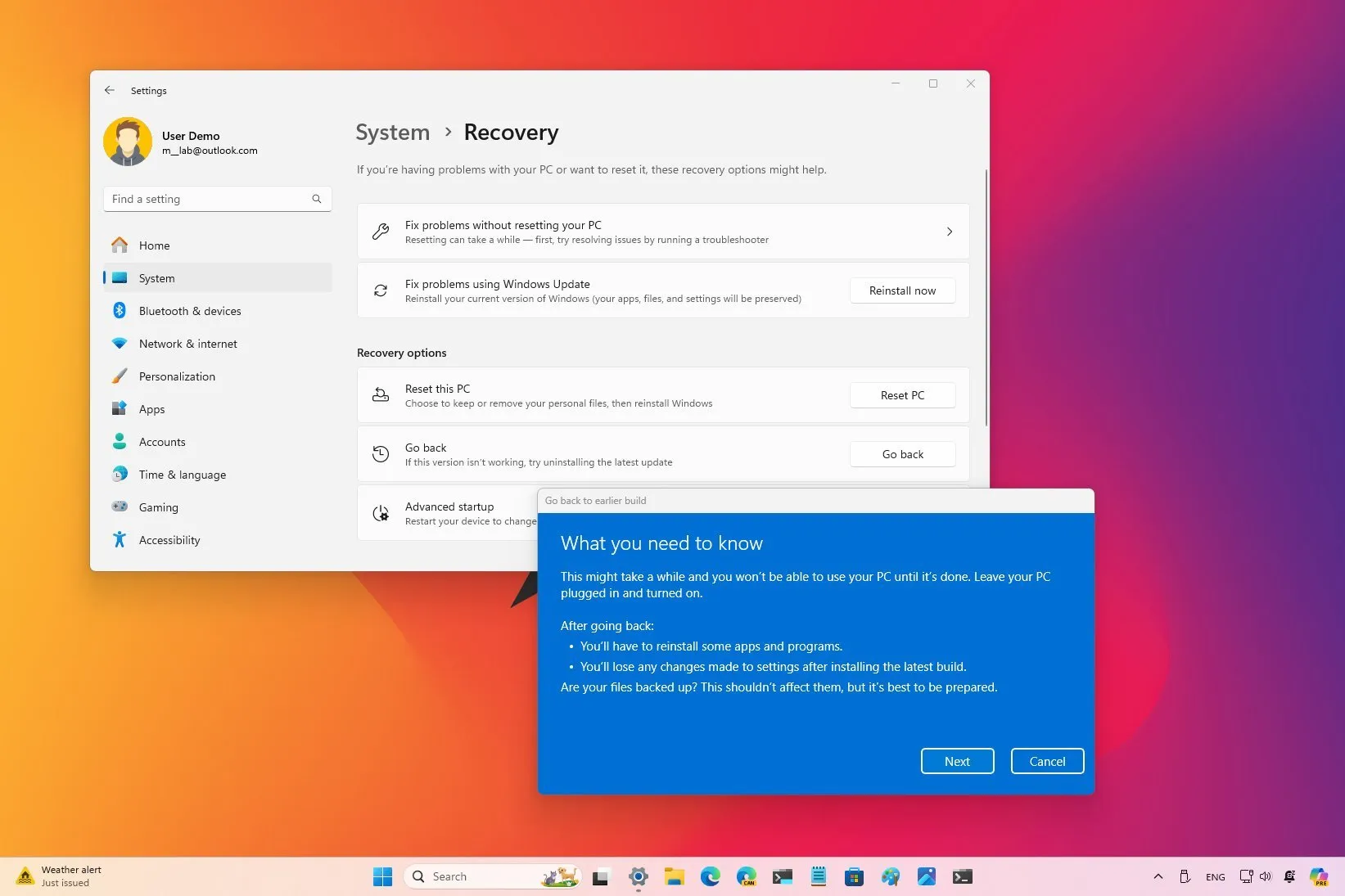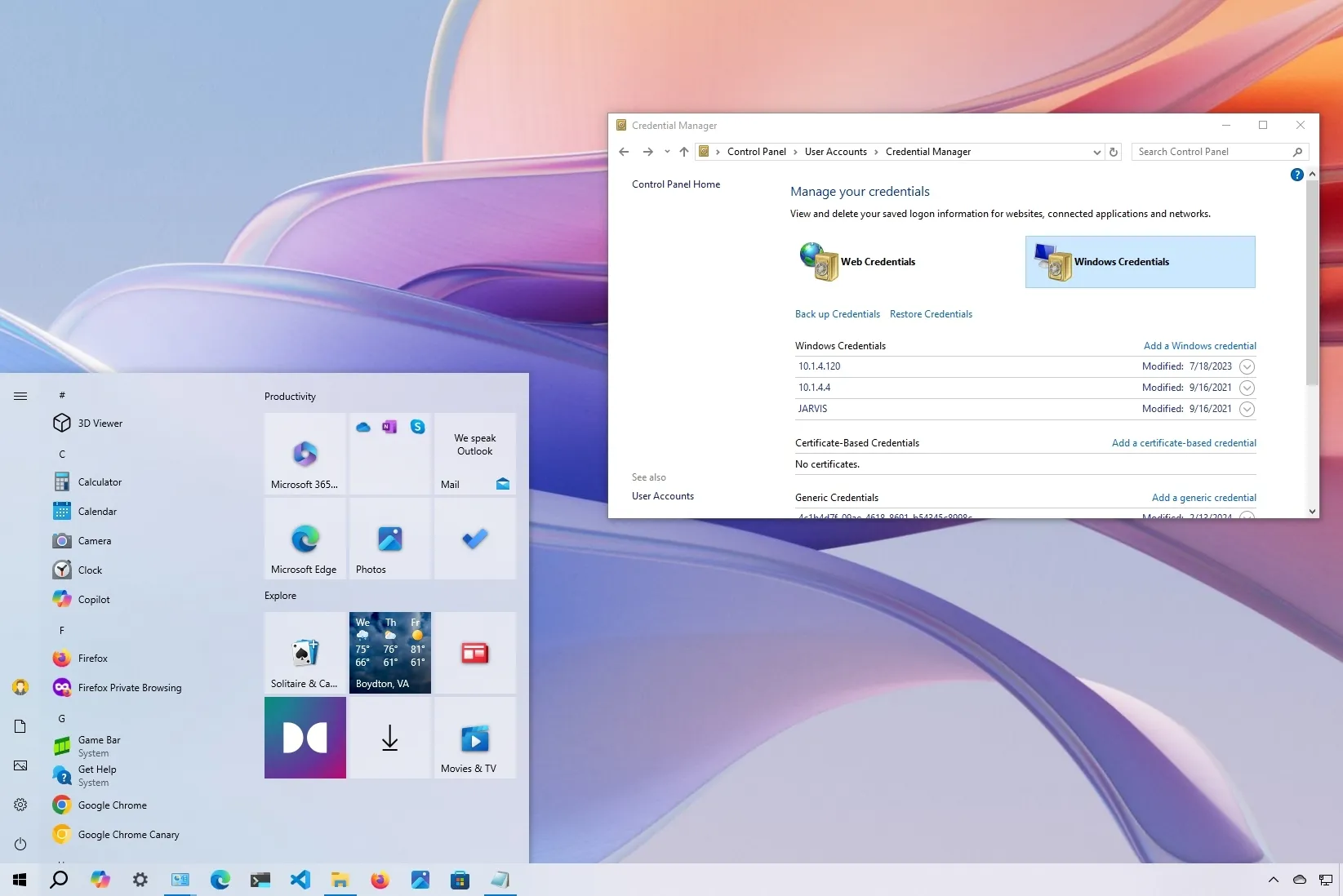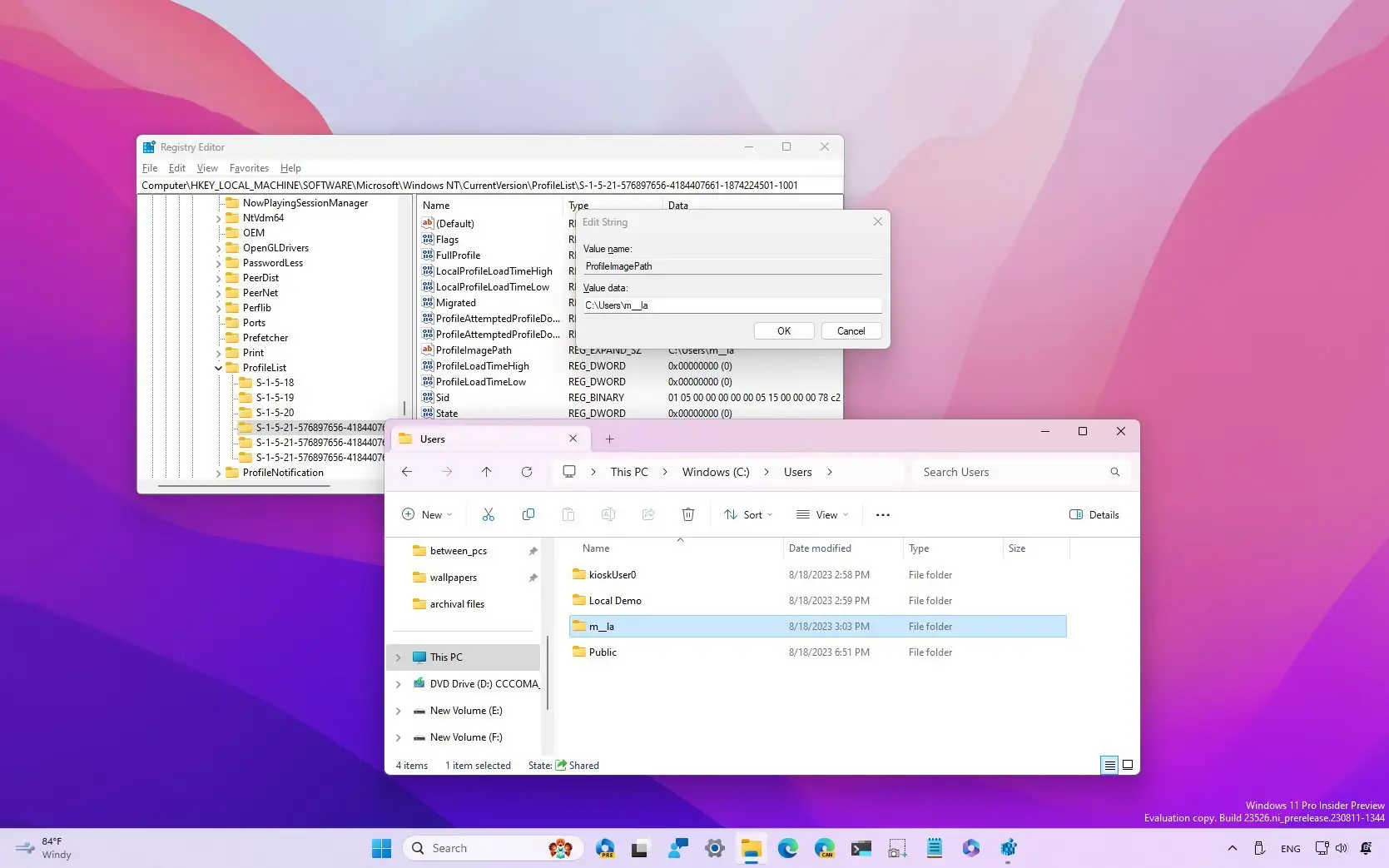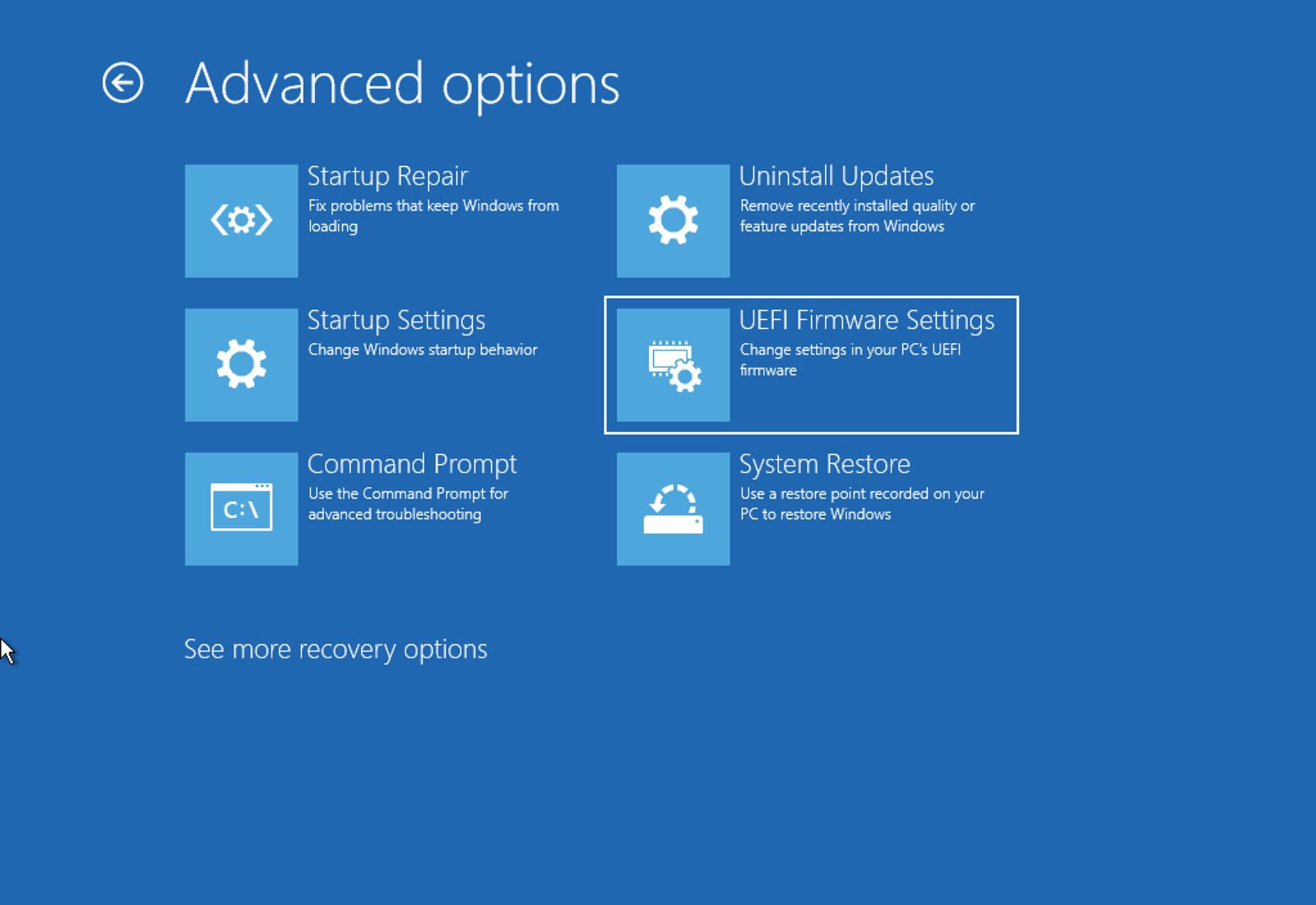Windows 10 Home and Pro ISO files for 32- and 64-bit PCs ready for download
In this post, I’ll walk over how to download the ISO file for both the Home and Pro editions of Windows 10, which are available from Microsoft in two architectures: 32-bit and 64-bit. However, unless your device has outdated technology that does not support the 64-bit version, you should only think about downloading the 32-bit … Read more