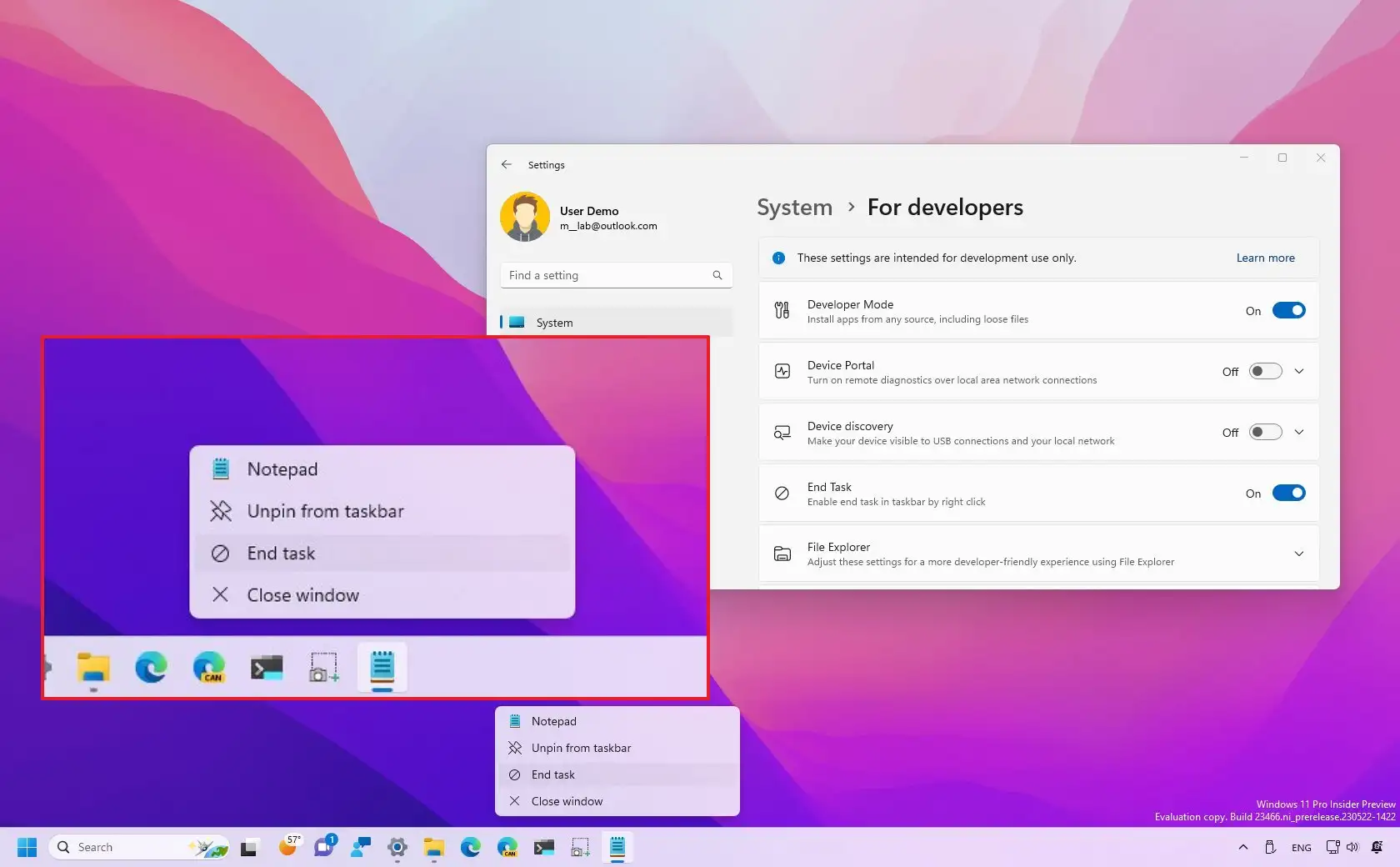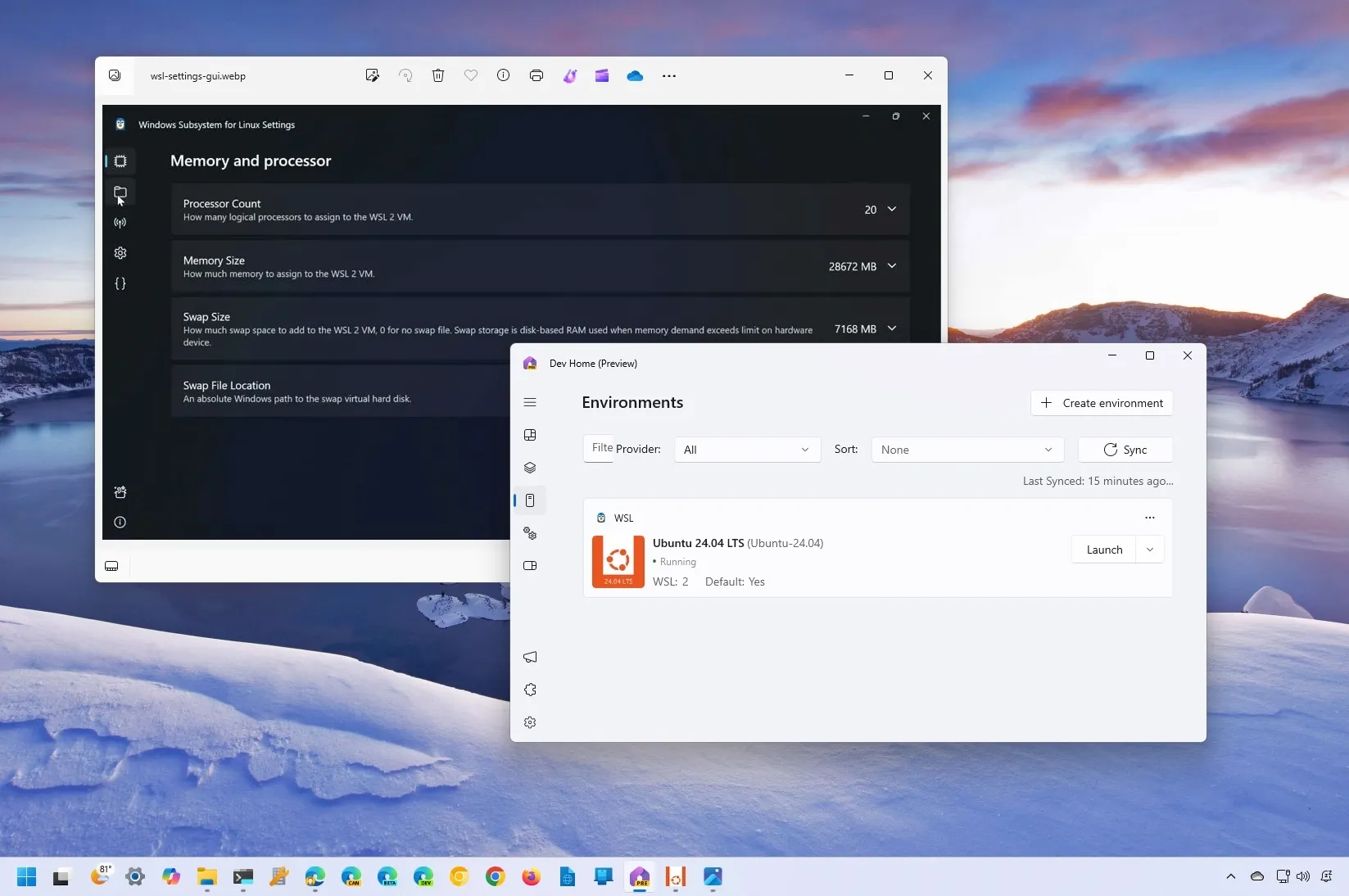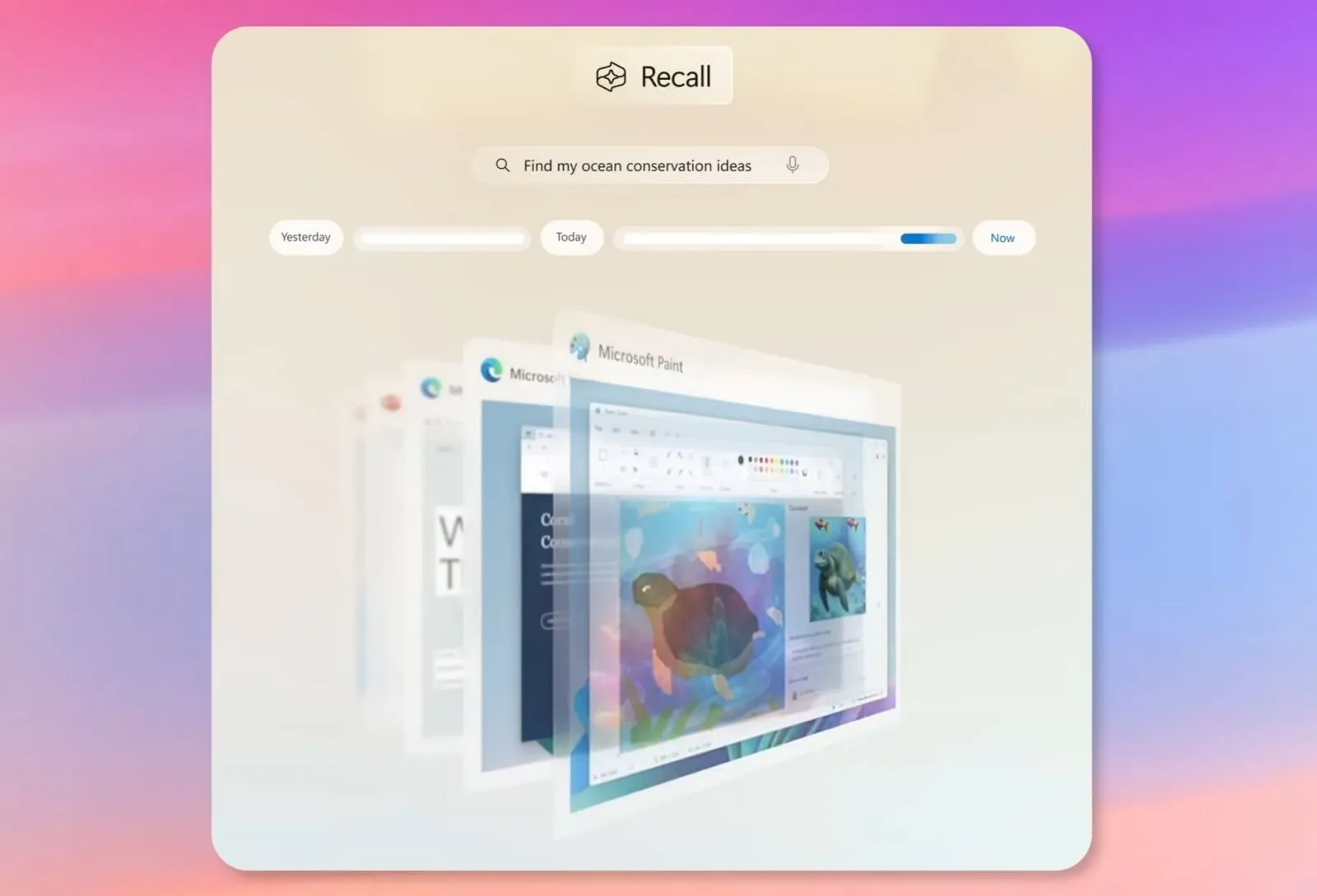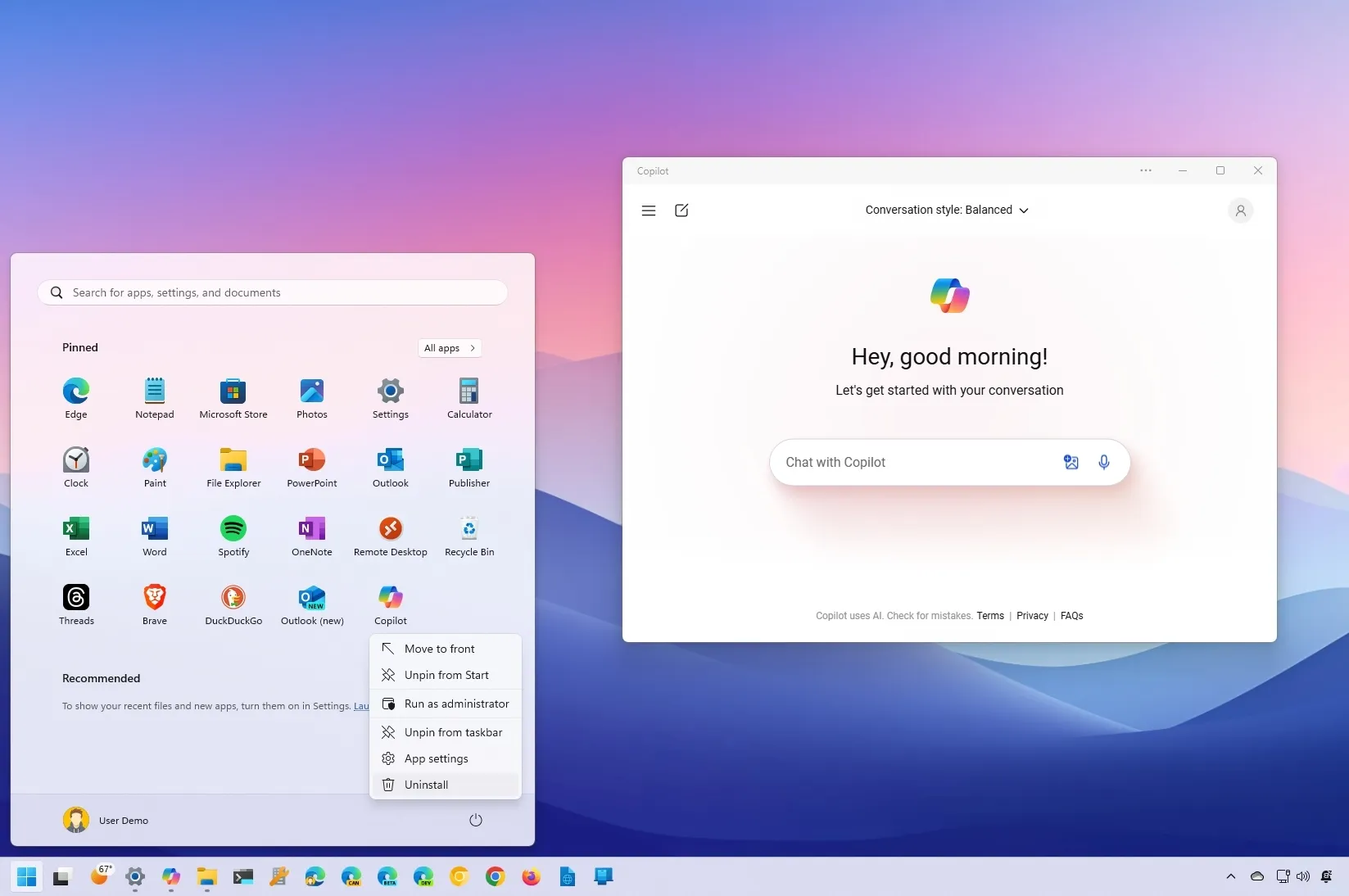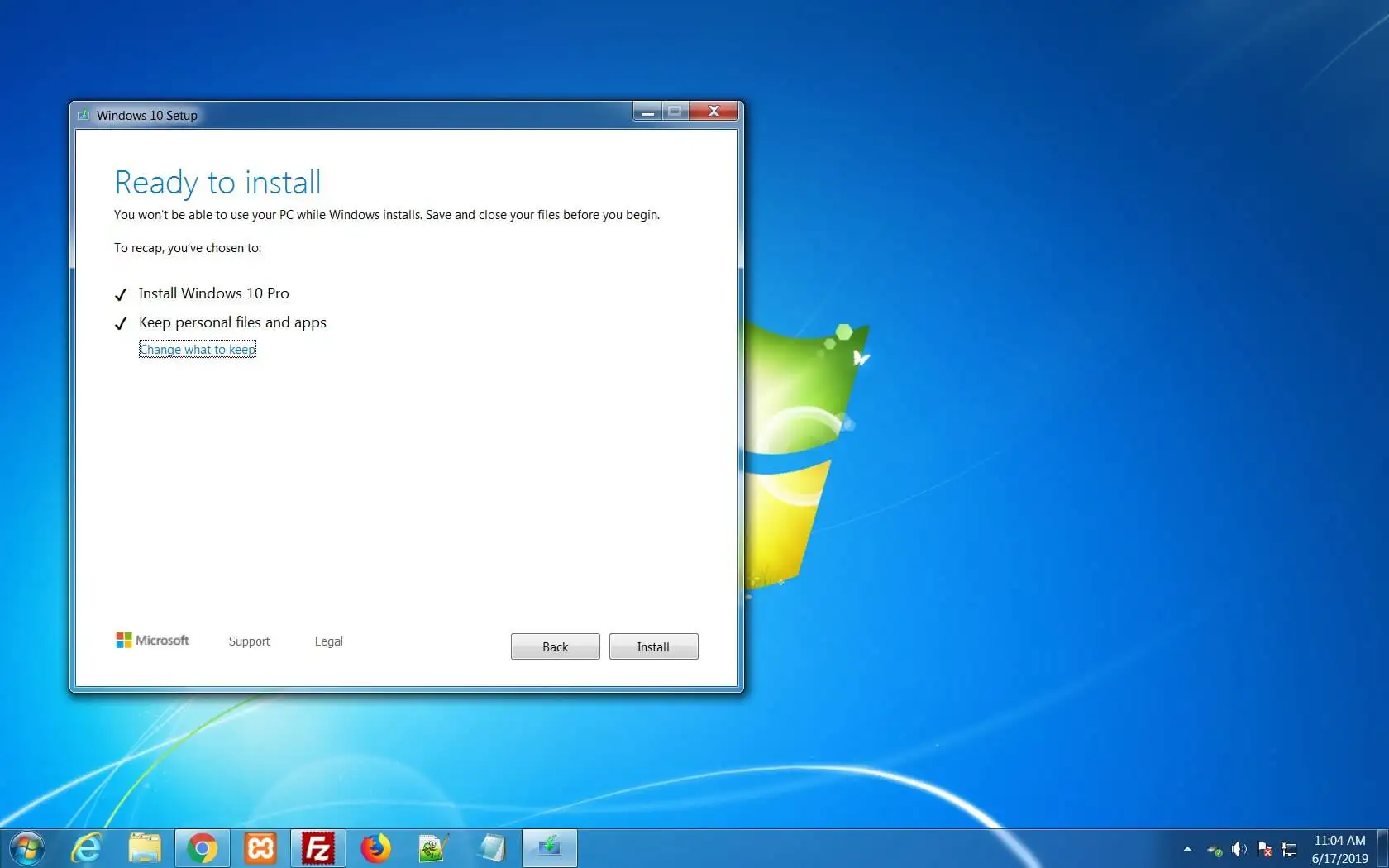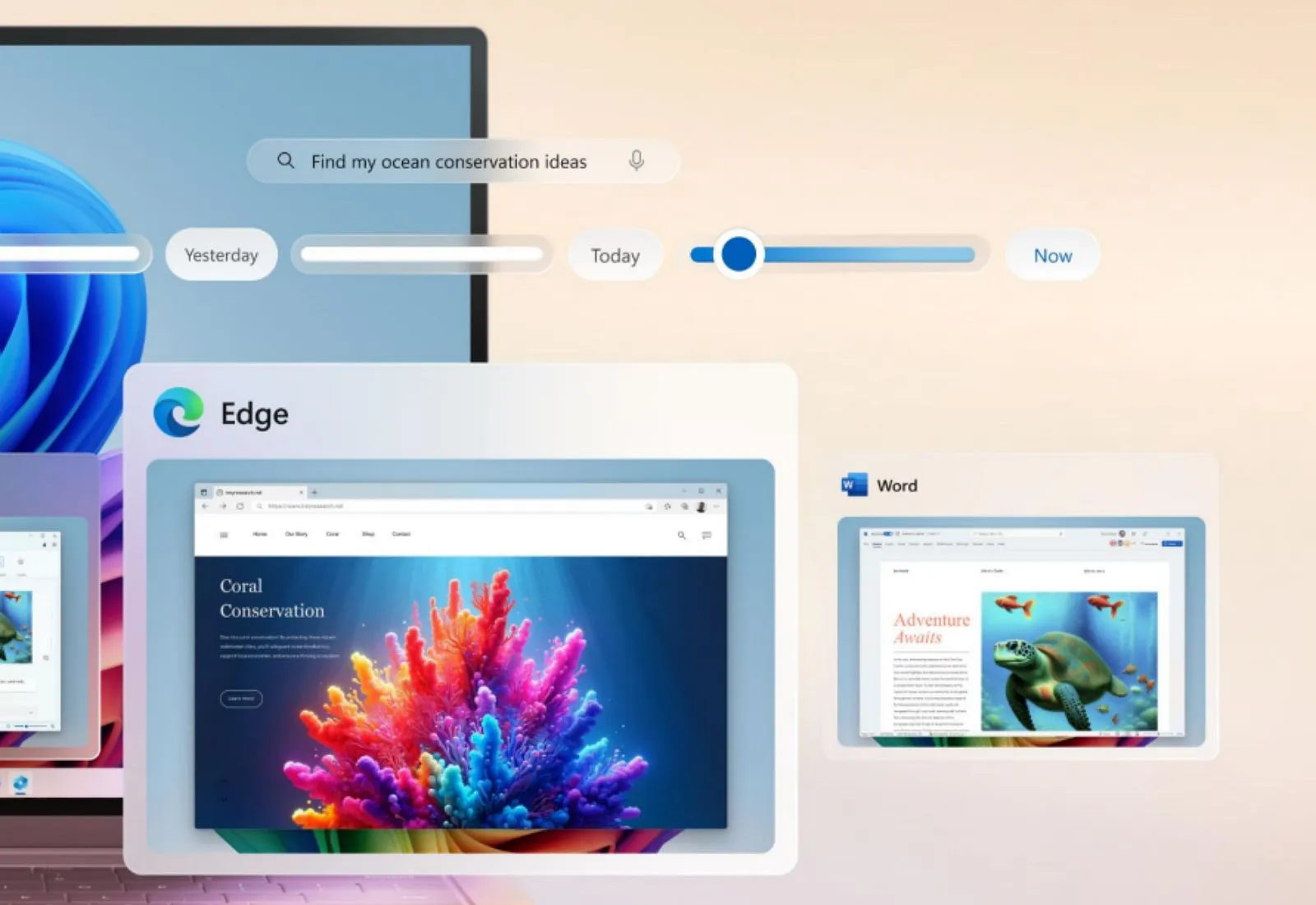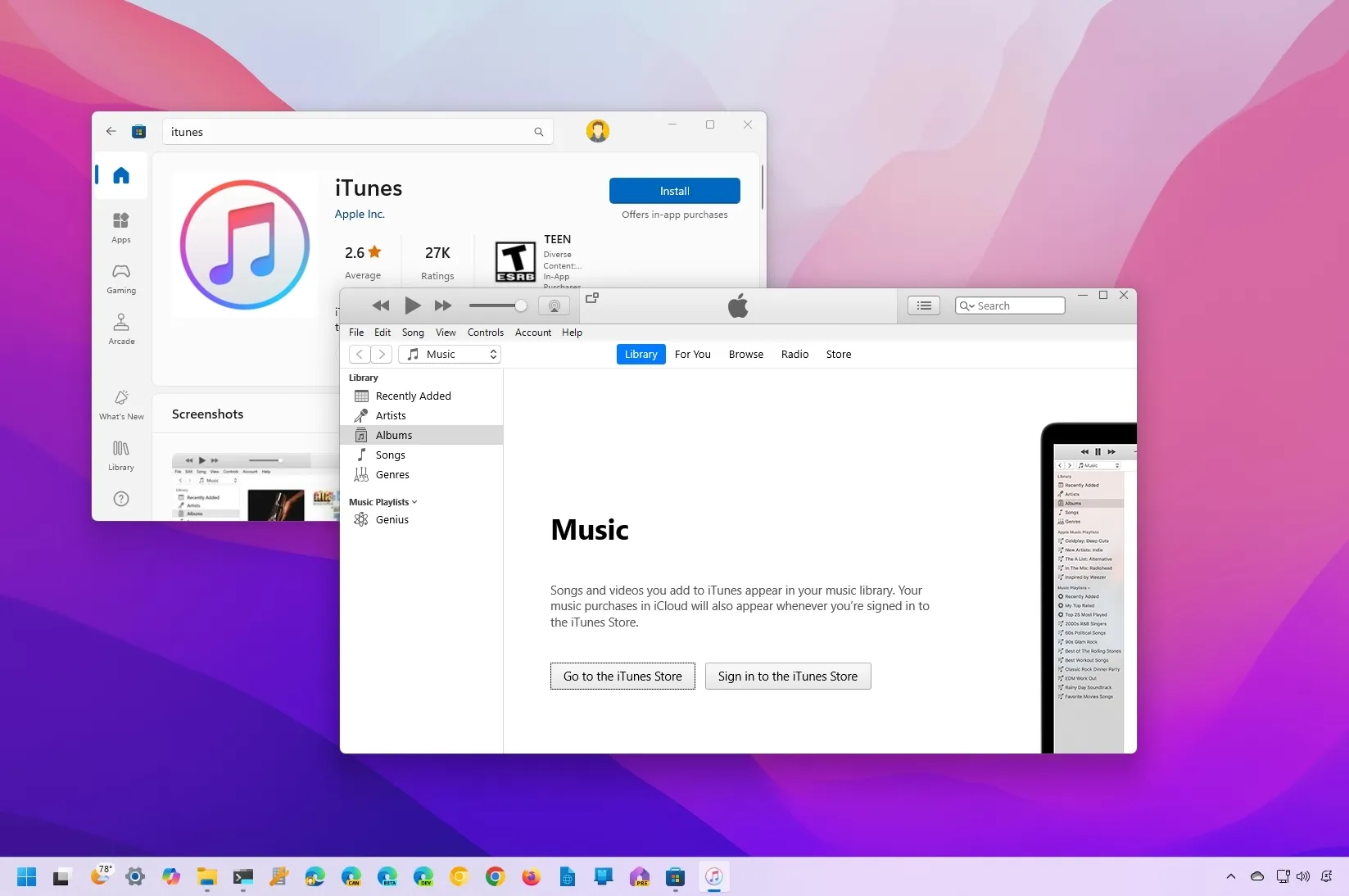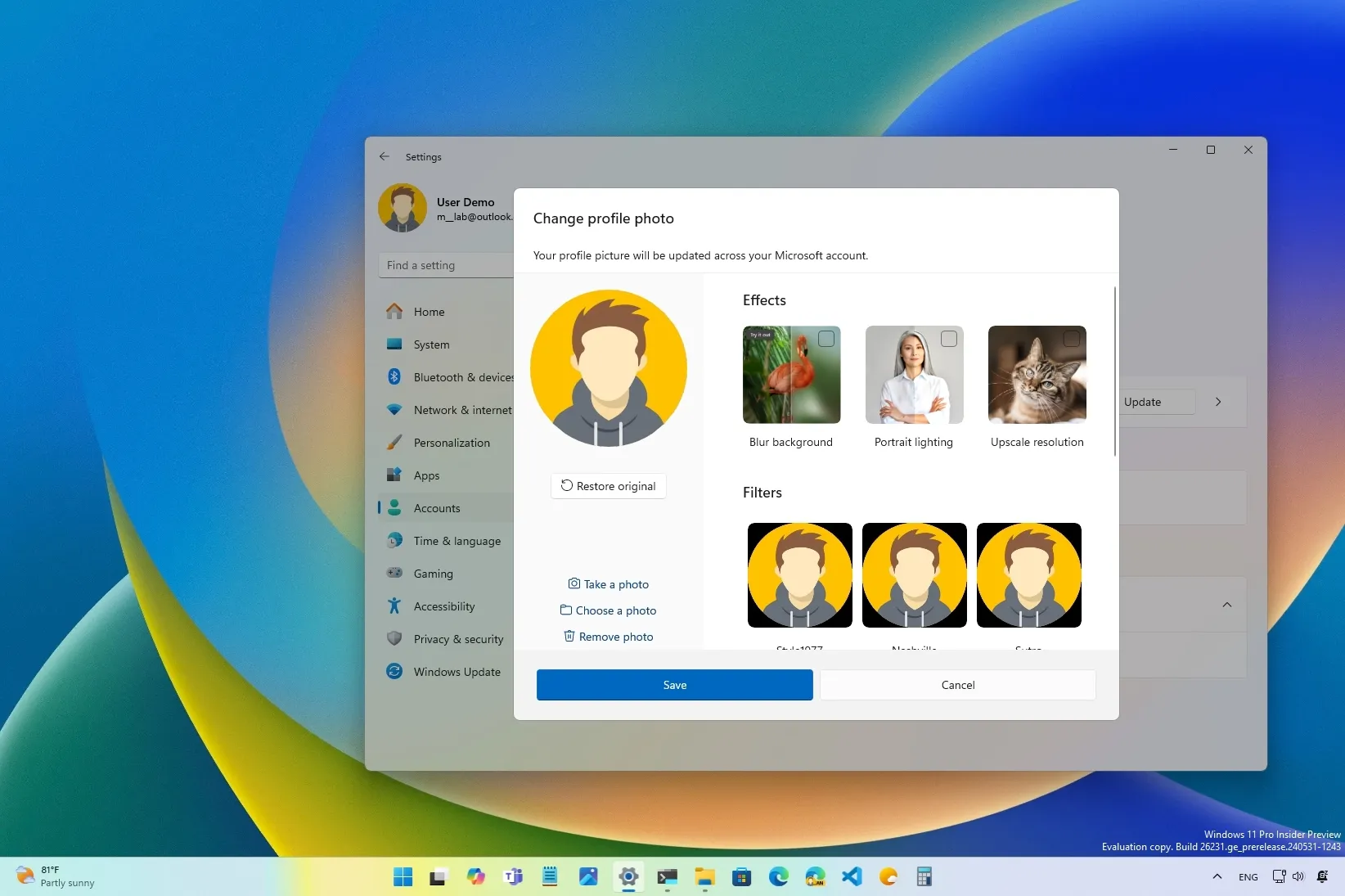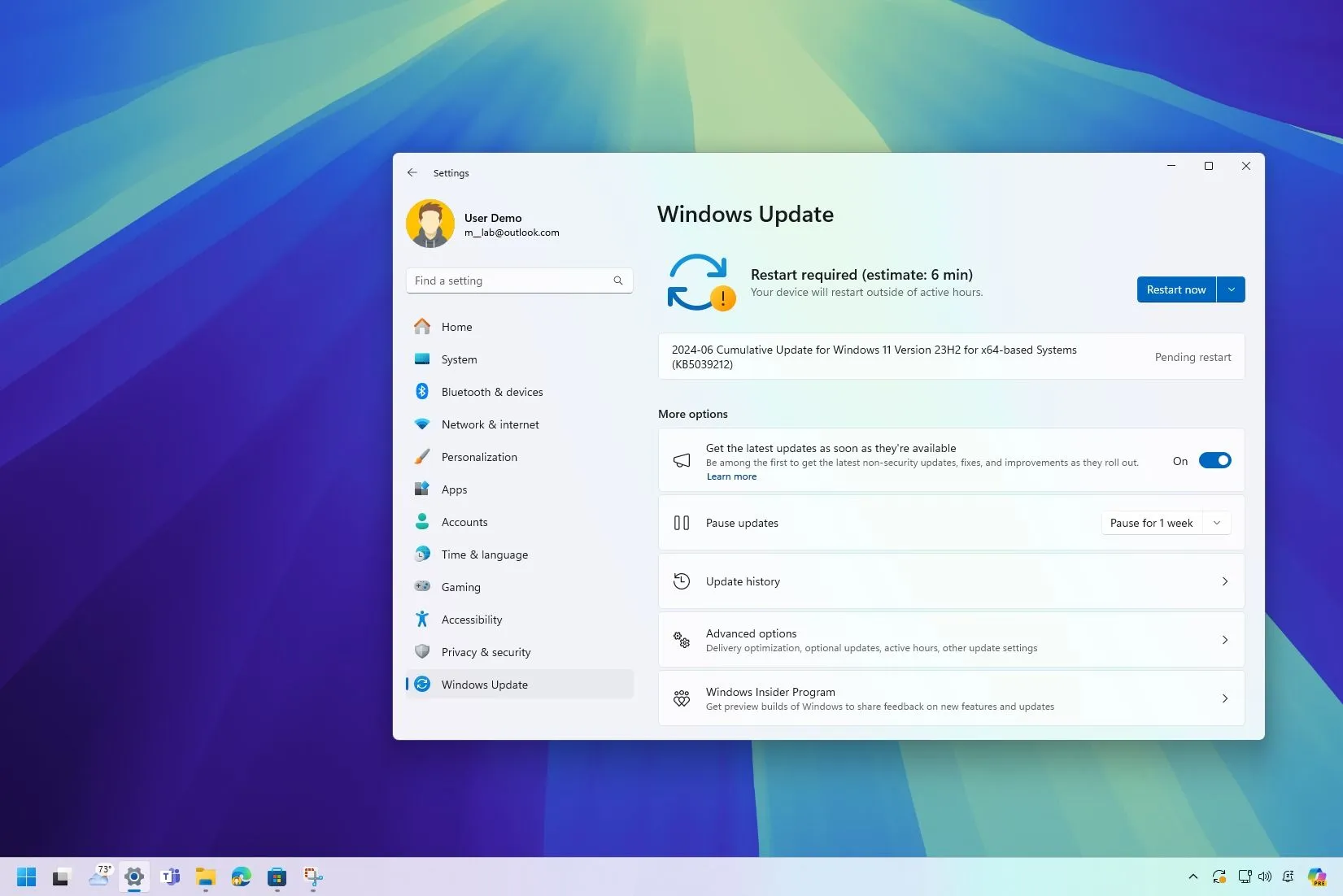How to enable Taskbar End Task option on Windows 11
To enable the “End Task” for the Taskbar context menu on Windows 11, open Settings > System > For Developers and the “End Task” options. UPDATED 6/3/2024: Windows 11 now offers an “End Task” option in the Taskbar to close unresponsive apps. However, you must enable it manually, and this guide will teach you how … Read more