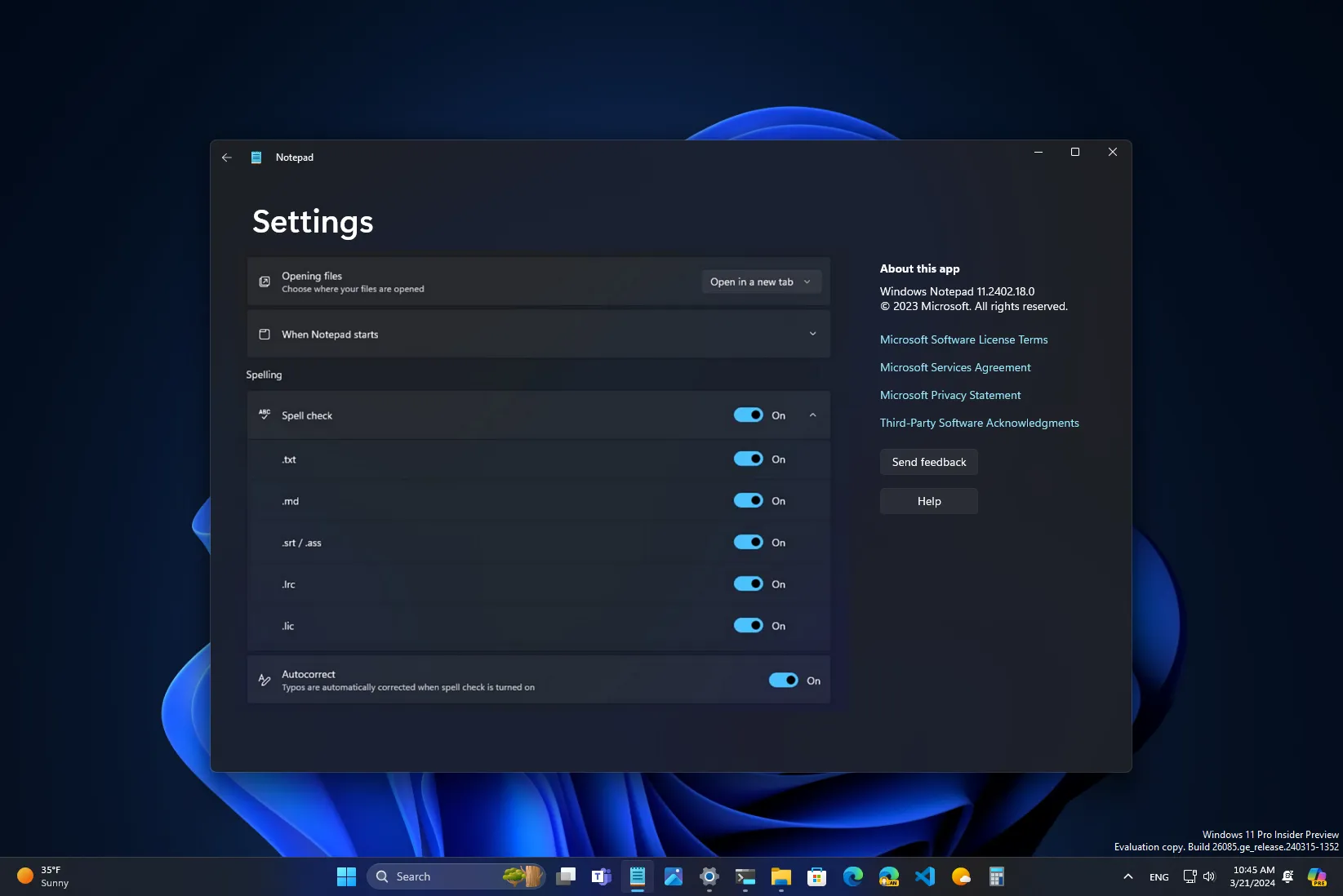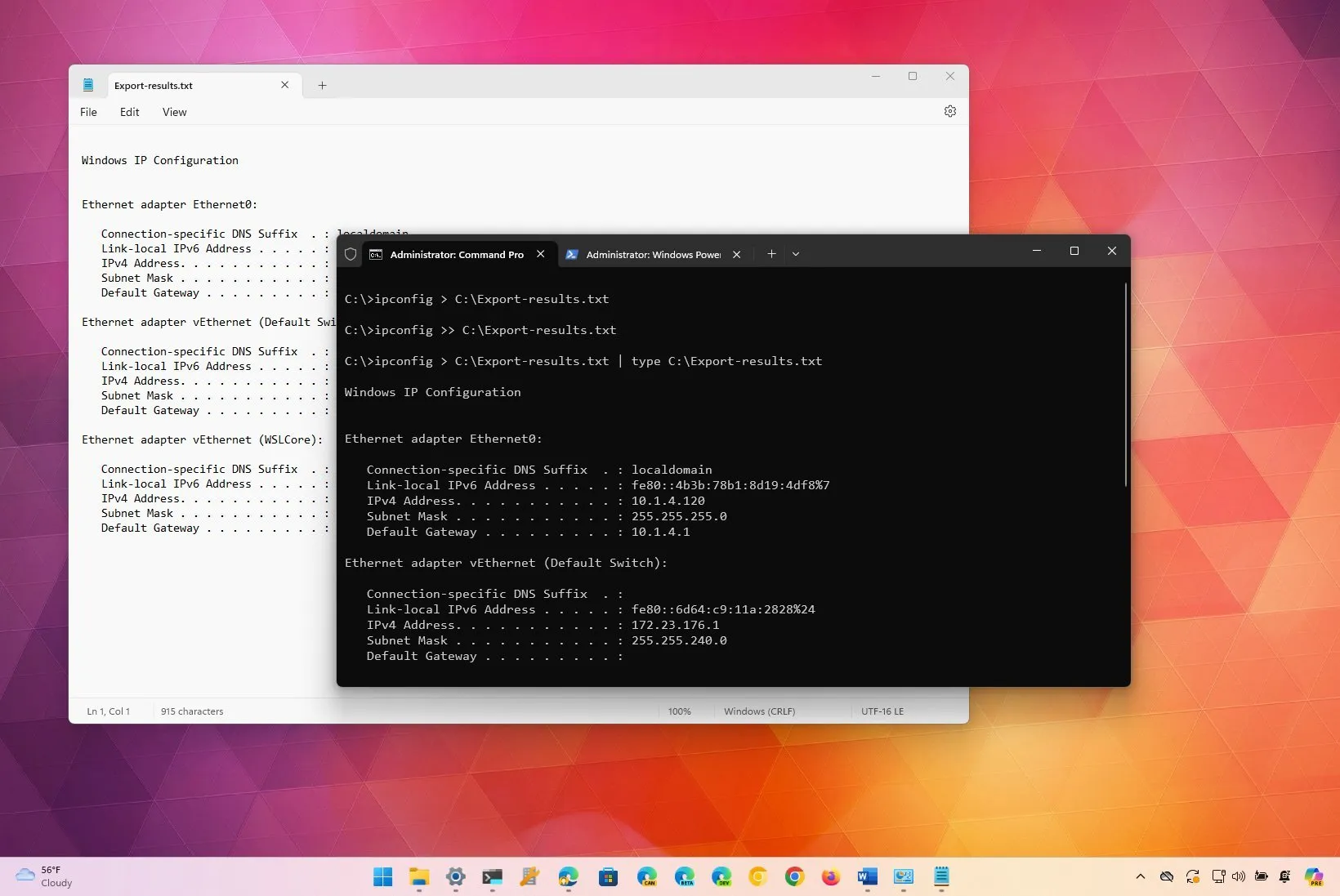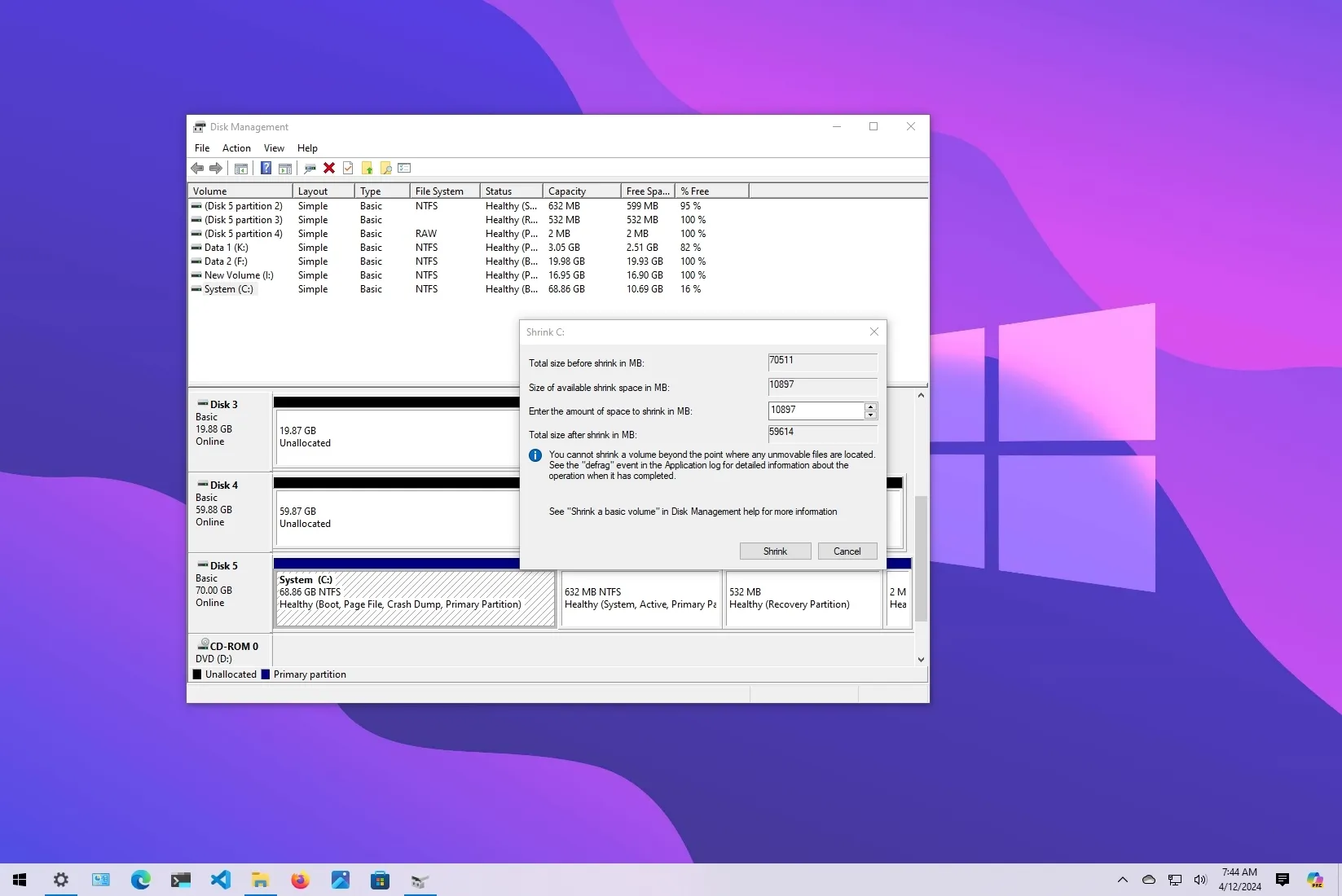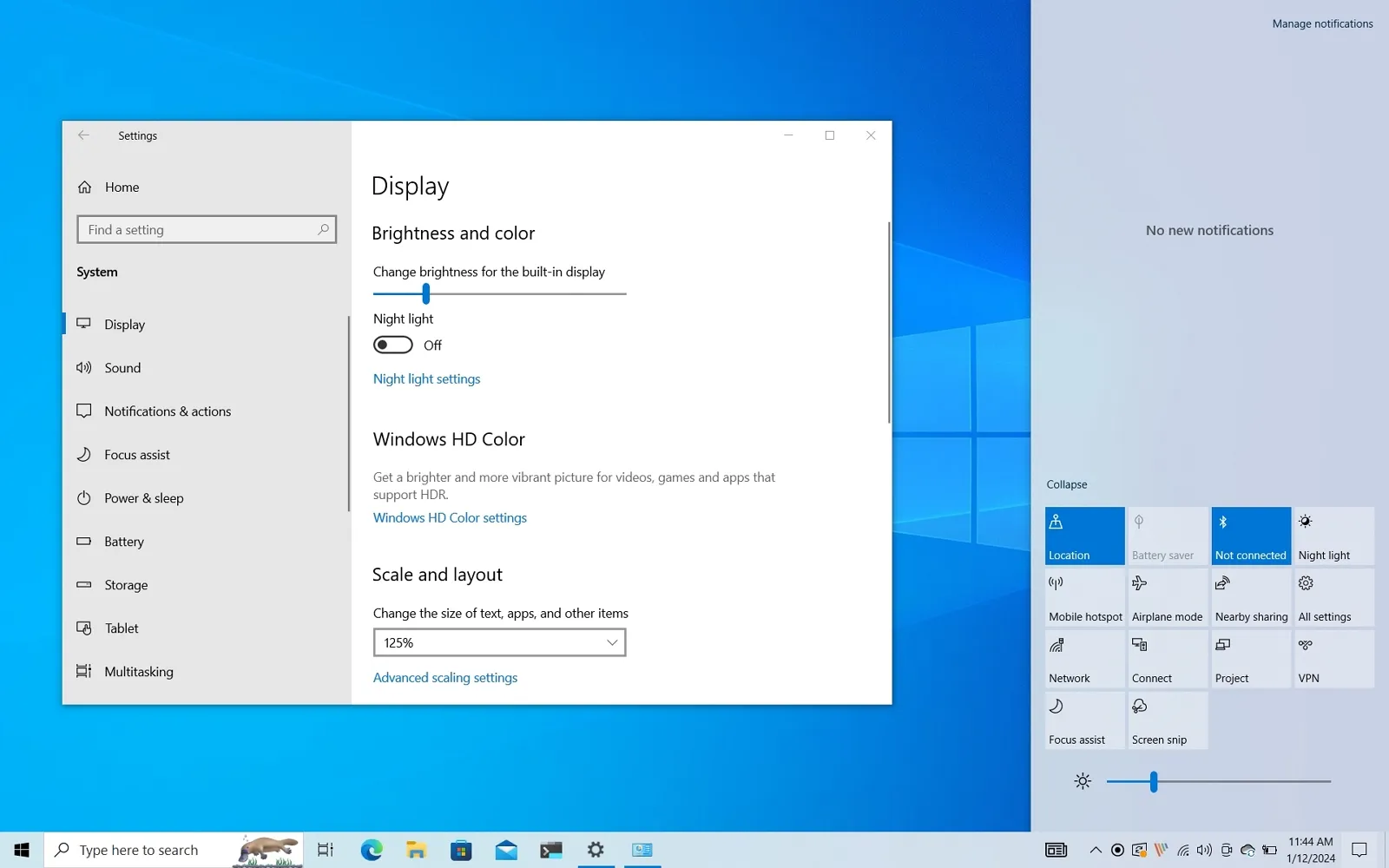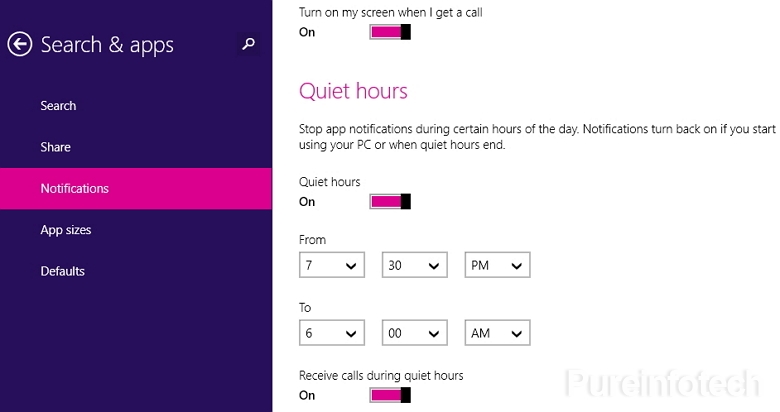Notepad for Windows 11 will now help you correct spelling mistakes
Microsoft is adding spelling and autocorrect features to Notepad. The spelling settings will include options to decide which file types to check for mistakes. The autocorrect feature will only work if spelling is enabled. The company is now testing the features on the Canary, Dev, Beta, and Release Preview Channels. UPDATE 4/9/2024: The Notepad app … Read more