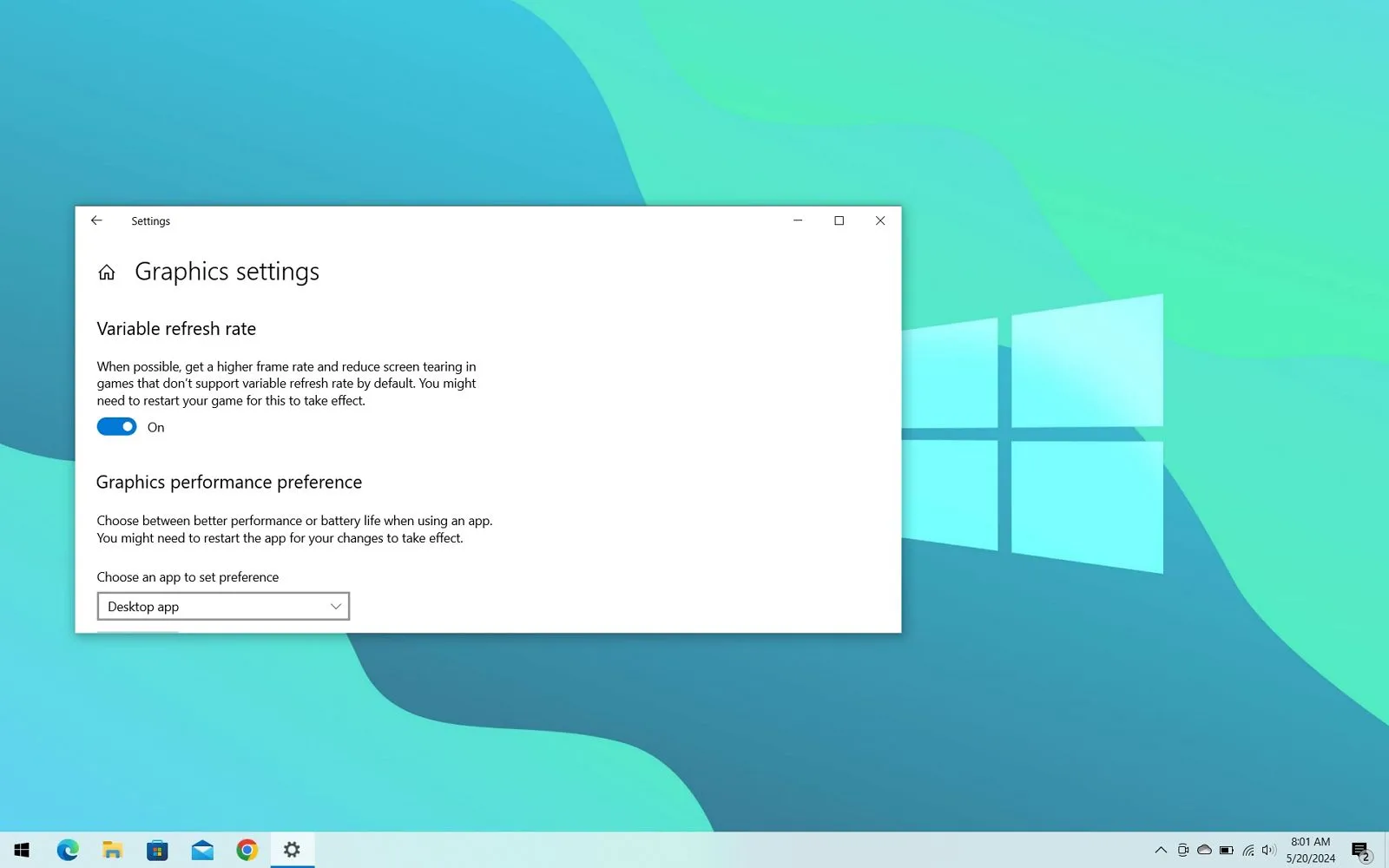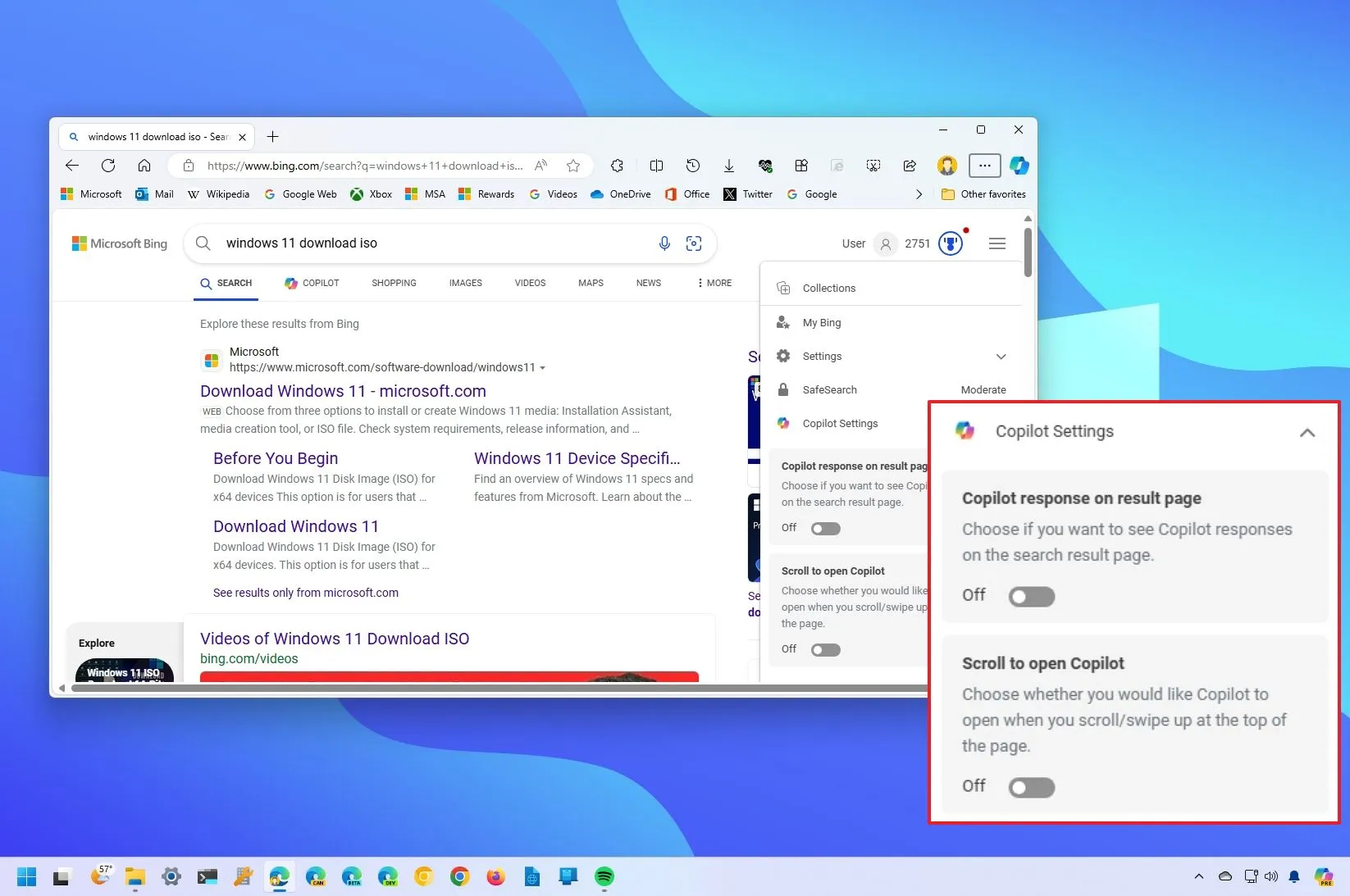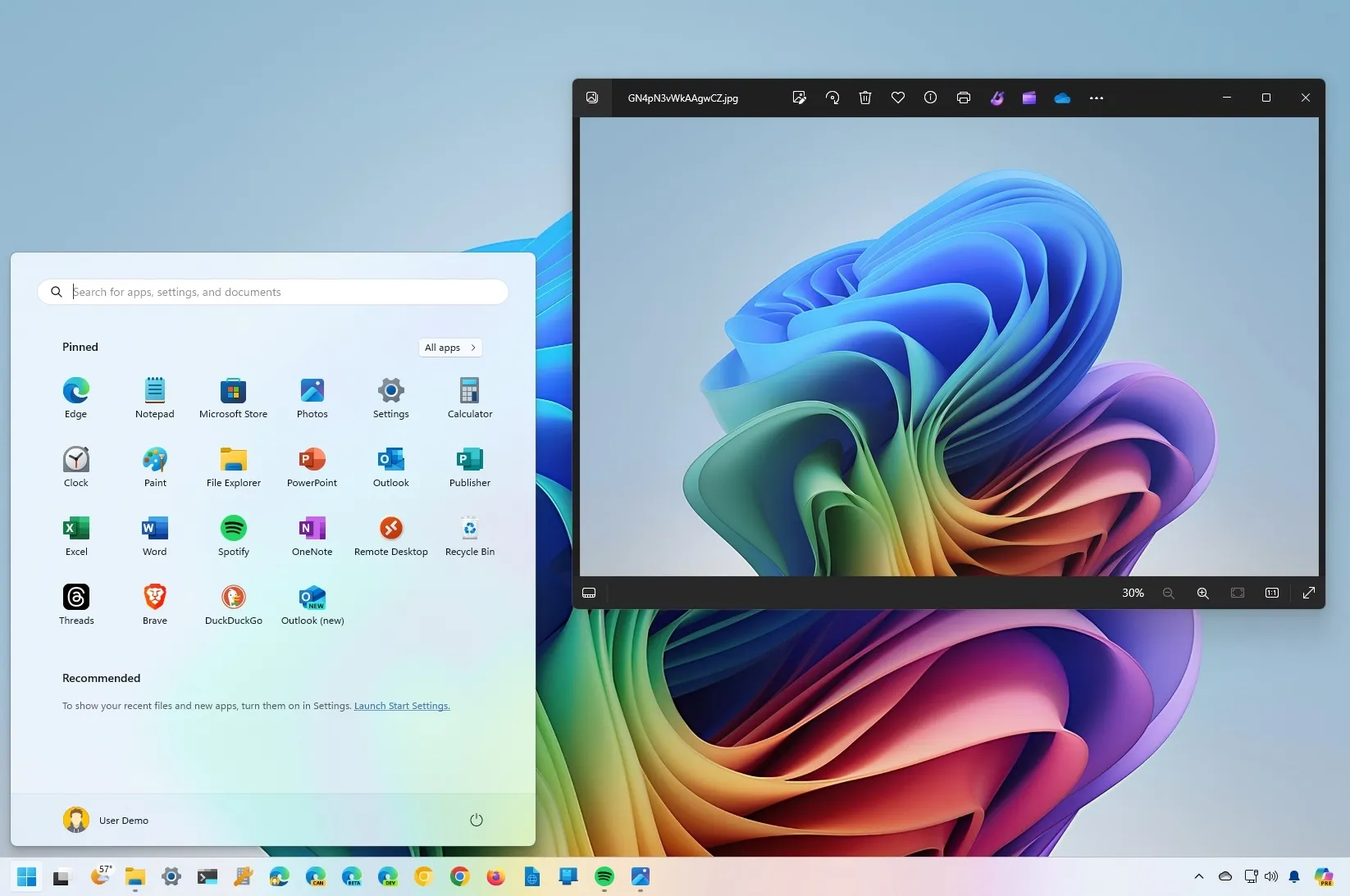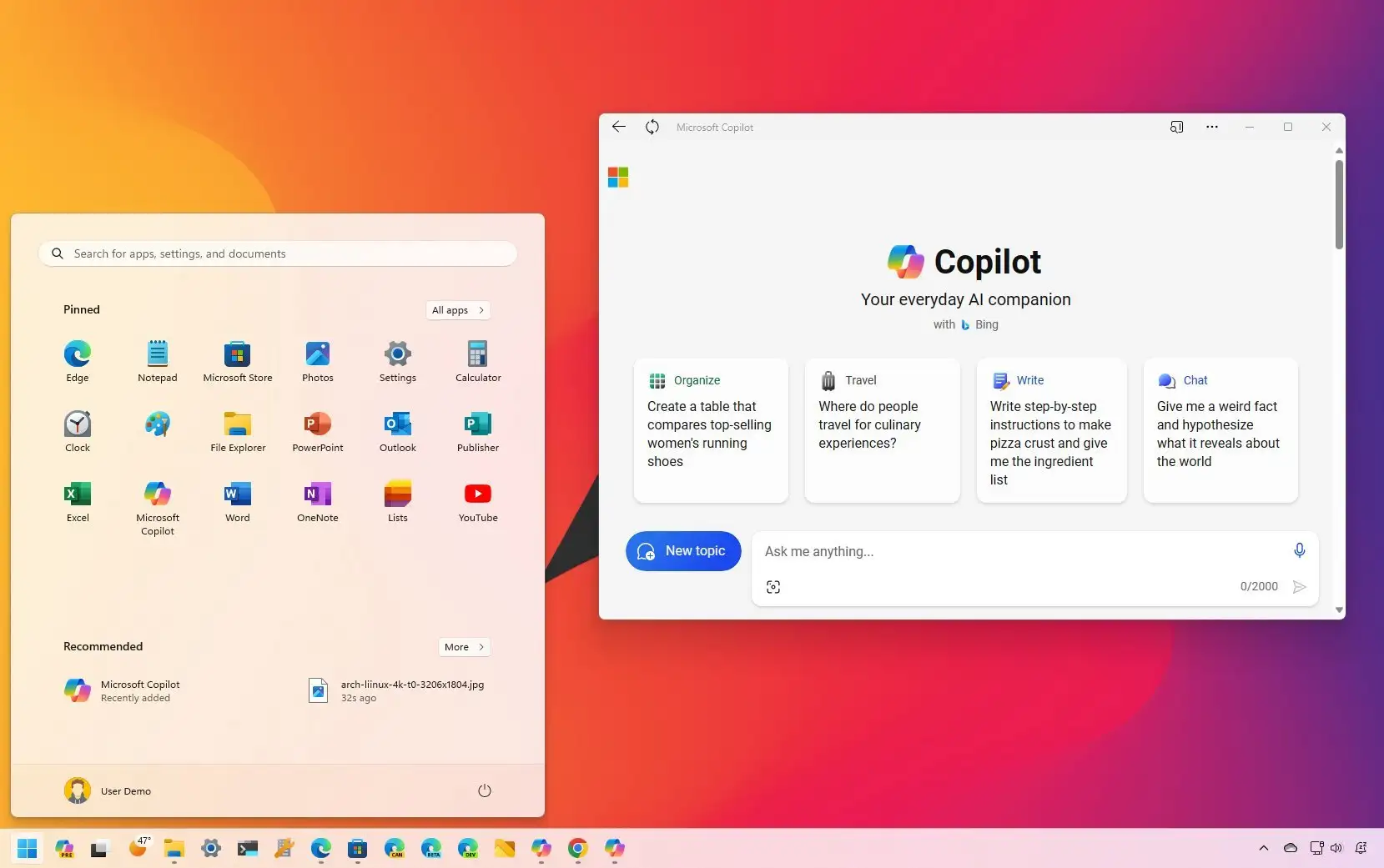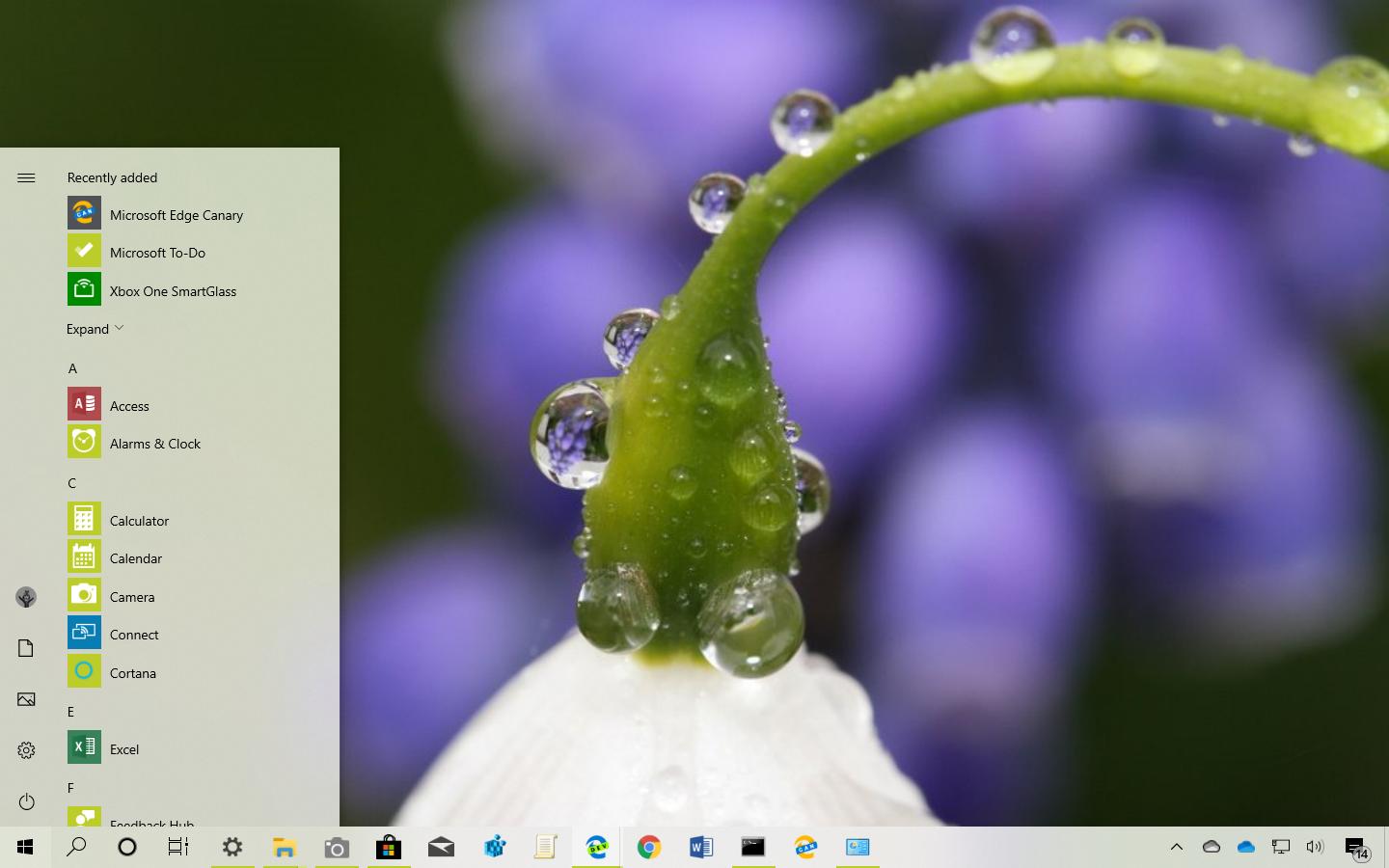How to enable Variable Refresh Rate (VRR) for games on Windows 10
To enable VRR on Windows 10, open Settings > System > Display > Graphics settings , and turn on the Variable Refresh Rate toggle switch. Variable Refresh Rate (VRR), which is not natively supported on Windows 10, is a feature that enables the display to dynamically alter the frame rate to lessen tearing and stuttering … Read more